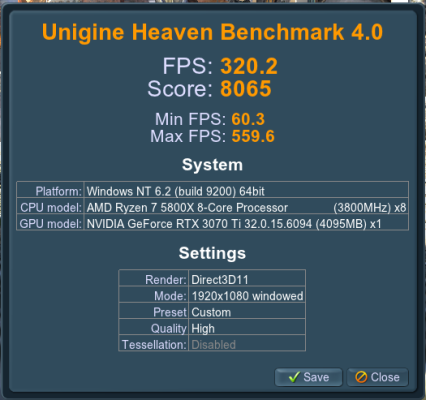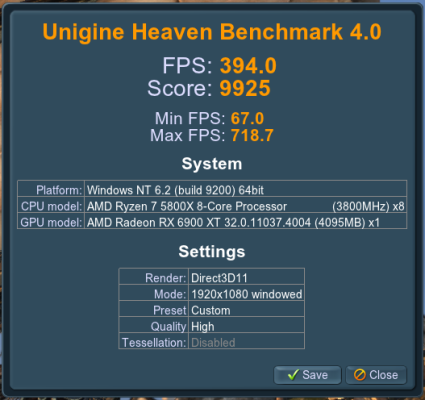goDofWar_skr
Guide
- Expected Price (Rs)
- 17000
- Shipping from
- Bangalore
- Item Condition
- 3 out of 5
- Payment Options
- Bank Transfer
- Purchase Date
- Jul 1, 2022
- Shipping Charges
- Excluded - at actuals
- Have you provided two pics?
- Yes
- Remaining Warranty Period
- 0
- Invoice Available?
- No
- Reason for Sale
- Upgrading
I'm putting up my RTX 3070 for sale as I'm itching to upgrade.
The card was bought from a reseller in a WhatsApp group. It was most likely used for mining before I got it, but I’ve only used it for gaming (mainly Destiny 2).
I purchased it sometime in 2022, though I don’t recall the exact date, so the date in the post is a placeholder. At the time, it had 1.5 years of warranty left, but it's now out of warranty.
As soon as I got my hands on it, I could see it was very dusty inside and the seller had only cleaned it externally (the fans n visible surfaces). After installing the card, the thermals were decent (idle around 46°C, gaming around 75°C), but the hotspot would hit 105°C. So, I decided to clean it thoroughly and repaste it myself despite knowing that it might void the warranty.
After repasting, the temps improved significantly (idle around 36°C, gaming around 65°C), but the hotspot still reached 105°C.
I attempted to change the thermal pads but couldn’t find the exact thickness specification anywhere. So took a chance and bought a Gelid 1.5mm set but it didn't fit hence I decided not to push further.
Later I applied an undervolt to it, which made a big difference. The card could do a stable 1800MHz @ 850mV with a +500MHz memory overclock. There's hardly any performance loss, but the temps have dropped considerably, and power usage has decreased from 215W to around 150W. The hotspot now tops out at around 95°C.
I've captured a screen recording while running the Heaven benchmark to show the difference. Links are provided below.
The card has been running smoothly in this condition since then (2 years now) without any issues.
Pics - https://ibb.co/album/nB8yfg
Videos:-
-- Heaven benchmark runs
-- Furmark run at stock settings
-- Furmark run with undervolt
-- Mobile camera record
Given that I’ve seen a similar sale thread go sour recently on the forum, I want to be completely transparent about the current state of the card:-
You can shoot me your queries via PM.
Local buyers will be preferred who can test and pick it up from my place in person.
Thanks for looking and not crapping the sale thread.
The card was bought from a reseller in a WhatsApp group. It was most likely used for mining before I got it, but I’ve only used it for gaming (mainly Destiny 2).
I purchased it sometime in 2022, though I don’t recall the exact date, so the date in the post is a placeholder. At the time, it had 1.5 years of warranty left, but it's now out of warranty.
As soon as I got my hands on it, I could see it was very dusty inside and the seller had only cleaned it externally (the fans n visible surfaces). After installing the card, the thermals were decent (idle around 46°C, gaming around 75°C), but the hotspot would hit 105°C. So, I decided to clean it thoroughly and repaste it myself despite knowing that it might void the warranty.
After repasting, the temps improved significantly (idle around 36°C, gaming around 65°C), but the hotspot still reached 105°C.
I attempted to change the thermal pads but couldn’t find the exact thickness specification anywhere. So took a chance and bought a Gelid 1.5mm set but it didn't fit hence I decided not to push further.
Later I applied an undervolt to it, which made a big difference. The card could do a stable 1800MHz @ 850mV with a +500MHz memory overclock. There's hardly any performance loss, but the temps have dropped considerably, and power usage has decreased from 215W to around 150W. The hotspot now tops out at around 95°C.
I've captured a screen recording while running the Heaven benchmark to show the difference. Links are provided below.
The card has been running smoothly in this condition since then (2 years now) without any issues.
Pics - https://ibb.co/album/nB8yfg
Videos:-
Given that I’ve seen a similar sale thread go sour recently on the forum, I want to be completely transparent about the current state of the card:-
- At stock settings, the hot spot (not the GPU operating temps) reaches 105C. While this could potentially be improved by changing the thermal pads, I won’t be attempting that myself. It will be up to the buyer to decide if they want to try it.
- Regarding fan control, it’s a bit finicky when using MSI Afterburner. I’ve set a fan curve where I have set the fan speed at 0% until 40°C, then gradually ramping up to 100% at 80°C.
While the fans mostly follow this curve, they won’t return to 0% after temperatures fall below 40°C. Instead, they stay at 30% until I restart the PC.
Also occasionally, at around the 75°C mark, the fans will randomly spike to 100% for about a second, even though this behaviour doesn’t show up in MSI graphs. I know this because I can hear the fans ramp up for a split second.
- The buyer must make an uncut video of the full unboxing and installation process.
- The buyer must use the card with a proper PSU, at least a gold-rated 650W or higher.
- The buyer must have read through the entire post and acknowledge the card’s thermal behaviour.
You can shoot me your queries via PM.
Local buyers will be preferred who can test and pick it up from my place in person.
Thanks for looking and not crapping the sale thread.