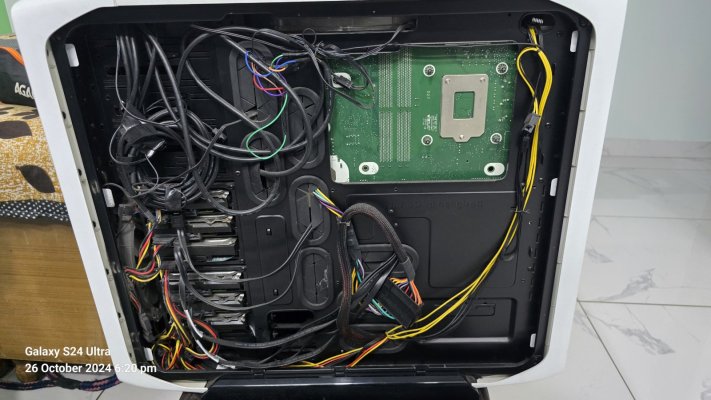So yeah totally forgot to update the final build here, once it was done I kept delaying posting until I had it perfect but never got a chance to post and forgot about it once I was done
I bought the Corsair 600T limited white edition cabinet from
@Skynet, thanks again btw, and since the case was solid and pretty reliable I drilled small holes in it for where my motherboard had holes, obviously, no case will have holes for these custom mobos, but this case was solid enough for that and I had the option to change places of the screws in the case so that helped,
After that another problem I faced was no CPU fan bracket as that Dell 3420 tower had that bracket inbuilt, I tried a lot to pull that sheet of metal from that Dell case but had no luck so I gave up on it and used the extra screws from the corsair case itself to attach the CPU fan, took two people to do this because it was hard and I was scared that the mobo might break but works amazing, no issues till now
Then I had to create a back plate, cuz again in the Dell tower it was inbuilt in the case, so I just traced a piece of paper around the i/o and traced it on a piece of cardboard, electric taped that cardboard, and using that as the backplate now
For USB luckily This Corsair case is old and they provided a USB 3 to USB 3 cable to get the front single USB 3 port working, as you can see in the images, there's a USB cable I have in the front i/o of the mobo, that cable simply runs the front USB 3 port, to get the 2.0 ports working I tried to DIY a USB to 9 pin header but I think dell blocks it or maybe I messed up somewhere
this
Another USB in the front mobo i/o is the pendrive I installed my Truenas core in, I know it doesn't recommend doing it, but I did it when it was in the Dell system, and changing everything now to export and import all the vdevs seemed like too much work for me, so I'm keeping it there only, maybe in near future ill buy a 112 GB SSD and put the NAS on it, and this time Truenas scale, cuz core has many limitations that I now know of.
The custom pc from Dell also means that there will be a custom power supply as well, which is an 8-pin connector to power the mobo, but the new power supply I bought had a 24-pin mobo connector, did a lot of research and at first I shorted some cables out to get it working,
using this guide, but when I had some time, I actually bought a connected 24 pin to 8 pins from
amazon, works great!
Now coming to the biggest problem I had and
@msvsme is facing that as well as the power button, so these idiots at Dell create these custom pins for the power button in their custom mobos, which instead of being 2 pins for reset, 2 pins for power, and 2 pins for power button led it's a 5 pin for all
At first, I thought I would drill a hole in the new case and put the old power button only, but after a lot of research on this, I found out shorting pins 1 and 4 will turn the pc on, but it would show something like problems with power button during bios check and would stay stuck at that and since I won't be connecting any monitors with the nas I had to find a solution, came across Harbin repairs, they actually have some open source adapters for it, but ordering that was a really big hassle, so I went through their documentation on
github and tried to simulate that using the 1 pin shorting cables and once all the cables were in place it worked!
this is the view of their adapter board for 5/6 power pins
considering the area with no pin as the 6th pin to number them, it was working when I shorted 1,2 and 4 to turn on without the error message, and the 3 and 5 pins were used for power led, I couldn't get the diagnostic LED to work but that doesn't matter to me, also the restart button doesn't work.
AND VOILA! My first NAS from a custom Dell 3420 mini tower was done!
some other pointers, had to remove the case fan from Dell and replace it, without that it again gave an error message, also removed the speakers from it, because sometimes in NAS it was beeping very loud.
got one m.2 to SATA connector as a trade from someone here, and using one PCIe to SATA connector for my HDDs, I had more 1 TB HDDs back then, hence I needed all these SATA ports, but later I removed all 1 TB ones and now I just have these 6x 4TB HDDs
Well, this was my whole journey to get this done, I will be open if anyone needs some similar help!
Also shifted into this new house 2 weeks back so just showing off my setup and yes I put the NAS away behind the bed but it has enough space for ventilation even if it doesn't look like it, HDD temps never went more than 40 - 45 C even on loads,



 ]
]