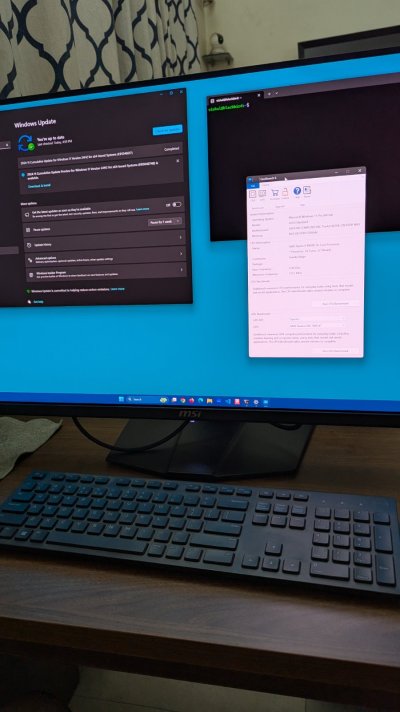It's okay, I hadnt used a soldering iron since ages and it was nice to use it again. I got ~70 connectors for 240rs - this lot of 6 pin splitter was barely 20rs? plus I did some soldering so I can call it a win!I remember doing that, it was not fun.
You are using an out of date browser. It may not display this or other websites correctly.
You should upgrade or use an alternative browser.
You should upgrade or use an alternative browser.
The "Everyday" show-off thread !
- Thread starter Blade_Runner
- Start date
tr27
Discoverer
I was looking at dust free builds and dig up a lot about passive cooled PC's.. no dust , totally silent and long lasting.
There's a short documentary type video (in Chinese) from Cooler Master for their passive PSU.. it was great watch and learnt quite a few things
Also about the noctua Passive cooler and few passive GPU's, even cases. Ofcourse not the elite performance.
There's a short documentary type video (in Chinese) from Cooler Master for their passive PSU.. it was great watch and learnt quite a few things
Also about the noctua Passive cooler and few passive GPU's, even cases. Ofcourse not the elite performance.
DigitalDude
Guide
It is just physics. An air filter is basically just an obstruction to airflow. To perfectly get dust free case we have to have much thicker+denser air filters (like atleast an inch thicker vs few mm) and thicker bigger high RPM high power consumption high noise fans so that we have airflow enough to get the same cooling capacity.How hard can this be. *sigh*
Like everything else it is just a trade off.
It's okay, I hadnt used a soldering iron since ages and it was nice to use it again. I got ~70 connectors for 240rs - this lot of 6 pin splitter was barely 20rs? plus I did some soldering so I can call it a win!
Its all hidden behind the heatshrinks
Can you link the purchase portal? I looked up gtek.in but didn’t find any monitorsJust arrived
It's the MSI MAG 321UP QD-OLED 32 inch 165 hz 4k UHD monitor.
Cost me ₹86.5k via gtek.in
Happy to answer any questions.
It's got the 009 firmware version and I guess the latest is currently 014 so will try to update it shortly.
Will post more initial impressions maybe later tonight.
View attachment 214697
Congratulations on the purchaseJust arrived
It's the MSI MAG 321UP QD-OLED 32 inch 165 hz 4k UHD monitor.
Cost me ₹86.5k via gtek.in
Happy to answer any questions.
It's got the 009 firmware version and I guess the latest is currently 014 so will try to update it shortly.
Will post more initial impressions maybe later tonight.
View attachment 214697
Can you link the purchase portal? I looked up gtek.in but didn’t find any monitors
This is the product page -> https://in.msi.com/Monitor/MAG-321UP-QD-OLED
You need to call/email gtek.in contact details - they're not online store.
I couldn't find the product listed on other online places like amazon, (yet) - you can also try contacting via MSI "where to buy" page... https://in.msi.com/service/wheretobuy/#48,7
Congratulations on the purchaseIs it worth the price and how is the performance? also why not when for Samsung or Lg ???
Thanks!
Worth the price - is arguable - for me it's worth it - hence bought. Other people might prefer getting larger OLED TV at same price.
Performance - as to be expected from an OLED at high refresh rates - even though I don't do gaming the UI is smooth and "dark mode" looks beautiful.
Why not Samsung/LG etc? They don't have options currently available (flat 32 inch 4k) only MSI recently launched. Maybe others like Gigabyte etc will also start soon.
gokul.ece22
Explorer
Mobile model?Proof that TE knows best about me hence I am still a "beginner" member.
My primary phone battery usage also proves the same. Runs 10 Days! in a single charge.
Android version?
The filename of the pic says Redmi Note 10 Pro.Mobile model?
Android version?
Redmi Note 10 Pro, Android 13Mobile model?
Android version?
The usage mentioned was without adding any google account. Includes normal daily talks with short duration and SMSs.
I am getting 8+ days backup after adding google account and Telegram. But just waiting for Xiaomi's auto dismantle algorithm to work targeting battery. As with many users, front camera is already dead.
My Bad USB device based on a RP2040 based USB device (Waveshare RP2040-GEEK). Executes HID script on a windows machine. Simple sample code to open a website.

 github.com
github.com

GitHub - sbcshop/HackyPi-Software: HackyPi is a compact and versatile USB device powered by the RP2040 microcontroller. It is a powerful tool for both ethical hacking and learning programming, compatible with all major operating systems. You can prog
HackyPi is a compact and versatile USB device powered by the RP2040 microcontroller. It is a powerful tool for both ethical hacking and learning programming, compatible with all major operating sys...
DigitalDude
Guide
ELI5My Bad USB device based on a RP2040 based USB device (Waveshare RP2040-GEEK). Executes HID script on a windows machine. Simple sample code to open a website.
plug into your pc, default browser opens predetermined url, completely automated — now imagine if it automatically copies over your browser sessions or password database or quarterly financials, just like in the movies.
will it work if autorun is disabled in windows settings?
Tracer_Bullet
Forerunner
This might be acting as a fake keyboard. Moral of the story - don't just plug any usb into pc.will it work if autorun is disabled in windows settings?
Low threat as it needs physical access + logged in account.
ELI5
Its a educational tool created to on a raspberry pi micro controller RP2040. Based on an open source github project called hackypi.
Development board : https://www.waveshare.com/rp2040-geek.htm
It can be used for any RP2040 project you want. For example it has as UART, DEBUG and I2C. Communication protocols to say debug a circuit project.
In this case I am using it to act as a BADUSB which is a type of attack when you act as a keyboard and execute commands in powershell or command prompt. The above is a very simple program to open a website in your default browser. But more damaging payloads can be coded which can execute far more damaging attacks.
will it work if autorun is disabled in windows settings?
Its executing a HID attack acting as a keyboard or mouse. Physical access to a computer is the worst case scenario as its basically giving remote code execution on a machine. If your detection is checking very fast keystrokes, attacker can write a code which types slower to prevent it. HID can download a bigger payload on the target machine depending on access rights. A office machine with group policy can detect security breaches or abnormal behavior but HID is still dangerous there.
Payloads can be for any OS be it Windows, MacOS, Android or Linux. Antivirus software wont detect these devices as technically not doing anything abnormal. It will just appear that you type very fast.
hak5 rubber ducky is a example of commercial grade BADUsb with a payload editor software and repository for more payloads. I built this on a dev board as a proof of concept. Amazon used to sell this flashed for almost 3 times the price of my device.
https://www.amazon.in/HackyPi-Ultimate-Professionals-Programmable-Educational/dp/B0C3LRLPNX/
If you want to read about the biggest badUSB attack you can read about stuxnet attack. Bad USB was a just the method of the attack. The real meat of the attack was the payload with 3 zero day vulnerabilities.

The Real Story of Stuxnet
How Kaspersky Lab tracked down the malware that stymied Iran’s nuclear-fuel enrichment program
 spectrum.ieee.org
spectrum.ieee.org
Also sometimes you dont even need physical access. https://www.bettercap.org/modules/hid/ . You can inject in wireless mouse and keyboards.
TLDR : Don't plug any unknown USB
Last edited: