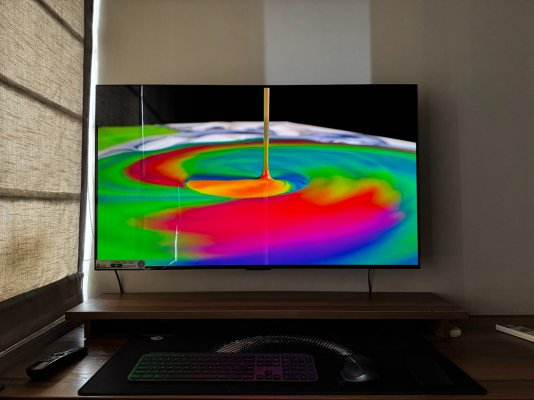rsaeon
Innovator
will it work if autorun is disabled in windows settings?
That's something completely different, this is emulating a keyboard and sending keystrokes.
Here's an example: some of the kids that I mentored had something like this but it was much more innocent looking. They would plug it into the professor's laptop with the pretext of asking for the PowerPoint of the lecture. But in the background, all recently accessed doc and docx files on the laptop would be copied to a hidden folder on the drive — and that's how they used to get away with stealing exam papers. Used to.
Last edited:








 .
.