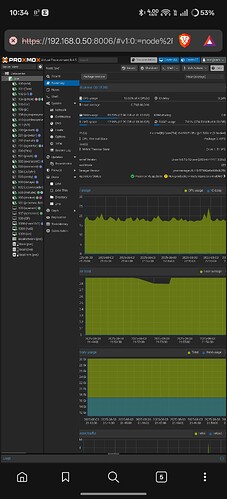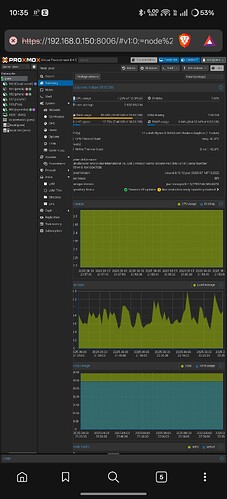Hello everyone, I’m new here and just starting out with building my first home server. I’m in the research phase—watching videos and browsing forums to learn as much as I can.
My Planned Setup
Storage Goal: About 8TB total.
Hardware Considering: Lenovo P330 workstation, 32GB RAM, 4 x 2TB NVMe drives for storage, plus a 256GB SATA SSD for the operating system (OS).
Prioritizing NVMe speed but can’t allocate more storage just yet.
Network: Current router with 1Gbps Ethernet; not planning to upgrade soon.
Primary Uses:
Immich (for managing photos/videos)
Jellyfin (media streaming)
Music server (still deciding)
Nextcloud (cloud file sync/storage)
Maybe a VPN later, and more as I learn.
User Scenario
There will be about 4 to 5 people using this server. I’ll be the main/primary user and plan to use all its features, while the others will mostly use Immich for managing and accessing photos and videos.
My Main Questions
Backups & Redundancy: I want to back up all files to the NAS—this server will store the master copy. I won’t have a second backup NAS for now. What are the best ways to ensure data redundancy or quick recovery?
Network Speed: Is my 1Gbps LAN connection enough for now, or do I need a faster network card immediately for my setup?
Operating System: What OS do you recommend for a beginner who wants to run Docker containers and easily manage the server?
Containers & Apps: Beyond Immich, Jellyfin, Nextcloud, music server, and VPN, are there must-have containers you’d recommend for someone new?
Hardware Suitability: Is the Lenovo P330 with my planned configuration good enough for these needs and a few simultaneous users? Any potential bottlenecks I should know about?
Beginner Tips: Any advice, learning resources, or common pitfalls to avoid as I start this journey?
Thanks for any suggestions! Looking forward to becoming part of the community and learning from everyone.