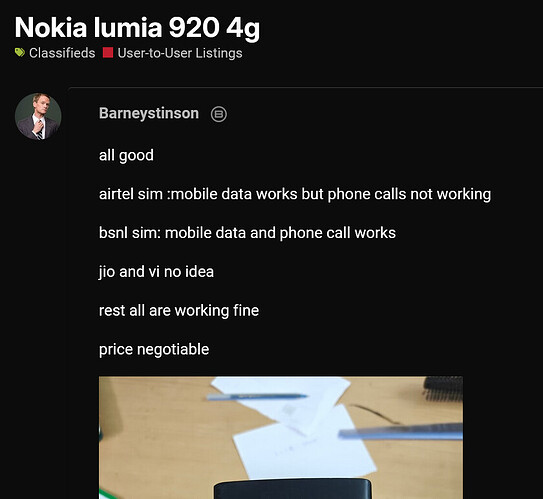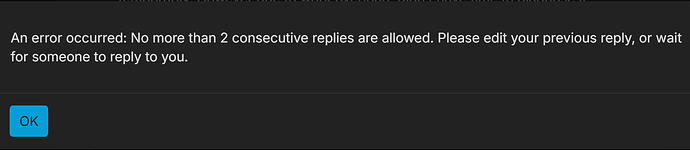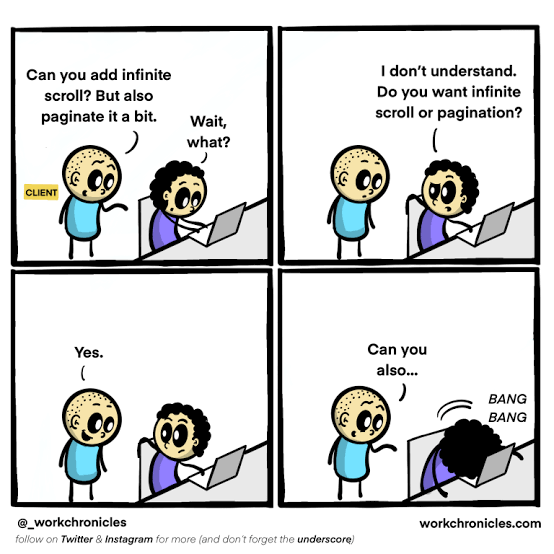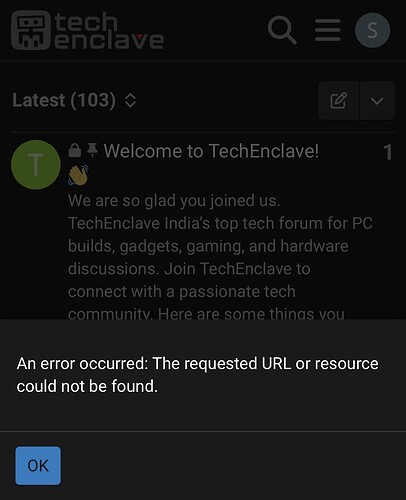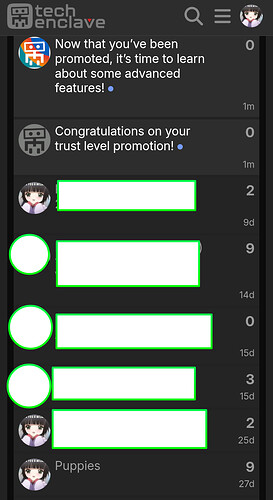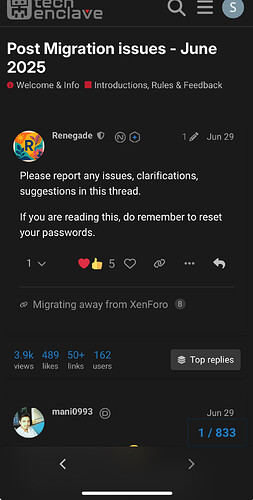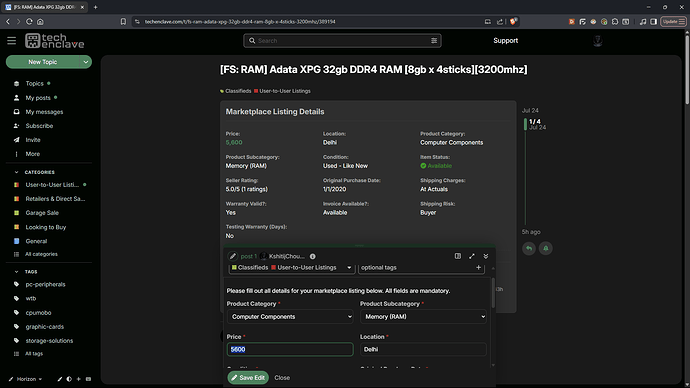Thanks @Renegade!
I tried many methods with HTML, none of them worked.
It’s like there is some kind of final level “check” happening at the output, which requires 10 characters in the final post view.
Can the default template / fields be made mandatory in Classifieds lest we end up with more like these-
Can we leave feedback after closing a deal? Is it implemented yet? I can’t see any button to leave feedback on the seller’s profile.
Check under the initial post of the seller.

This was there in Xenforo as well, where the second consecutive reply would get auto-merged with the first. We have to do it manually here.
Auto merge was not there on XenForo and it’s not there on discourse. On XenForo it was a paid add on, something similar does not exist on discourse. Which means I’ll probably have to build it. Its therefore in the endless list of things to do.
@Renegade never forgets, and always sticks to his word, no matter how overloaded he is. ![]()
@Renegade be like -
This is Private Message.
As you can see there’s no info as to who one is talking to. This makes it very difficult to find a specific conversation. It gets really confusing when the topic and headline wording of the messages between multiple users are similar.
There’s only one profile pic icon which as I’ve realised shows the last person to send a message in the conversation.
Also instead of the “number of days ago” can we just get the dates in DD/MM/YYYY format?
Let me know if there’s any user settings to change all these.
Since I cannot post again on the post migration thread because of the 2 consecutive post limit and having to go through some edit gymnastics on mobile, I always find it irritating that any thread opened through search opens at the first post, instead of the history maintained when opening it directly from the list.
A post was merged into an existing topic: New work-in-progress themes available for trial
How do I update the price display on an item? When I go to my post, I see an edit button, but that only allows me to edit the body text. How do I update the metadata?
(post deleted by author)
Oh, I realized you have to click the greyed out Edit Post button on the lower right… huh.
EDIT: oh haha - I was clicking the pencil icon on the top right thinking that was the edit action, actually that was merely the edit history. The real edit button was on the bottom right all along!
Thanks!
Actually, that’s partially correct, while yes, it shows the history, it also shows a button to do new edits, so u can use both methods to edit your posts!