salman8506
Herald
Hi All, Recently upgraded to am5 leaving am4 parts to tinker with, Always wanted a Nvme nas and has built a smaller one in a m920q,
Specs
5600g
X570 prime pro
128gb ram(64gb kit in order, currently 96gb)
2tb*6 nvme
8tb*6 hdd
2tb+1tb+500gb(proxmox disk) sata ssd
msi expander dual ssd card *2,
Swapping 5700x into my itx rig which is giving 5600g for the nas,

Re-used proxmox from earlier nvme nas which was running in m920q,

Nvme nas built waiting for data to be backed up into backup nas about 16tb data,

Setting up pcie x1 to 4x sata adapter for total 10 sata ports, wanted to install my hba here however all pcie slots were full, will be reconfiguring everything once i manage to get a hold of quad nvme card,

All hdd's are in now awaiting data restore to bring everything back together,

Halfway through the transfer i realized the way proxmox handles zfs i will be loosing close to 2hdd space even with raid z1, it blocks last 15% of space so you will be blocked, i had created a OMV with a single 30tb hdd with all shares configured,

Killed everything, 1 day of data restore wasted, passed all hdd's to truenas with 16gb ram and started the data restore again,

With 3 of my system including backup nas now supporting 2.5gbe i decided i needed to upgrade, 2.5gbe switch procured from @aasimenator bought 2 to upgrade both my current and backup nas,

Had to get creative to cool everything now that my little fan on sata controller had to be removed to make space for the 2.5gbe card,

With networking upgraded the data transfer is close to completion, the cabling needs some work along with some truly needed cleaning, I will get around it once construction work is done at my place.
Any suggestions or advise are welcome, this system is now running a slew of publicly exposed services including various of my personal cloud services, The snappy feeling of 8tb of storage on the fly backed by nvme raid is priceless
Specs
5600g
X570 prime pro
128gb ram(64gb kit in order, currently 96gb)
2tb*6 nvme
8tb*6 hdd
2tb+1tb+500gb(proxmox disk) sata ssd
msi expander dual ssd card *2,
Swapping 5700x into my itx rig which is giving 5600g for the nas,
Re-used proxmox from earlier nvme nas which was running in m920q,
Nvme nas built waiting for data to be backed up into backup nas about 16tb data,
Setting up pcie x1 to 4x sata adapter for total 10 sata ports, wanted to install my hba here however all pcie slots were full, will be reconfiguring everything once i manage to get a hold of quad nvme card,
All hdd's are in now awaiting data restore to bring everything back together,
Halfway through the transfer i realized the way proxmox handles zfs i will be loosing close to 2hdd space even with raid z1, it blocks last 15% of space so you will be blocked, i had created a OMV with a single 30tb hdd with all shares configured,
Killed everything, 1 day of data restore wasted, passed all hdd's to truenas with 16gb ram and started the data restore again,
With 3 of my system including backup nas now supporting 2.5gbe i decided i needed to upgrade, 2.5gbe switch procured from @aasimenator bought 2 to upgrade both my current and backup nas,
Had to get creative to cool everything now that my little fan on sata controller had to be removed to make space for the 2.5gbe card,
With networking upgraded the data transfer is close to completion, the cabling needs some work along with some truly needed cleaning, I will get around it once construction work is done at my place.
Any suggestions or advise are welcome, this system is now running a slew of publicly exposed services including various of my personal cloud services, The snappy feeling of 8tb of storage on the fly backed by nvme raid is priceless




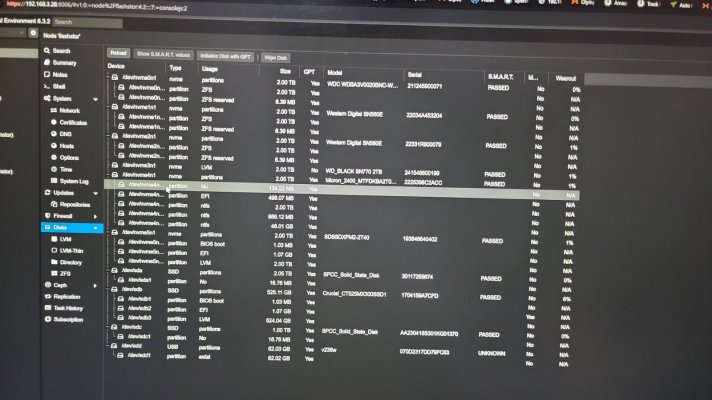
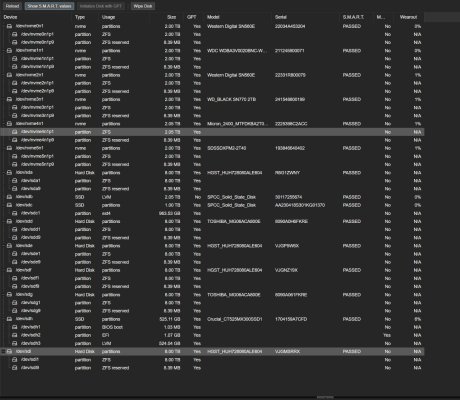





 For now it just works perfectly.
For now it just works perfectly.