Adding to Steve Jobs’ pocket: Mid 2010 MacBook Pro 13†2.4GHz
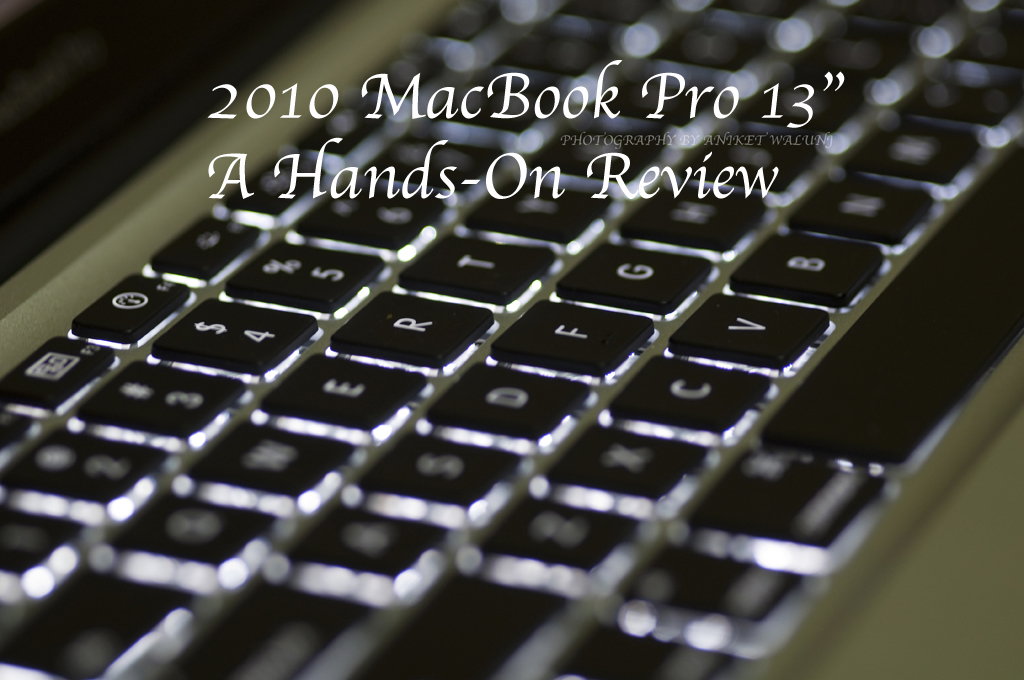
Hey all, this is my first review to spread some love about the New Apple MacBook Pro 13†2.4GHz version.
I wanted to buy a new notebook which would serve me faithfully for at least three years. I tried many brands and was quite satisfied with Dell, but then I saw the new MacBooks…. Visually, everything is the same as the mid 2009 ones, but they have undergone a change inside. Immediately fell in love with the 13†one. I was even considering buying the 15†one but it was way too big to be portable.
So finally after more than 20 hours of research on the internet, I booked the 13†MacBook Pro in the Pune iStore.
Apple has included just the right amount of power in this thing. I would have really liked to see the newer i3 on this baby but they may have their reasons for sticking to the C2D….. Maybe price….. Maybe power consumption…
Read on for a detailed hands-on review. Photography by my good friend Aniket.
As this is my first review, please pardon my mistakes… I have included everything that a person should know before buying this, but your questions will help me improve this review.
The most important thing - Damages:
69k – MBP with 6% students discount
13k – AppleCare additional 2yrs limited warranty
1.6k – DisplayPort to VGA cable
2.5k – Antiglare Screen (ordered…)
Total: ~ 86k
[BREAK=Specifications]

Precision aluminum unibody
2.4GHz Intel Core 2 Duo L2 cache 3MB shared
Memory 4GB (two 2GB SO-DIMMs) of 1066MHz DDR3 SDRAM
250GB Serial ATA 5400 rpm
Slot-loading optical drive 8x SuperDrive (DVD±R DL/DVD±RW/CD-RW)
NVIDIA GeForce 320M with shared 256MB of DDR3 SDRAM
Display 13.3-inch (diagonal) LED-backlit glossy widescreen display, 1280x800 resolution
Audio:
Stereo speakers with subwoofers, omnidirectional microphone, combined headphone/line in (supports digital output)
Networking
10/100/1000BASE-T (Gigabit) Ethernet Wireless AirPort Extreme Wi-Fi (based on IEEE 802.11n specification); Bluetooth 2.1 + EDR (Enhanced Data Rate) wireless technology
[BREAK=Unboxing]
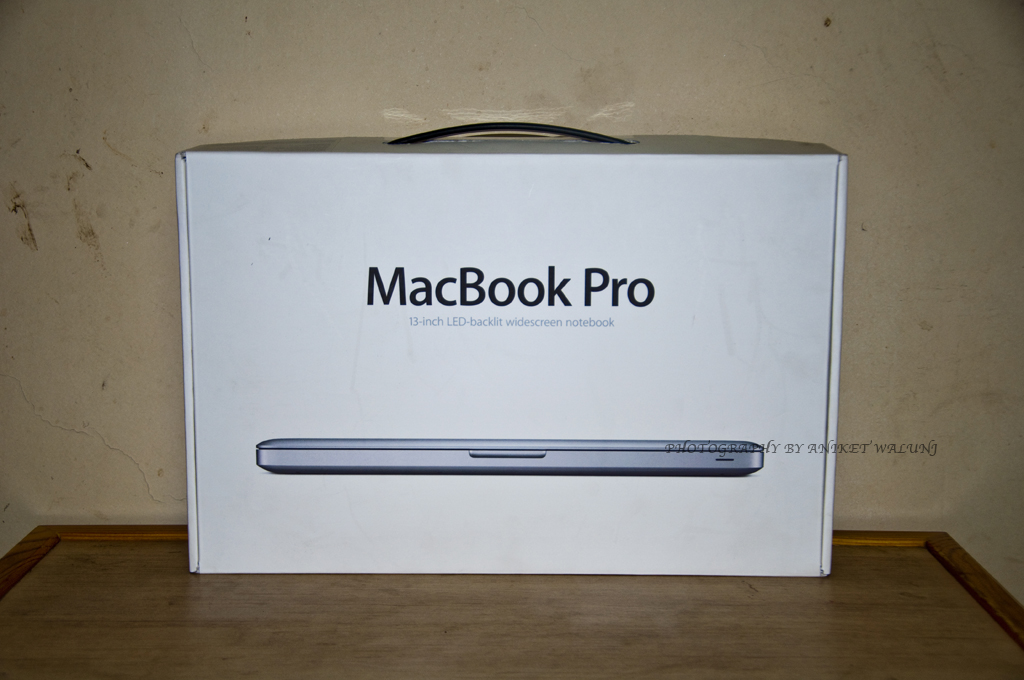

Let me tell you this: The pleasure of unboxing the Macbook Pro is uncomparable to unboxing any other laptop. Everything is in place with exactly the right amount of space and everything fits snugly into place. On opening the box, the Apple logo hits you square in the face and a smile is the natural reflexive action.

The box includes:
1. The MacBook Pro
2. MagSafe Charger
3. Extension Cord
4. Microfibre cloth
5. User Manuals
6. Snow Leopard 10.6.3 DVD
7. Extra Utilities and Applications DVD
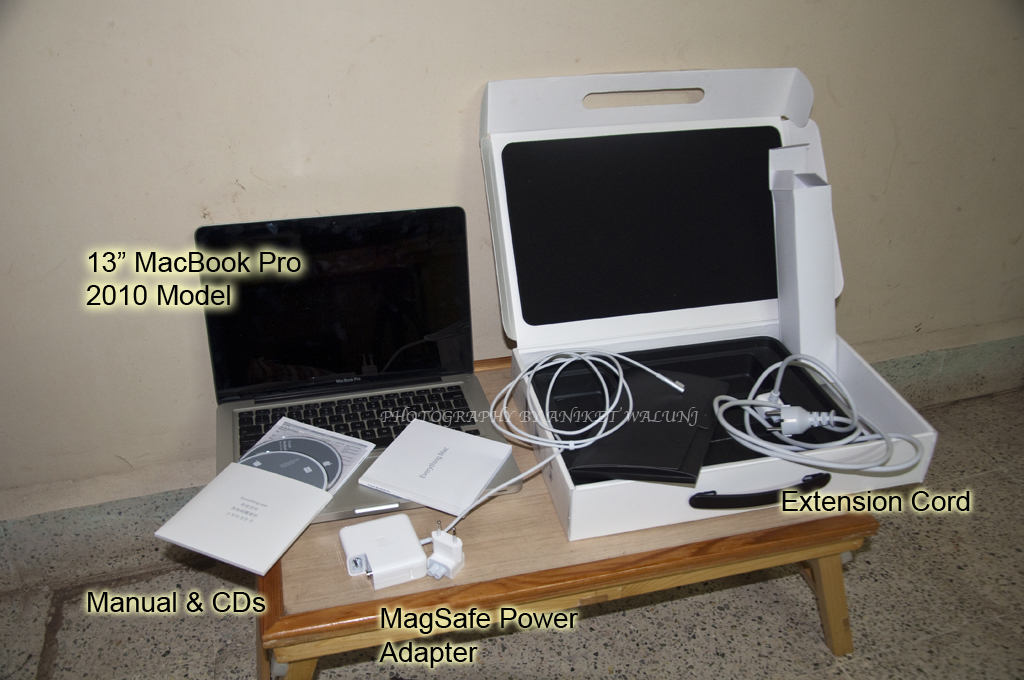
[BREAK=Display]
The Display
One of the major factors affecting a laptop purchase is the quality of its display screen. The MacBook Pro has a LED backlit display supporting a native resolution of 1280x800 pixels. The screen supports a single refresh rate of 60 Hz.
The reproduction of colour is accurate and it delivers bright and crisp images.


The 13†MacBook Pros have only the glossy screens, with no option of upgrading to matte screens. While the glossy screen is good for movie watching and photo editing, it is a pain to operate it in a well-lit environment, and absolutely impossible to operate it in sunlight. So, while purchasing the MBP, you also have to factor in the cost of an anti glare screen.
The MacBook can be connected to external displays, but you are required to buy the Display Port to VGA adapter, which I consider as a robbery. Why should I pay 2k more just for such a basic function? I know that the laptop is too thin to include the VGA port, but Apple should have bundled the adapter with the laptop (considering that others in this segment are even providing HDMI out).
[BREAK=Graphics]
Graphics
The Nvidia 320M shared graphics memory can handle 720p as well as 1080p movies with ease.
I am not an avid gamer but I like to play some good releases. The first thing I did after loading winXP was to load Assassin’s Creed 2. I ran it in the highest settings with no lag whatsoever. Youtube has various videos about gaming on the MacBook Pros and I have seen that it can even handle GTA 4 in medium settings.
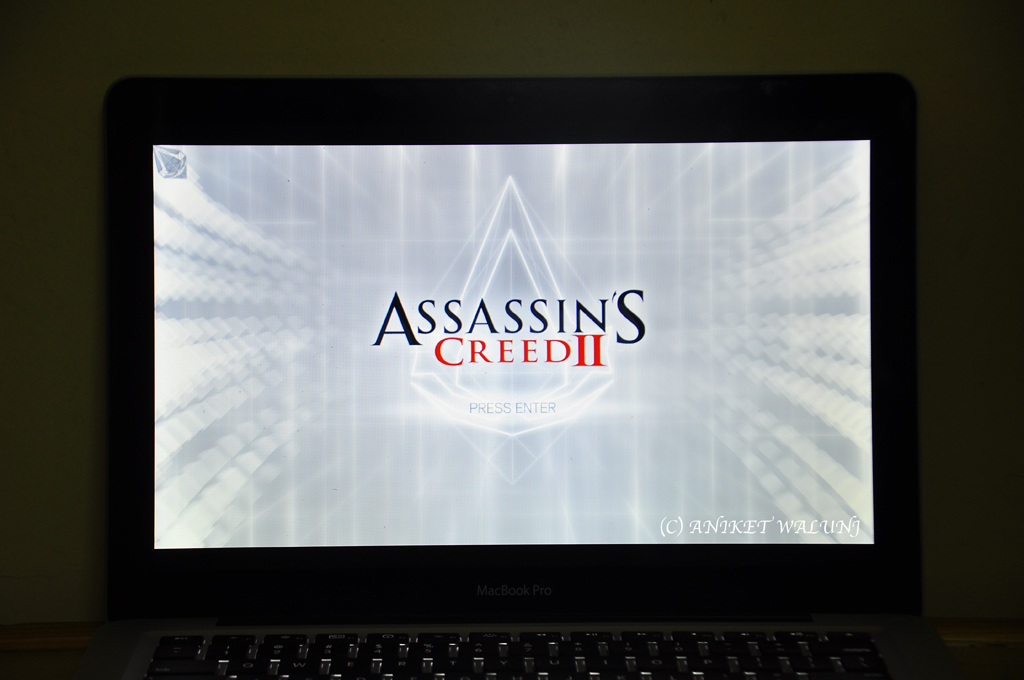
However, I did not load fraps so I cannot tell the exact frame rate but the gaming experience was comfortable.
The 15†and 17†MacBook Pros come with a 330M dedicated card which delivers an even better performance at the cost of some battery life. I was ready to get the 15†one but it was tooooo big for my taste and adding the price of AppleCare just didn’t make it a sweet deal.
A word of caution for all the gamers out there: Gaming on windows XP will make the laptop run at crazy temperatures. I got some temperatures like 75 degrees and the laptop becomes too hot to keep on the lap. After using a laptop cooler, the temperatures reduces to 65 degrees but the notebook was still too hot for comfort. So, hardcore gaming is obviously not recommended on this beauty.
[BREAK=The Software]
Software:
Having used Leopard, everything is surprisingly similar in the new Snow Leopard 10.6.3. Played around with it for two days – Installed WinXP, MS Office 08, Firefox, Photoshop CS5 and some other applications.

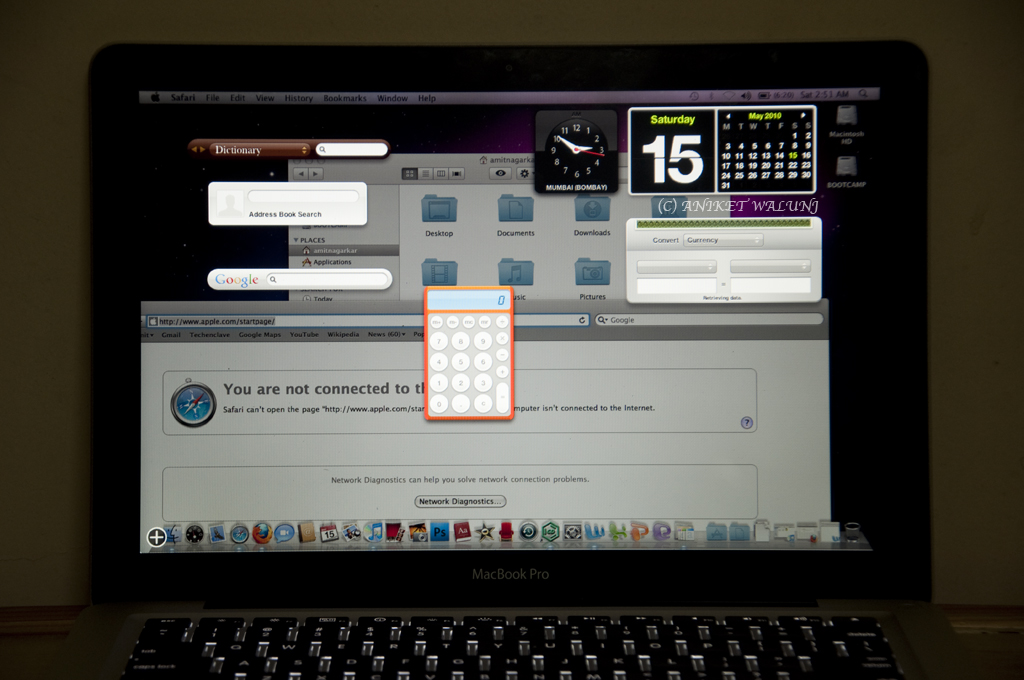
The Snow Leopard OS is a really interactive operating system, with lots of nice animations and cool effects. However, if you are used to windows, then you have to spend at least a week to get intimate with the OS.


There are some glaring differences from Windows, difficulty in opening multiple “finder†windows, no real DELETE button (the one on the keyboard functions as a backspace button), “Maximize†does not work as it does in Windows and some more differences that I cannot recollect right now.
One main advantage of the OS X is the very few number of viruses that can affect the system. This is surely changing but the number is almost none, compared to windows. Another advantage is that there is only a single variant of the operating system, unlike Win Home, Premium, Professional etc. Hence, you have got the best Mac OS out there which is included in the price. Here, you pay for the Hardware + Software.

^^ The Genie Effect while minimizing.
The Best part of Snow Leopard: The inbuilt “Preview†application is just Awesome! It can open almost all files, even if you do not have the program installed. For example, I did not have Word installed but I could still read .docx files. Also, you can view the raw files from cameras without any additional plugins.

Some Must Have Applications:
1. Adobe Photoshop
2. Acrobat Pro
3. MS Office 2008
4. VLC Media Player
5. SMC Fan Control
[BREAK=BootCamp: Windows on the Mac]
BootCamp: Running Windows XP
Setting up windows XP via BootCamp was a breeze and Apple has included all the necessary drivers for windows operating systems.
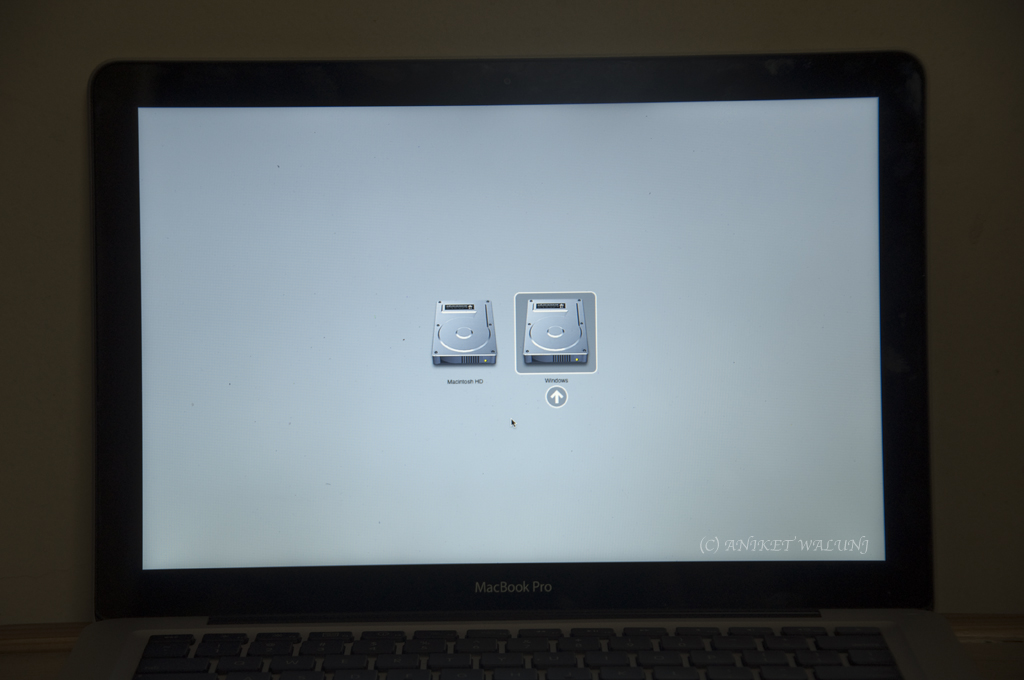

However, there are no official drivers for Win XP 64 bit OS. So the 4GB ram is wasted on a 32 bit Win XP. Win Vista and 7 have the 64bit support.
One more disgusting habit of Apple is to cripple Windows OS.
• So the trackpad is not as responsive.
• The audio drivers were useless and I had to install unsigned drivers to get a sound audible to me. Apple has put a 16dB sound limit for the Windows drivers which is simply too low to distinguish between any sounds. (Search on the net or PM me for the modified drivers).
• Apple has also put the minimum fan speed at 1000rpm in Windows (It is 2000rpm on OS X) so the laptop temperatures race towards the higher end sooner than expected. Basic computing and word processing caused temperatures of 60 degrees. This can be corrected by third party fan control applications.
[BREAK=The Hardware]
The MBPs feature a backlit, full keyboard with 78 keys. The keys are silent and responsive. Typing on the keyboard is pure joy. The intensity of the key illumination can be increased or decreased by the f5/f6 keys. The automatic sensor near the webcamera can automatically adjust this intensity. There is a separate eject button for the SuperDrive.
Note: There are no dedicated keys for toggling wifi/bluetooth.

As everyone in the world knows, Apple is the leader in trackpad design and operation. The button-less trackpad supports multi-touch with upto four fingers. Two finger scrolling is perhaps the best method of scrolling, even better than an external rodent.
The screen houses a 1.3MP webcamera with a green light warning about the status of the webcamera. The quality of the webcamera ( iSight as Apple calls it) is quite good and is sufficient for normal videocalls. The camera is too inconspicuous to capture on camera.
The MBPs contain a SuperDrive on the right side of the laptop which supports DVD±R DL/DVD±RW/CD-RW formats. However, it does not support the smaller dimension CDs/DVDs. The SuperDrive is really cool and has a separate eject button on the keyboard. The maximum speed is 8x.
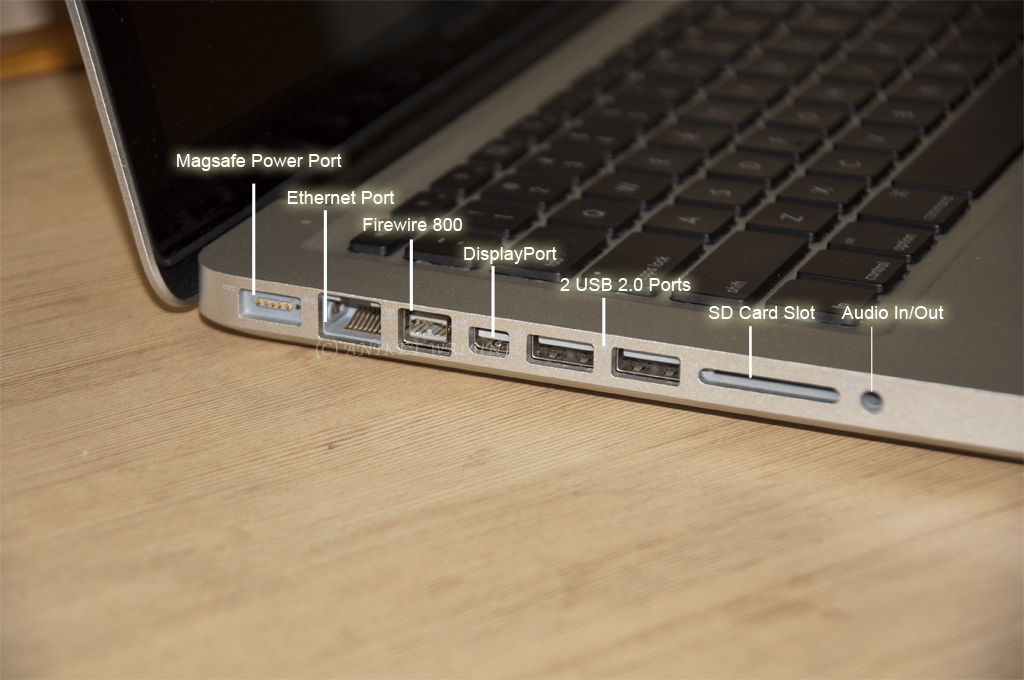
All the ports in the MBP are located on the left side – The MagSafe power port, Ethernet port, Firewire 800, DisplayPort, 2 USB ports, SD card slot, Audio in/out. Hence, using a wired mouse is a pain for right-handed people like me… The wire needs to go around the laptop for the mouse to come on the right side.
[BREAK=The Battery]
Battery life:
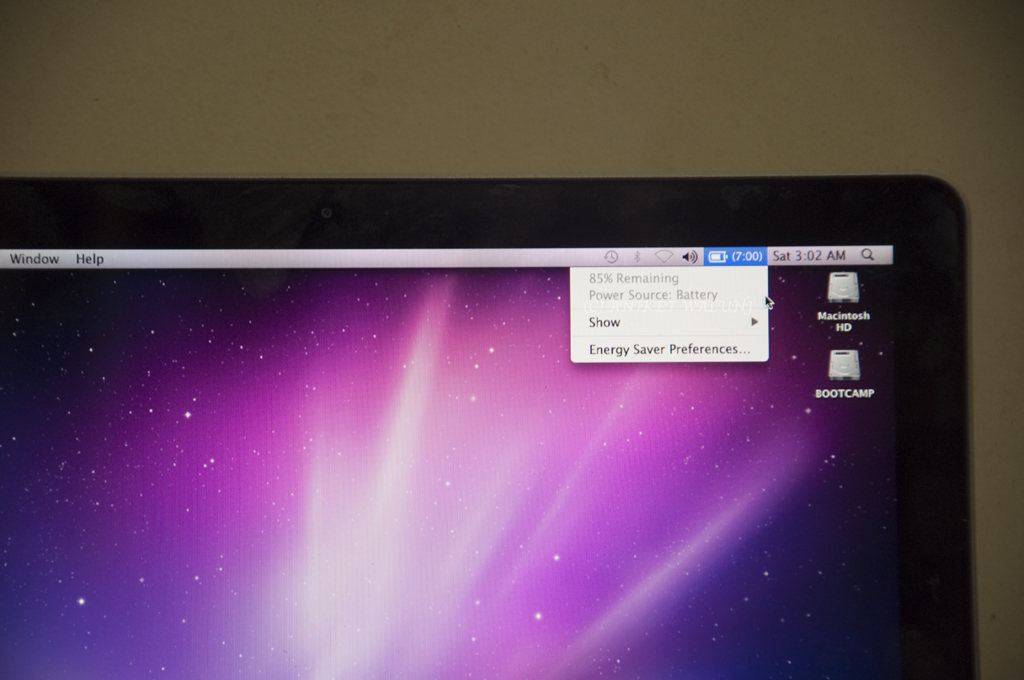
This is the best thing about the MBP. It contains a lithium – polymer battery which is built into the notebook. I am getting a very good battery life of 8 hours on AirPort and MSWord 2008 with Bluetooth disabled and 50% screen brightness. The battery lasts for a very respectable 6 hours in iTunes and 5 hours for movie watching. So, no need to be bored while waiting for transit flights. You can check the status of the battery via a small button on the left side of the MBP. When you press it, small green lights tell you how much juice is left in the battery.

The only disadvantage is that the battery isn’t user replaceable. It means that you have to haul the Macbook to the iStore, wait for the battery to be replaced and then collect the laptop. However, Apple says that the battery capacity will shorten to 80% after 1000 charge cycles which can be a good three years away even if you charge everyday.
[BREAK=Conclusion]
Firstly, let me make this clear: The MBP is overpriced, even double the price of a similar windows based laptop, but the fabulous battery life and the Apple trackpad were the reasons I preferred it.
The MBP performs exceptionally well for daily tasks like web surfing, word editing, photo editing, video chat, etc. Students can benefit greatly from the extended battery life.
However, the Mac OS X takes some getting used to, and if you NEED to use windows for work, then this laptop will be a completely waste of money.
Pros:
1. BEAUTY! Aluminium body…
2. Awesome Battery Life
3. Decent processing power
4. Excellent for artistic people who need to use a lot of photoshop or others (I am not one of them)
Cons:
1. Trouble in Windows OS (drivers and temperatures)
2. Glossy screen
3. Gets hot easily (SMC Fan Control App is a must)
4. Expensive… Any damage will cost an arm and a leg.
5. Only limited hardware warranty. No option for total cover like Dell.
6. Need to pay for basic functions such as VGA support.
I know that in this review I may sound a bit negative but let me assure you that I just love my MacBook Pro! It packs an ideal combo of decent processing power with good graphics and excellent aesthetics.
All in all, for people who are in the market for a new laptop, if you have the dough, don’t think twice about it!
Thank you for your patience with so many pages.
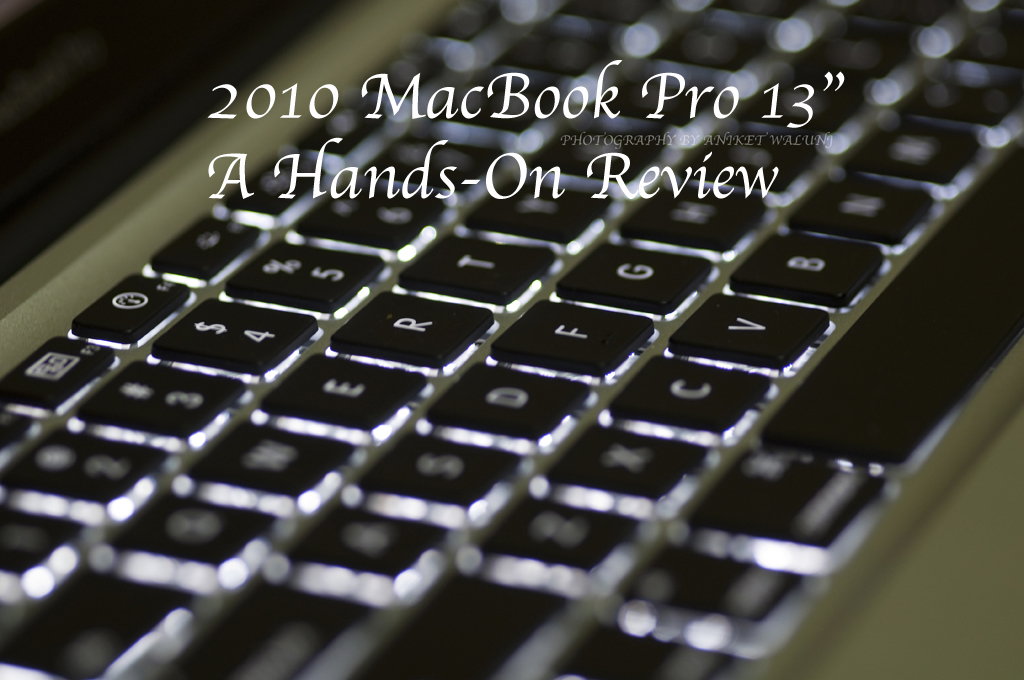
Hey all, this is my first review to spread some love about the New Apple MacBook Pro 13†2.4GHz version.
I wanted to buy a new notebook which would serve me faithfully for at least three years. I tried many brands and was quite satisfied with Dell, but then I saw the new MacBooks…. Visually, everything is the same as the mid 2009 ones, but they have undergone a change inside. Immediately fell in love with the 13†one. I was even considering buying the 15†one but it was way too big to be portable.
So finally after more than 20 hours of research on the internet, I booked the 13†MacBook Pro in the Pune iStore.
Apple has included just the right amount of power in this thing. I would have really liked to see the newer i3 on this baby but they may have their reasons for sticking to the C2D….. Maybe price….. Maybe power consumption…
Read on for a detailed hands-on review. Photography by my good friend Aniket.
As this is my first review, please pardon my mistakes… I have included everything that a person should know before buying this, but your questions will help me improve this review.
The most important thing - Damages:
69k – MBP with 6% students discount
13k – AppleCare additional 2yrs limited warranty
1.6k – DisplayPort to VGA cable

2.5k – Antiglare Screen (ordered…)
Total: ~ 86k
[BREAK=Specifications]

Precision aluminum unibody
2.4GHz Intel Core 2 Duo L2 cache 3MB shared
Memory 4GB (two 2GB SO-DIMMs) of 1066MHz DDR3 SDRAM
250GB Serial ATA 5400 rpm
Slot-loading optical drive 8x SuperDrive (DVD±R DL/DVD±RW/CD-RW)
NVIDIA GeForce 320M with shared 256MB of DDR3 SDRAM
Display 13.3-inch (diagonal) LED-backlit glossy widescreen display, 1280x800 resolution
Audio:
Stereo speakers with subwoofers, omnidirectional microphone, combined headphone/line in (supports digital output)
Networking
10/100/1000BASE-T (Gigabit) Ethernet Wireless AirPort Extreme Wi-Fi (based on IEEE 802.11n specification); Bluetooth 2.1 + EDR (Enhanced Data Rate) wireless technology
[BREAK=Unboxing]
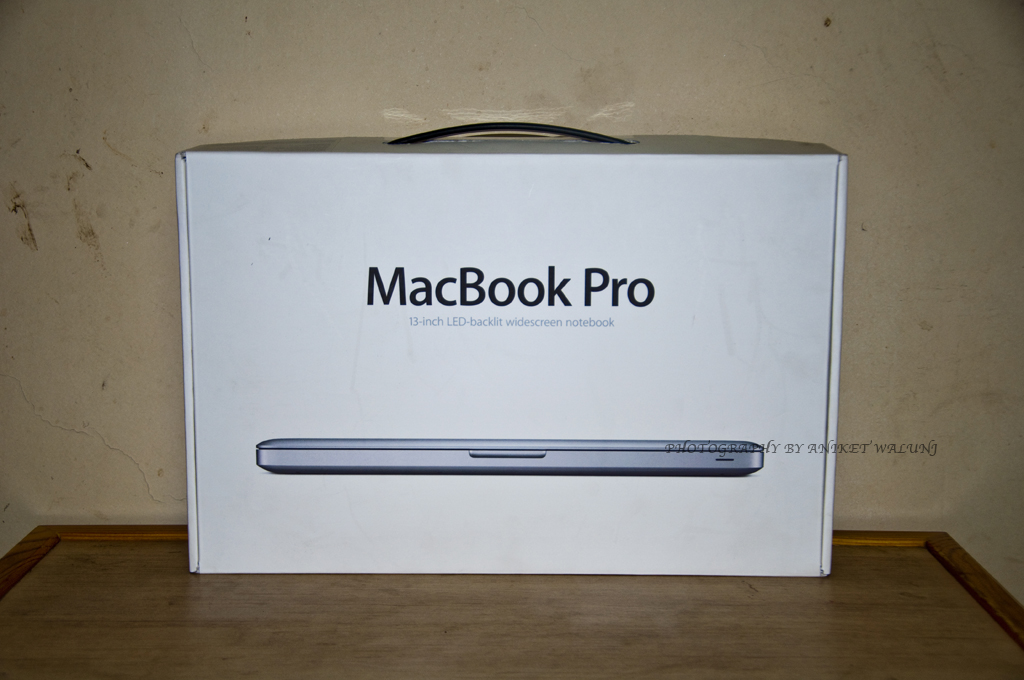

Let me tell you this: The pleasure of unboxing the Macbook Pro is uncomparable to unboxing any other laptop. Everything is in place with exactly the right amount of space and everything fits snugly into place. On opening the box, the Apple logo hits you square in the face and a smile is the natural reflexive action.

The box includes:
1. The MacBook Pro
2. MagSafe Charger
3. Extension Cord
4. Microfibre cloth
5. User Manuals
6. Snow Leopard 10.6.3 DVD
7. Extra Utilities and Applications DVD
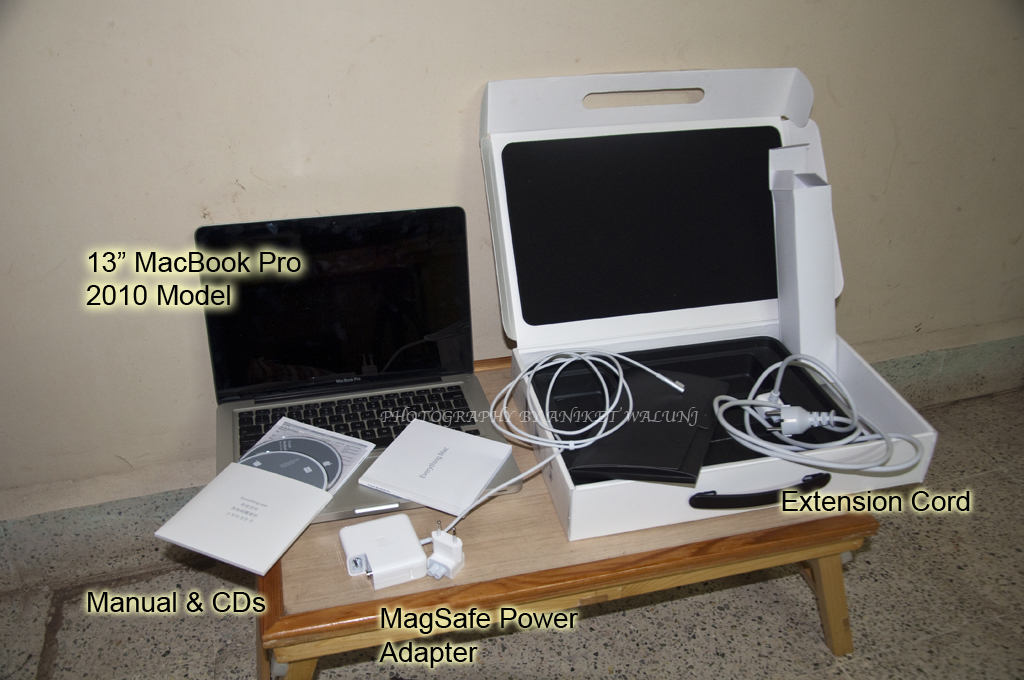
[BREAK=Display]
The Display
One of the major factors affecting a laptop purchase is the quality of its display screen. The MacBook Pro has a LED backlit display supporting a native resolution of 1280x800 pixels. The screen supports a single refresh rate of 60 Hz.
The reproduction of colour is accurate and it delivers bright and crisp images.


The 13†MacBook Pros have only the glossy screens, with no option of upgrading to matte screens. While the glossy screen is good for movie watching and photo editing, it is a pain to operate it in a well-lit environment, and absolutely impossible to operate it in sunlight. So, while purchasing the MBP, you also have to factor in the cost of an anti glare screen.
The MacBook can be connected to external displays, but you are required to buy the Display Port to VGA adapter, which I consider as a robbery. Why should I pay 2k more just for such a basic function? I know that the laptop is too thin to include the VGA port, but Apple should have bundled the adapter with the laptop (considering that others in this segment are even providing HDMI out).
[BREAK=Graphics]
Graphics
The Nvidia 320M shared graphics memory can handle 720p as well as 1080p movies with ease.
I am not an avid gamer but I like to play some good releases. The first thing I did after loading winXP was to load Assassin’s Creed 2. I ran it in the highest settings with no lag whatsoever. Youtube has various videos about gaming on the MacBook Pros and I have seen that it can even handle GTA 4 in medium settings.
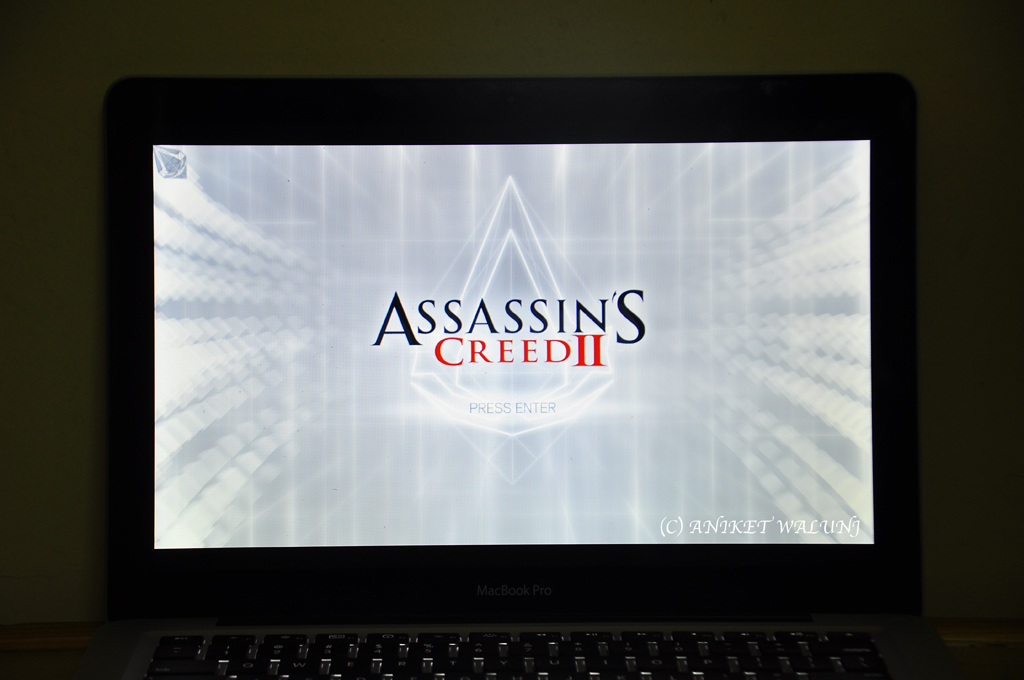
However, I did not load fraps so I cannot tell the exact frame rate but the gaming experience was comfortable.
The 15†and 17†MacBook Pros come with a 330M dedicated card which delivers an even better performance at the cost of some battery life. I was ready to get the 15†one but it was tooooo big for my taste and adding the price of AppleCare just didn’t make it a sweet deal.
A word of caution for all the gamers out there: Gaming on windows XP will make the laptop run at crazy temperatures. I got some temperatures like 75 degrees and the laptop becomes too hot to keep on the lap. After using a laptop cooler, the temperatures reduces to 65 degrees but the notebook was still too hot for comfort. So, hardcore gaming is obviously not recommended on this beauty.
[BREAK=The Software]
Software:
Having used Leopard, everything is surprisingly similar in the new Snow Leopard 10.6.3. Played around with it for two days – Installed WinXP, MS Office 08, Firefox, Photoshop CS5 and some other applications.

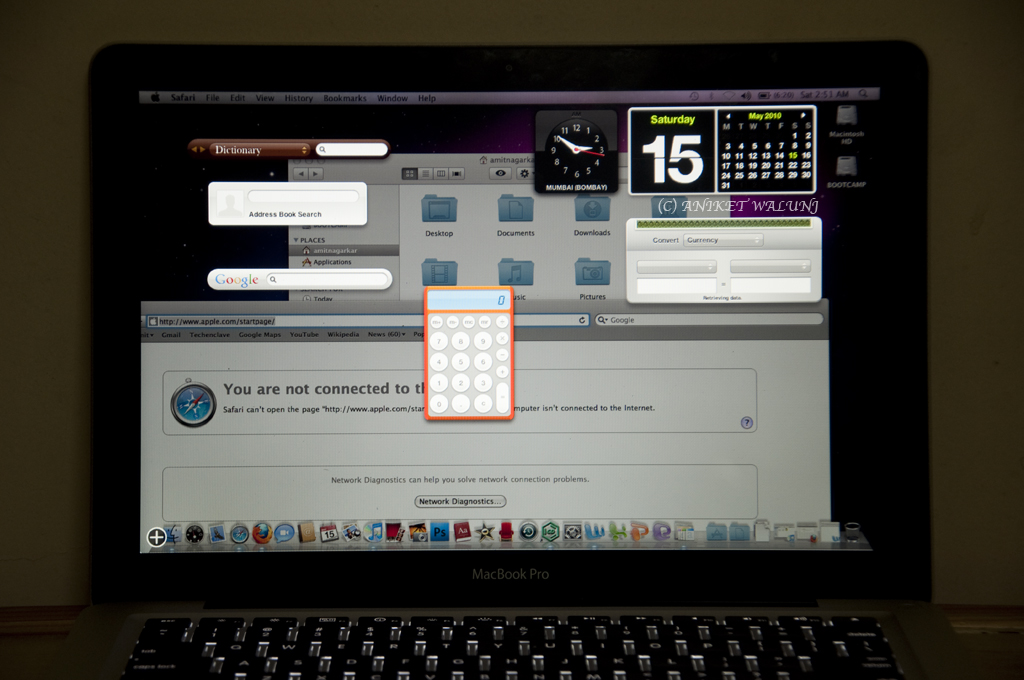
The Snow Leopard OS is a really interactive operating system, with lots of nice animations and cool effects. However, if you are used to windows, then you have to spend at least a week to get intimate with the OS.


There are some glaring differences from Windows, difficulty in opening multiple “finder†windows, no real DELETE button (the one on the keyboard functions as a backspace button), “Maximize†does not work as it does in Windows and some more differences that I cannot recollect right now.
One main advantage of the OS X is the very few number of viruses that can affect the system. This is surely changing but the number is almost none, compared to windows. Another advantage is that there is only a single variant of the operating system, unlike Win Home, Premium, Professional etc. Hence, you have got the best Mac OS out there which is included in the price. Here, you pay for the Hardware + Software.

^^ The Genie Effect while minimizing.
The Best part of Snow Leopard: The inbuilt “Preview†application is just Awesome! It can open almost all files, even if you do not have the program installed. For example, I did not have Word installed but I could still read .docx files. Also, you can view the raw files from cameras without any additional plugins.

Some Must Have Applications:
1. Adobe Photoshop
2. Acrobat Pro
3. MS Office 2008
4. VLC Media Player
5. SMC Fan Control
[BREAK=BootCamp: Windows on the Mac]
BootCamp: Running Windows XP
Setting up windows XP via BootCamp was a breeze and Apple has included all the necessary drivers for windows operating systems.
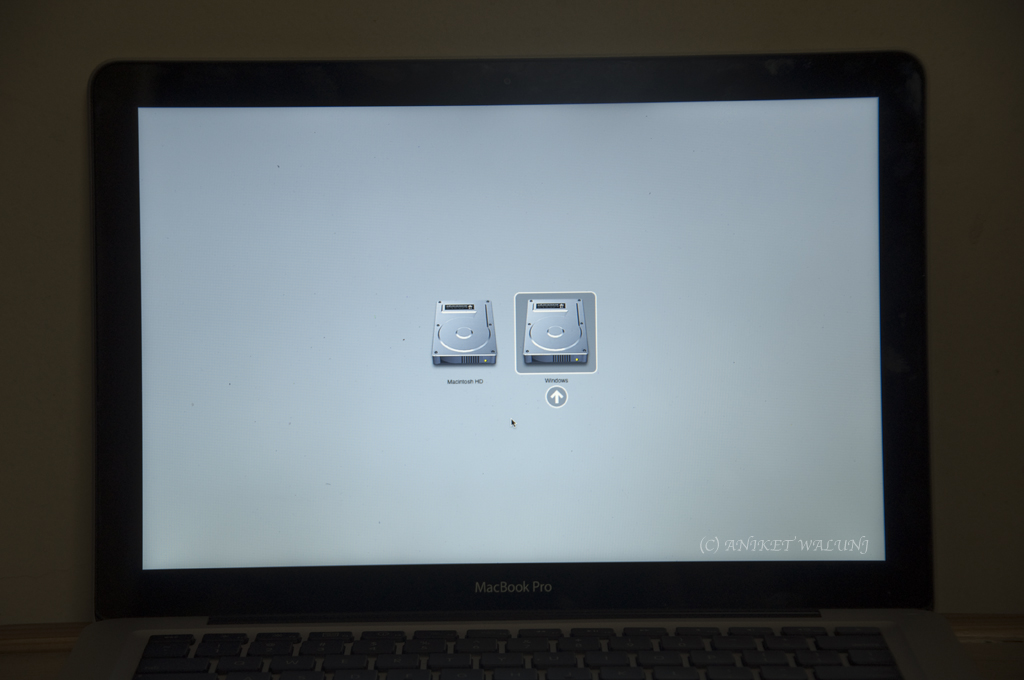

However, there are no official drivers for Win XP 64 bit OS. So the 4GB ram is wasted on a 32 bit Win XP. Win Vista and 7 have the 64bit support.
One more disgusting habit of Apple is to cripple Windows OS.
• So the trackpad is not as responsive.
• The audio drivers were useless and I had to install unsigned drivers to get a sound audible to me. Apple has put a 16dB sound limit for the Windows drivers which is simply too low to distinguish between any sounds. (Search on the net or PM me for the modified drivers).
• Apple has also put the minimum fan speed at 1000rpm in Windows (It is 2000rpm on OS X) so the laptop temperatures race towards the higher end sooner than expected. Basic computing and word processing caused temperatures of 60 degrees. This can be corrected by third party fan control applications.
[BREAK=The Hardware]
The MBPs feature a backlit, full keyboard with 78 keys. The keys are silent and responsive. Typing on the keyboard is pure joy. The intensity of the key illumination can be increased or decreased by the f5/f6 keys. The automatic sensor near the webcamera can automatically adjust this intensity. There is a separate eject button for the SuperDrive.
Note: There are no dedicated keys for toggling wifi/bluetooth.

As everyone in the world knows, Apple is the leader in trackpad design and operation. The button-less trackpad supports multi-touch with upto four fingers. Two finger scrolling is perhaps the best method of scrolling, even better than an external rodent.
The screen houses a 1.3MP webcamera with a green light warning about the status of the webcamera. The quality of the webcamera ( iSight as Apple calls it) is quite good and is sufficient for normal videocalls. The camera is too inconspicuous to capture on camera.
The MBPs contain a SuperDrive on the right side of the laptop which supports DVD±R DL/DVD±RW/CD-RW formats. However, it does not support the smaller dimension CDs/DVDs. The SuperDrive is really cool and has a separate eject button on the keyboard. The maximum speed is 8x.
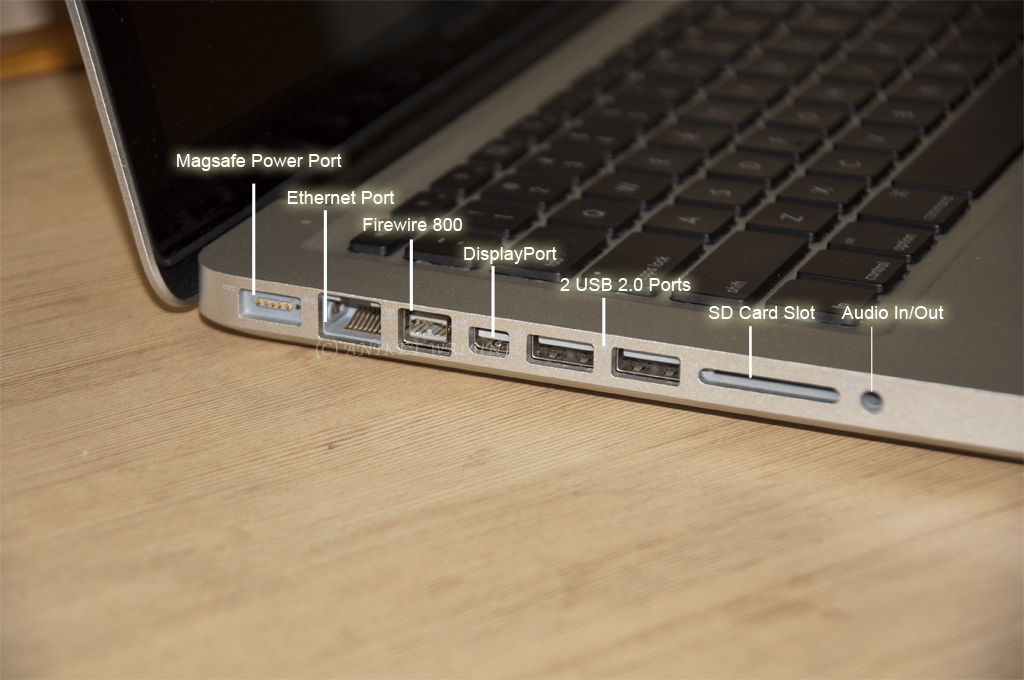
All the ports in the MBP are located on the left side – The MagSafe power port, Ethernet port, Firewire 800, DisplayPort, 2 USB ports, SD card slot, Audio in/out. Hence, using a wired mouse is a pain for right-handed people like me… The wire needs to go around the laptop for the mouse to come on the right side.
[BREAK=The Battery]
Battery life:
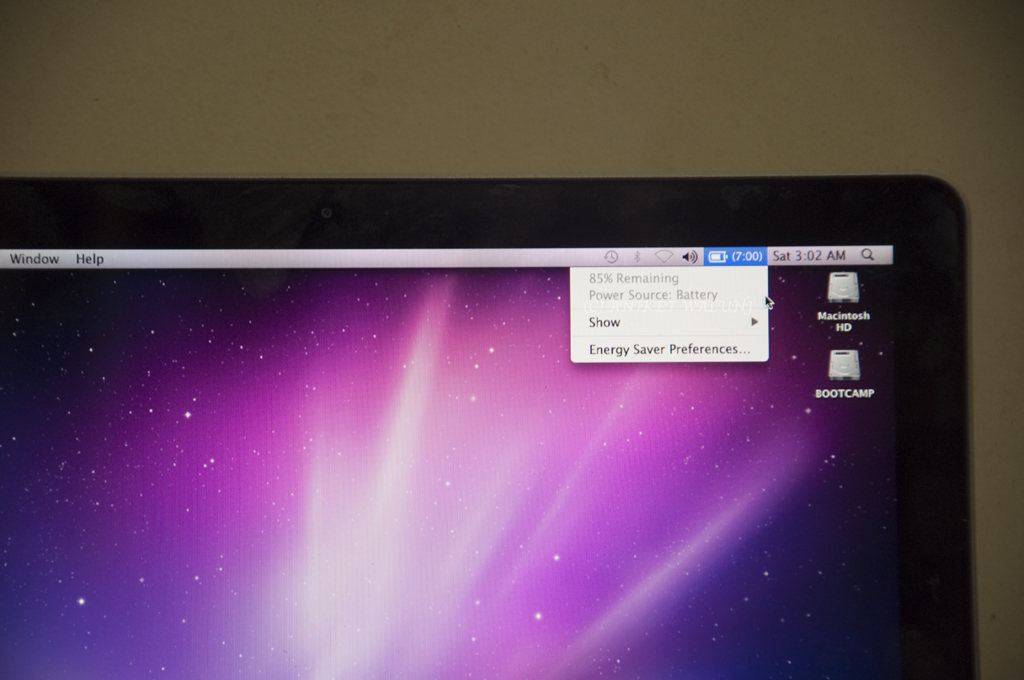
This is the best thing about the MBP. It contains a lithium – polymer battery which is built into the notebook. I am getting a very good battery life of 8 hours on AirPort and MSWord 2008 with Bluetooth disabled and 50% screen brightness. The battery lasts for a very respectable 6 hours in iTunes and 5 hours for movie watching. So, no need to be bored while waiting for transit flights. You can check the status of the battery via a small button on the left side of the MBP. When you press it, small green lights tell you how much juice is left in the battery.

The only disadvantage is that the battery isn’t user replaceable. It means that you have to haul the Macbook to the iStore, wait for the battery to be replaced and then collect the laptop. However, Apple says that the battery capacity will shorten to 80% after 1000 charge cycles which can be a good three years away even if you charge everyday.
[BREAK=Conclusion]
Firstly, let me make this clear: The MBP is overpriced, even double the price of a similar windows based laptop, but the fabulous battery life and the Apple trackpad were the reasons I preferred it.
The MBP performs exceptionally well for daily tasks like web surfing, word editing, photo editing, video chat, etc. Students can benefit greatly from the extended battery life.
However, the Mac OS X takes some getting used to, and if you NEED to use windows for work, then this laptop will be a completely waste of money.
Pros:
1. BEAUTY! Aluminium body…
2. Awesome Battery Life
3. Decent processing power
4. Excellent for artistic people who need to use a lot of photoshop or others (I am not one of them)
Cons:
1. Trouble in Windows OS (drivers and temperatures)
2. Glossy screen
3. Gets hot easily (SMC Fan Control App is a must)
4. Expensive… Any damage will cost an arm and a leg.
5. Only limited hardware warranty. No option for total cover like Dell.
6. Need to pay for basic functions such as VGA support.
I know that in this review I may sound a bit negative but let me assure you that I just love my MacBook Pro! It packs an ideal combo of decent processing power with good graphics and excellent aesthetics.
All in all, for people who are in the market for a new laptop, if you have the dough, don’t think twice about it!
Thank you for your patience with so many pages.



