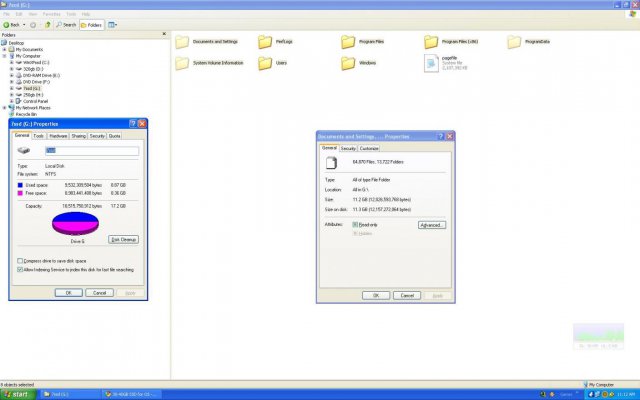After lurking around several forums, I've finally decided to order a 64 gb ssd as the OS drive..
Storage Solutions 30-40GB SSD for OS
- Thread starter xOVErClOcKeRx
- Start date
You are using an out of date browser. It may not display this or other websites correctly.
You should upgrade or use an alternative browser.
You should upgrade or use an alternative browser.
- Status
- Not open for further replies.
N
NotMyRealName
LOL! and this is supposed to be a tech forum. kids these days ...vishalrao said:Julian is a freak.
Just get a 64 GB SSD if you just single-boot, and get a 128 GB (budget be damned) if you multiboot OSesThat's my simple philosophy in life.
dude, your philosophy doesn't explain how i can successfully dual boot xp and 7 and still have a total of over 23gb free on my 40gb ssd. if i had bought a bigger ssd, it would have been a total waste of money since ssds are still pretty expensive mb/$$. of course a 60gb would have been slightly faster than the 40 but that's besides the point.
Julian said:LOL! and this is supposed to be a tech forum. kids these days ...
dude, your philosophy doesn't explain how i can successfully dual boot xp and 7 and still have a total of over 23gb free on my 40gb ssd. if i had bought a bigger ssd, it would have been a total waste of money since ssds are still pretty expensive mb/$$. of course a 60gb would have been slightly faster than the 40 but that's besides the point.
Repeatedly harping on the dual boot, when you are NOT practically using it, does not make it a valid argument. By that same measure, making claims on the basis of a WinXP install does not make it a valid argument either. None of the kids use XP these days, grandpa.
Something works for you. Great! Enjoy it.
Does not have to mean it'll work for everyone else.
N
NotMyRealName
Allright, i'll bite. Let's do the math.
You say no one uses xp these days. fair enough. let's take that 20gb partition and add that to the 10gb free space i have on my 7 partition. 30gb free space isn't enough to install apps on 7? we're talking about an average pc here. sure you can prove that 100s of gbs aren't enough if you install every app known to man. it can work practically.
and i do use my dual boot. maybe not the way you imagine. since xp is my primary os, i do occasionally boot into 7 for testing apps etc.
i agree about nothing being perfect for everyone. but that doesn't mean you blindly say that xxgb is just not enough for installing the Os and apps.
anyway, i have nothing to gain from proving a point here. just trying to educate people to not blindly advice or follow advice. think it through first.
You say no one uses xp these days. fair enough. let's take that 20gb partition and add that to the 10gb free space i have on my 7 partition. 30gb free space isn't enough to install apps on 7? we're talking about an average pc here. sure you can prove that 100s of gbs aren't enough if you install every app known to man. it can work practically.
and i do use my dual boot. maybe not the way you imagine. since xp is my primary os, i do occasionally boot into 7 for testing apps etc.
i agree about nothing being perfect for everyone. but that doesn't mean you blindly say that xxgb is just not enough for installing the Os and apps.
anyway, i have nothing to gain from proving a point here. just trying to educate people to not blindly advice or follow advice. think it through first.
As far as SSD goes, bigger the better.. not only in terms of space but in terms of performance and life. A 40GB will be strictly enough for a boot drive with windows 7, but a 60GB will give the controller much more breathing space to perform better. A general rule of thumb will be to add 20GB to what you need and get that drive.
N
NotMyRealName
as i said earlier, i have no idea how that happens. if your windows folder itself is 20+gb, then you definitely need a much bigger drive. if you look at MY screenshot, my 7 install footprint is only 5gb. fresh install with drivers, fully functional. oh, and now that i think about it, i did delete that recover folder too. don't use system restore crap and the like. i have ghost for recovery.stalker said:I'm just going to point you back at my screen shot that showed my Windows folders. 18-22Gigs just for the OS. How much does that leave for apps/games? 10Gigs? Not enough, I'd say.
Julian said:as i said earlier, i have no idea how that happens. if your windows folder itself is 20+gb, then you definitely need a much bigger drive. if you look at MY screenshot, my 7 install footprint is only 5gb. fresh install with drivers, fully functional. oh, and now that i think about it, i did delete that recover folder too. don't use system restore crap and the like. i have ghost for recovery.
Dont know how your win7 foot print is so low (The compress option is also not checked in the property box) but a nromal win 7 you can expect to be anywhere between 15-20GB out of the box. You have to then trim it down by reducing pagefile and disabling hibernation etc etc... But still it will be 15GB at least. If you add the service pack, it will be more than that.
N
NotMyRealName
asingh said:My C:\Windows is around 19.2 GB. Would love to trim it down..!
over the years i learned to trim down my xp install by deleting and uninstalling unnecessary components. then i find this dude has conveniently put it all into a nice guide.
Slimming Down Windows XP - Neowin Forums
his original site went down, and now it's hosted elsewhere. 7, being typical M$ bloatware, i'm sure can be trimmed down similarly.
even though the compress option isn't checked in the root, a whole load of files and folders are compressed within the install. which is why the install which is about 8 gb takes up only 5. i didn't do anything, it was that way when the setup was done. yes, i have disabled the hiberfile, kinda pointless on an ssd. since i don't remember what the size was, i'll install 7 in 64-bit later tonight and see exactly how large it is. from what i can recall it was 1-2gb more than 32.vpraveenis said:Dont know how your win7 foot print is so low (The compress option is also not checked in the property box) but a nromal win 7 you can expect to be anywhere between 15-20GB out of the box. You have to then trim it down by reducing pagefile and disabling hibernation etc etc... But still it will be 15GB at least. If you add the service pack, it will be more than that.
As Julian mentioned earlier, SSDs pretty much negate the advantages of hibernation. You should probably take a look at the amount of space your apps take up, before taking the plunge.bottle said:Currently my XP install plus a lot of apps and work related softwares come to 20gb , now i'm kind of worried if I want to upgrade to Win 7 :lol: I'm guessing disabling hibernate will do the trick let me manage with my 30 gig ssd?
^^ How would SSD negate hibernation? Infact I think it will be more useful if you keep a lot of windows open and need them as such when you boot next. I use it quite extensively in office system, but not so much at home.
I remember reading that the hibernate file takes up 9 gigs or so. my apps would take up about 10 gigs so hopefully I should be able to manage.stalker said:As Julian mentioned earlier, SSDs pretty much negate the advantages of hibernation. You should probably take a look at the amount of space your apps take up, before taking the plunge.
@vpraveenis,
makes sense but I think we could manage without that. its not too much of a trouble reopening files again
stalker said:I think this discussion is moot for the most part. OP mentioned getting a 64 gigger on another thread
BTW it's the second page of the same thread...xD
Thereby, the discussion is over!
N
NotMyRealName
Sorry to dig this up but i did something i said i would.
Just installed 7 ultimate x64. Disabled hiberfile and deleted recover folder.
The install contains 11.2gb of files and folders but uses up just 6.87gb of space on the partition. automatic compression again i think.
[attachment=7912:14116.attach]
just fyi, no need to continue this thread.
Just installed 7 ultimate x64. Disabled hiberfile and deleted recover folder.
The install contains 11.2gb of files and folders but uses up just 6.87gb of space on the partition. automatic compression again i think.
[attachment=7912:14116.attach]
just fyi, no need to continue this thread.
Attachments
^^
Deleted What!?
Don't know what it does but I'm guessing it could be important .
As everybody else mentioned,
60/64Gb ideal,
40Gb,with some optimizations,yes,
30/32Gb Big NO!
OP mentioned getting a 64Gb one so the point is moot but just in case somebody else were to be in a similar situation,I myself am using a 40gig one.Firstly,you only get 37.1Gb which is usable so that's 3 precious Gb gone.however,if you disable hibernate and decrease to number of system restore points,I think you can easily run a Win7 64 bit setup with all of your apps and have enough room for one large game.If you're somebody who never plays PC games,which I doubt,then 32Gb will suffice.
Edit: btw anybody know what happened to PhOeNiX,I was looking for the latest price on the Callistos and he seems to have just disappeared :-|
Deleted What!?
Don't know what it does but I'm guessing it could be important .
As everybody else mentioned,
60/64Gb ideal,
40Gb,with some optimizations,yes,
30/32Gb Big NO!
OP mentioned getting a 64Gb one so the point is moot but just in case somebody else were to be in a similar situation,I myself am using a 40gig one.Firstly,you only get 37.1Gb which is usable so that's 3 precious Gb gone.however,if you disable hibernate and decrease to number of system restore points,I think you can easily run a Win7 64 bit setup with all of your apps and have enough room for one large game.If you're somebody who never plays PC games,which I doubt,then 32Gb will suffice.
Edit: btw anybody know what happened to PhOeNiX,I was looking for the latest price on the Callistos and he seems to have just disappeared :-|
Why not continue, would help others in a similar predicament (like me) and theres no point having 2 parallel threads with redundant information. I was wondering whether to get another 30gb drive and raid them but it seems pointless and too expensiveJulian said:Sorry to dig this up but i did something i said i would.
Just installed 7 ultimate x64. Disabled hiberfile and deleted recover folder.
contains 11.2gb of files and folders but uses up just 6.87gb of space on the partition. automatic compression again i think.
View attachment 14806
just fyi, no need to continue this thread.
N
NotMyRealName
It's part of the system restore or whatever they call it these days, was only ~130mb, but i deleted it because i don't use system restore anyway, never have. i use ghost images for the system partitions and save all my data on a partition other than the system one.Arun1 said:^^
Deleted What!?
Don't know what it does but I'm guessing it could be important .
just spoke to sudhir like 2-3 days ago, pm or call him eh?
well, because a lot of people have been overtly hostile and responding like i abused their fathers, when i simply posted facts.bottle said:Why not continue, would help others in a similar predicament (like me) and theres no point having 2 parallel threads with redundant information. I was wondering whether to get another 30gb drive and raid them but it seems pointless and too expensive
anyway, i didn't quite get what your predicament is exactly. you have a 30gb ssd and are thinking of using another one in raid 0 for more space/speed or raid 1 for more security/speed or wondering whether to upgrade to a bigger ssd altogether?
i never actually posted anywhere on my ssd experience, but here goes. got the corsair f40. we already know that it's slightly slower than the 60+gb versions because those have more channels. it's about on par with a vertex2 40gb. well, i wasn't really impressed with the performance. i mean it's definitely faster than my 7200.12 320gb but not what i was expecting after all the hype. NOWHERE near saturating the sata bandwidth. so i would say anyone looking to buy a new ssd today would do good to go for the newer gen, i.e. the vertex3 series and it's equivalent.
- Status
- Not open for further replies.