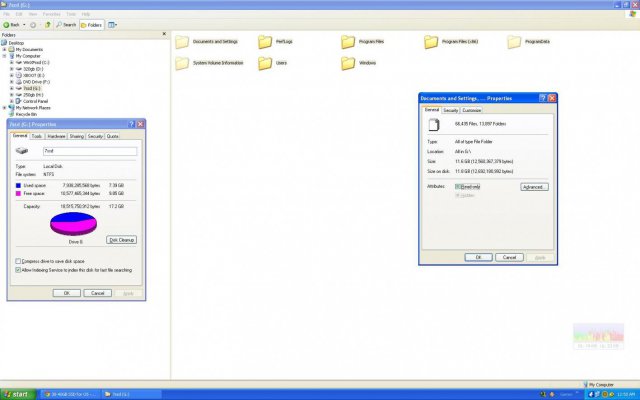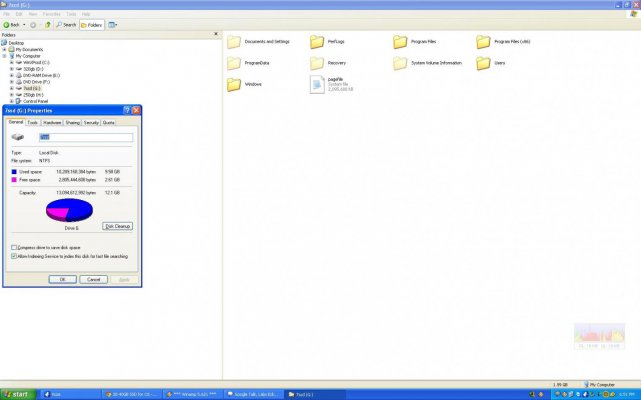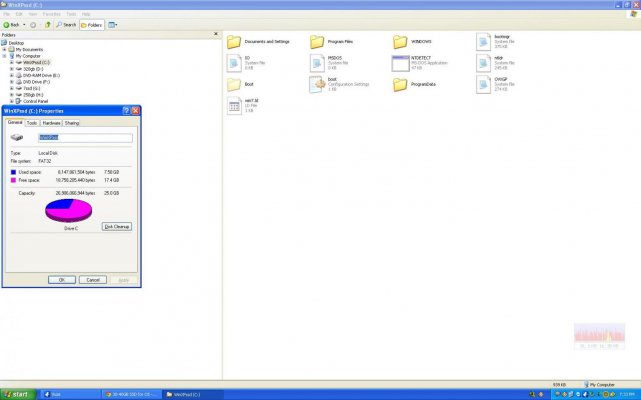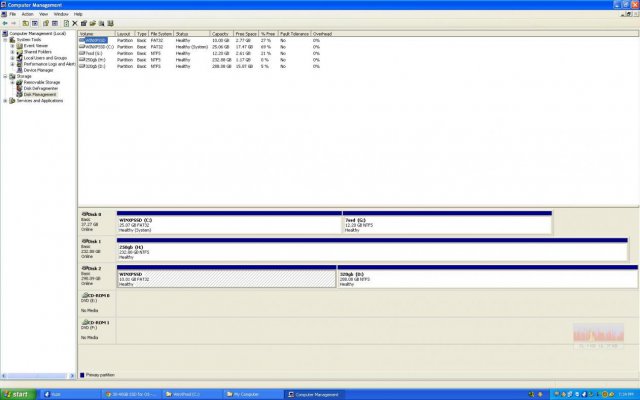Storage Solutions 30-40GB SSD for OS
- Thread starter xOVErClOcKeRx
- Start date
You are using an out of date browser. It may not display this or other websites correctly.
You should upgrade or use an alternative browser.
You should upgrade or use an alternative browser.
- Status
- Not open for further replies.
Yup,no plans to get another drive now. I'm using a 30 gig one and am tempted to shift over to Windows 7. At present its serving me fine with XP plus about 10 gigs of work related apps installed. So was wondering how much bloat Windows 7 had.Julian said:anyway, i didn't quite get what your predicament is exactly. you have a 30gb ssd and are thinking of using another one in raid 0 for more space/speed or raid 1 for more security/speed or wondering whether to upgrade to a bigger ssd altogether?
My usage patterns are similar to what you listed, no hibernate, no system restore and looking by info online and what you posted I guess 30 gigs should do fine.
I temporarily toyed with the idea of adding another 30 gig and try raid 0 to get the extra space for windoze but I have my doubts on software raid after a bad experience with raid0 a long while ago, that plus the cost didnt make this option worth it.
N
NotMyRealName
asingh's idea about installing apps to another drive is a pretty good idea. i currently have all my games installed on the 7200.12, but ironically it's games that will have the most benefit from an ssd, wrt level load times etc. Of course apps like PS etc will also benefit. If you're using an ssd just for the OS, the only time you'll see a speed benefit will be at boot. after that the differences are negligible to be honest. i mean, opening winword in 0.3 seconds as opposed to 1.2 seconds isn't really as OMG as it sounds lol.
N
NotMyRealName
Sorry but i failed to notice this earlier. Your hibernate file will be about the same size as your memory (ram) size. so unless you have 9gb of ram, your hiberfile would be much smaller.bottle said:I remember reading that the hibernate file takes up 9 gigs or so. my apps would take up about 10 gigs so hopefully I should be able to manage.
N
NotMyRealName
The ~7GB install size seems a bit low. Is this a Retail disc you've slipstreamed?
My install is using ~15GB (excluding pagefile, hiberfil, Programs, Users). I'm not sure Win 7 applies compression by default either; mine hasn't. I remember reading that Win 7 folder sizes might appear larger than it actually is on the disk because of system file redirects or something.
I think the other reason people were advocating a larger SSD is because of how the SSD loses speed as free space available goes down. An SSD is fast only because its able to spread out its writes across multiple cells, and that reduces as the free cells go down.
My install is using ~15GB (excluding pagefile, hiberfil, Programs, Users). I'm not sure Win 7 applies compression by default either; mine hasn't. I remember reading that Win 7 folder sizes might appear larger than it actually is on the disk because of system file redirects or something.
I think the other reason people were advocating a larger SSD is because of how the SSD loses speed as free space available goes down. An SSD is fast only because its able to spread out its writes across multiple cells, and that reduces as the free cells go down.
N
NotMyRealName
Well, i haven't slipstreamed it myself. Got it off *cough*tpb*cough*. i read somewhere that m$ doesn't mind since i'm not using it for any commercial purpose :ashamed:
It's a 3.80gb iso, win7 ultimate x86 & x64. My previous install disc was 3.48gb.
your install probably includes extra updates and software etc. this is a clean install with only ati ccc 11.3 and the amd atk driver added. any windows installation does tend to grow with time, it's like it has a life of it's own! also, my install when checked for size of the files&folders comes to 11.6gb which isn't far from your 15gb. check the actual used space on the disk. take a look at my screenshot. or just subtract the free space from the total size of the partition.
You're probably right about redirection, i have seen certain folders like 'Documents and Settings' & 'Users' having the same seemingly redundant content because of redirection, ditto for 'Program Files' & 'ProgramData'. But i also think i had seen some content compressed the last time i trawled the bloated mess of files and folders that is win 7!
Hmm, the days of speed and durability issues that plagued ssds are pretty much over since the sandforce 1200 series and later. i remember reading on corsair's tech blog that what sandforce calls duraclass or something has optimised write amplification and garbage collection to such a level that users don't really need to bother with the old maintenance techniques like TRIM etc. In fact corsair just tells its users to use the damn drive like any other without thinking it's an ssd!
I completely agree that a large ssd is definitely better and makes life much more comfortable, but the only fact i wanted to point out is that a small 40gb ssd is also very much usable.
It's a 3.80gb iso, win7 ultimate x86 & x64. My previous install disc was 3.48gb.
your install probably includes extra updates and software etc. this is a clean install with only ati ccc 11.3 and the amd atk driver added. any windows installation does tend to grow with time, it's like it has a life of it's own! also, my install when checked for size of the files&folders comes to 11.6gb which isn't far from your 15gb. check the actual used space on the disk. take a look at my screenshot. or just subtract the free space from the total size of the partition.
You're probably right about redirection, i have seen certain folders like 'Documents and Settings' & 'Users' having the same seemingly redundant content because of redirection, ditto for 'Program Files' & 'ProgramData'. But i also think i had seen some content compressed the last time i trawled the bloated mess of files and folders that is win 7!
Hmm, the days of speed and durability issues that plagued ssds are pretty much over since the sandforce 1200 series and later. i remember reading on corsair's tech blog that what sandforce calls duraclass or something has optimised write amplification and garbage collection to such a level that users don't really need to bother with the old maintenance techniques like TRIM etc. In fact corsair just tells its users to use the damn drive like any other without thinking it's an ssd!
I completely agree that a large ssd is definitely better and makes life much more comfortable, but the only fact i wanted to point out is that a small 40gb ssd is also very much usable.
Just remembered this thread  Took the plunge to Win 7 and seems to be ok so far. Windows folder is 14 Gb and that left kind of enough space for pagefile and some apps - photoshop , office and a few others and that left me about 7 gb free space left (out of 29.7gb formatted capacity) on the drive. Most of the other new apps will go on an alternate drive though
Took the plunge to Win 7 and seems to be ok so far. Windows folder is 14 Gb and that left kind of enough space for pagefile and some apps - photoshop , office and a few others and that left me about 7 gb free space left (out of 29.7gb formatted capacity) on the drive. Most of the other new apps will go on an alternate drive though
 Took the plunge to Win 7 and seems to be ok so far. Windows folder is 14 Gb and that left kind of enough space for pagefile and some apps - photoshop , office and a few others and that left me about 7 gb free space left (out of 29.7gb formatted capacity) on the drive. Most of the other new apps will go on an alternate drive though
Took the plunge to Win 7 and seems to be ok so far. Windows folder is 14 Gb and that left kind of enough space for pagefile and some apps - photoshop , office and a few others and that left me about 7 gb free space left (out of 29.7gb formatted capacity) on the drive. Most of the other new apps will go on an alternate drive though
N
NotMyRealName
Oh, so you're using a 30gb? Still, a footprint of ~22gb including pagefile and PS etc is not bad.
Funny thing is my boot drives have always been small. From a 2gb back in 95, 4gb in 97 to a 40gb in 2003. But i've never run out of space in the OS area. Just my storage drives keep filling up. Right now have a total of ~1.8gb free on my data drives. And no free sata ports. :-(
Funny thing is my boot drives have always been small. From a 2gb back in 95, 4gb in 97 to a 40gb in 2003. But i've never run out of space in the OS area. Just my storage drives keep filling up. Right now have a total of ~1.8gb free on my data drives. And no free sata ports. :-(
Julian said:Here's a screenshot from within 7 in case you think it's a 'fake' partition.
also attaching diskman from xp.
been doing this for over 15 years mate, i know what i'm talking about.
View attachment 14782
View attachment 14783
What did you do to make that happen? Any particular guide that you followed? I am wondering if I can do similar trimming down to a Win 7 64 bit
Julian said:Oh, so you're using a 30gb? Still, a footprint of ~22gb including pagefile and PS etc is not bad.
Funny thing is my boot drives have always been small. From a 2gb back in 95, 4gb in 97 to a 40gb in 2003. But i've never run out of space in the OS area. Just my storage drives keep filling up. Right now have a total of ~1.8gb free on my data drives. And no free sata ports. :-(
Missed your post , Yes still using 30GB and no plans to change anytime soon. I keep forgetting to install stuff on other partitions and am now at 6GB free. Things are ok otherwise.
N
NotMyRealName
crashnburn said:What did you do to make that happen? Any particular guide that you followed? I am wondering if I can do similar trimming down to a Win 7 64 bit
This is a weird coincidence, you posting this not 4 hours after i just reinstalled win7. i had repartitioned my ssd a couple days ago to allocate more space to the winxp partition, so i could install games there instead of on the hdd. i intended to leave only 2gb free space on the 7 partition since i don't use many apps there. well, after the repartition, 7 wouldn't load my userprofile properly so i reinstalled this afternoon. like before, the source is a sp1 retail disc image, installed the 64bit, disabled hiberfile, deleted the recover folder and installed the ati driver. The pagefile is 2gb and 7 uses 7.58gb which leaves 2.6gb free on the partition. i haven't done anything to trim down the installation, and i haven't looked for any articles online on trimming 7 down. however, i have posted a link earlier about trimming xp down, you could use that as a starting point to understanding what makes windows tick, and explode.
here's a screenshot of my current 7 x64 sp1 installation.
[attachment=9022:15626.attach]
also the xp partition and disk management which shows the partitioning.
[attachment=9024:15632.attach]
bottle said:Missed your post , Yes still using 30GB and no plans to change anytime soon. I keep forgetting to install stuff on other partitions and am now at 6GB free. Things are ok otherwise.
I can't remember for sure now, but there's some folder or folders in 7 which keep accumulating and bloat up to huge sizes. and i'm not talking about system restore. something like the dllcache folder in xp which was a few hundred mb in size and deleting which had no discernible effect.
i was thinking of upgrading to a 64gb ssd like the vertex3 or force3, not for the space alone but for the added speed. but i found that the current sf2000 series seem to be too buggy and the cruicial m4 has a pathetic write speed for the 64gb while the higher capacities are quite fast. so i'm a bit stuck about moving to a faster ssd or sticking with my current one.
Attachments
- Status
- Not open for further replies.