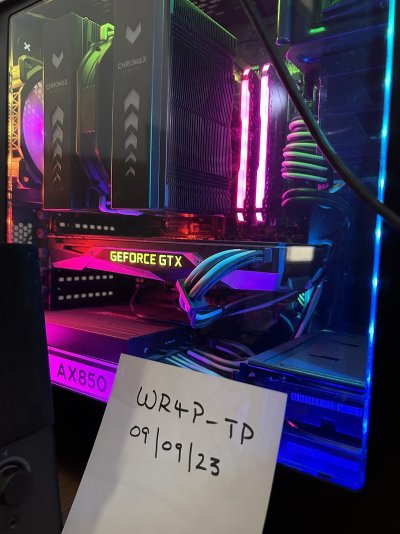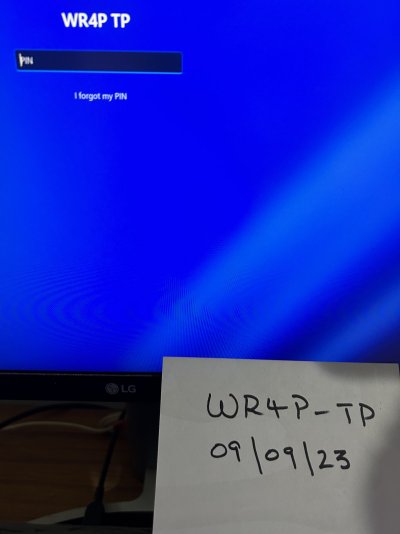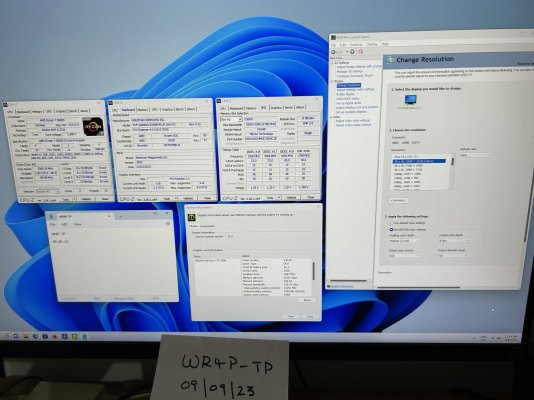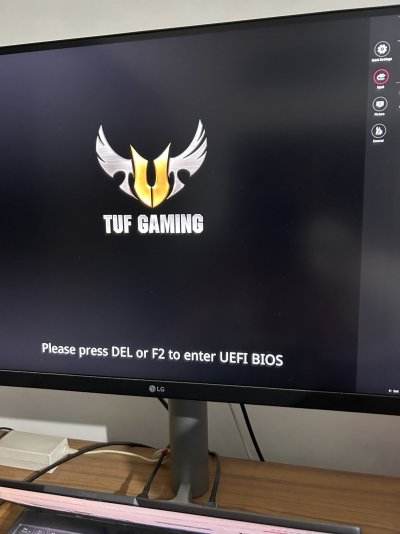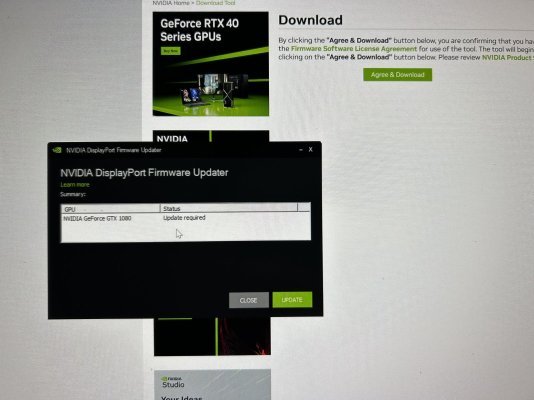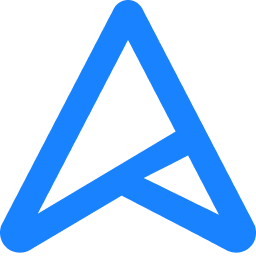- Expected Price (Rs)
- 30000
- Shipping from
- Delhi
- Item Condition
- 5 out of 5
- Payment Options
- Bank Transfer
- Purchase Date
- Sep 21, 2020
- Shipping Charges
- Included in cost
- Have you provided two pics?
- Yes
- Remaining Warranty Period
- Lost invoice.
- Invoice Available?
- No
- Reason for Sale
- Not in use
CPU+Mobo+RAM ₹30,000.
GTX 1080 FE ₹8000.
//GPU: No display during boot(mostly). But works after Windows boot. No other issue(s).
GTX 1080 FE ₹8000.
//GPU: No display during boot(mostly). But works after Windows boot. No other issue(s).