dafreaking
Innovator
- Expected Price (Rs)
- 16500
- Shipping from
- Mumbai
- Item Condition
- 4 out of 5
- Payment Options
- Cash
- Bank Transfer
- Purchase Date
- Feb 7, 2015
- Shipping Charges
- Excluded - at actuals
- Have you provided two pics?
- Yes
- Remaining Warranty Period
- NONE
- Invoice Available?
- Yes
- Reason for Sale
- Upgraded
- Product Name: Intel 5820K Cpu + Gigabyte X99p-SLI Motherboard
- Expected Price: Rs 16,500
- Shipping charges: At Actuals
- Manufacturer page URL: CPU - https://ark.intel.com/content/www/u...5820k-processor-15m-cache-up-to-3-60-ghz.html Motherboard: https://www.gigabyte.com/Motherboard/GA-X99P-SLI-rev-10#ov
- Description if any: Comes with the original boxes and the Rear IO gaurd. There are no other accessories apart from some SLI cables.
- Reason for Sale: Upgraded
- Product condition: 8 out of 10, a bit dusty at parts
- Purchase Date: CPU - 7th Feb, 2015; Motherboard August, 2016
- Remaining Warranty period: None
- Warranty available in: None
- Invoice Available: Yes, but out or warranty so...
Selling my beloved 5820K + X99 motherboard since I have upgraded.
Can only sell this as a combo. Will provide 3 days testing warranty since it is out of warranty, so please ensure compatibility of memory, cooler, etc before buying. Please see specifications of the Mobo and QVL for RAM.
Also, will take a few days to ship due to stress testing the new system and rains...
Some more info/observations, etc from PMs and other things.
1. NOT SELLING THESE INDIVIDUALLY - If there are buyers for both then you can figure it out amongst yourselves.
2. I have never "manually" OC'd this. The BIOS has a function for auto OC by providing a target clock rate which I have used in the past. This depends a lot on your RAM. Successful with 16gb and 32 gb, but not with 64 gb. (for 4.3) Then again my DIMMs might not be good so YMMV.
3. Never used a TB3 device. However have used regular USB-C stuff and it worked.
4. There is NO COOLER. Only the stuff mentioned is available. However if you have a compatible Noctua cooler than I can give you the mounting kit since it is of no use to me anymore.
5. I've never connected more than 5 SATA disks at a point so... Also no idea if you can actually use all 10 ports at one go.
6. Don't have Sata Express so no idea about that
7. 1 M.2 Slot which works fine.
8. RAM - 16 GB (4x4) worked fine in Quad Channel - 64 GB (16x4) did not work in Quad Channel, only in Dual channel. the 64 GB sticks were not on the QVL.
9. NO, it does not have Wifi - Please read the specs
10. Original plans were to convert this onto a NAS but that has been deferred

Attachments
-
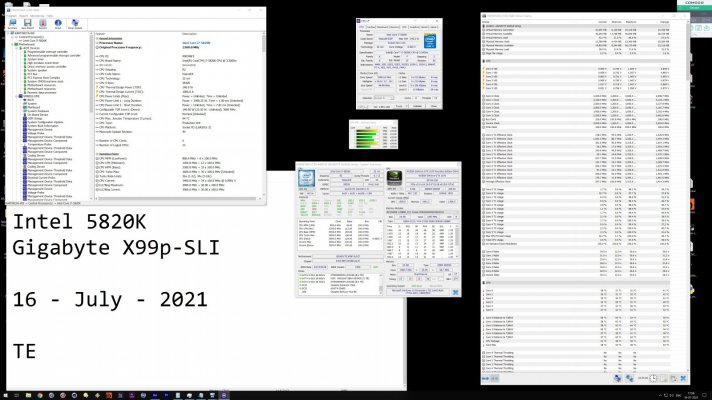 1.jpg243.3 KB · Views: 288
1.jpg243.3 KB · Views: 288 -
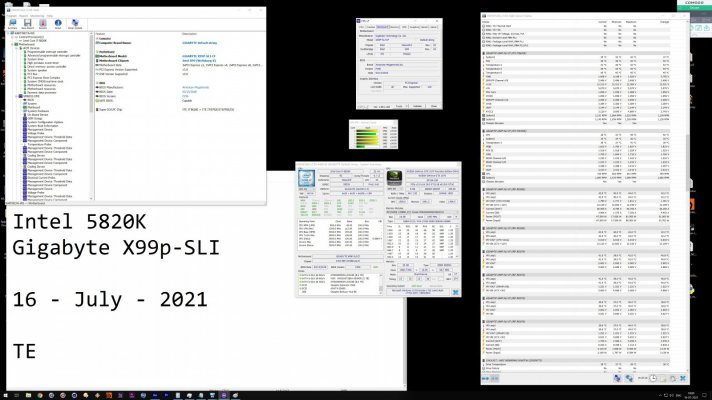 2.jpg221.2 KB · Views: 286
2.jpg221.2 KB · Views: 286 -
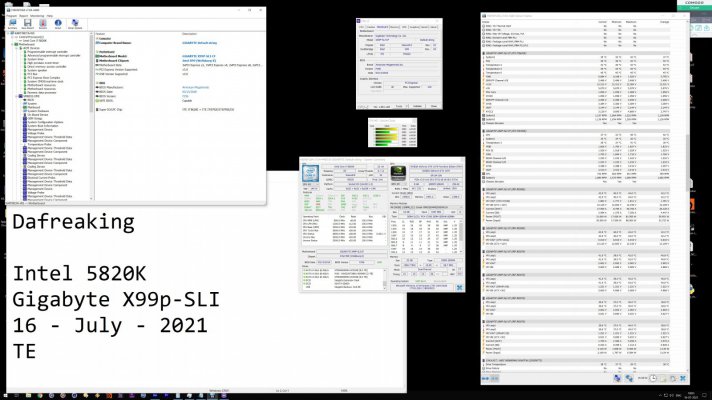 3.jpg226.1 KB · Views: 251
3.jpg226.1 KB · Views: 251 -
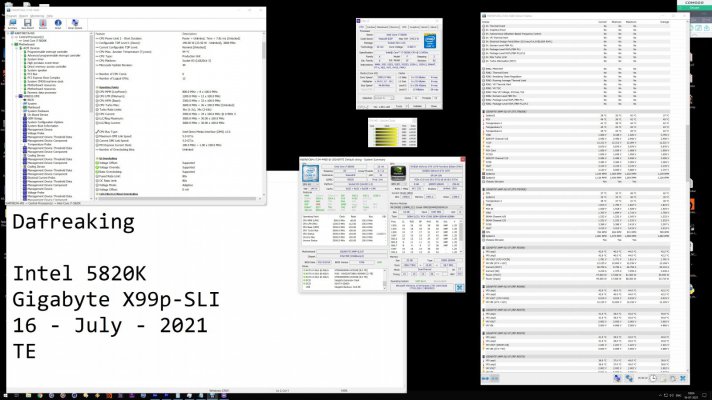 4.jpg242.7 KB · Views: 265
4.jpg242.7 KB · Views: 265 -
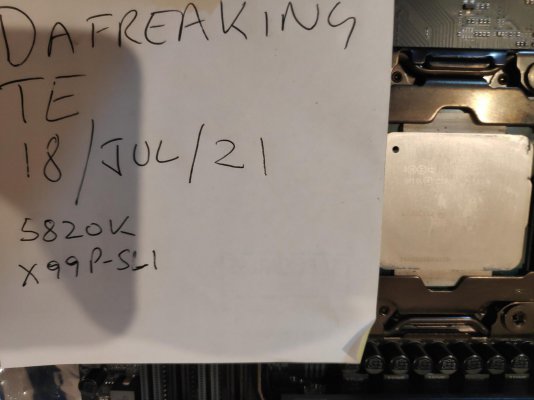 5.jpg149.2 KB · Views: 324
5.jpg149.2 KB · Views: 324 -
 6.jpg345 KB · Views: 333
6.jpg345 KB · Views: 333 -
 7.jpg397.4 KB · Views: 342
7.jpg397.4 KB · Views: 342 -
 8.jpg404.6 KB · Views: 338
8.jpg404.6 KB · Views: 338 -
 9.jpg253.9 KB · Views: 322
9.jpg253.9 KB · Views: 322 -
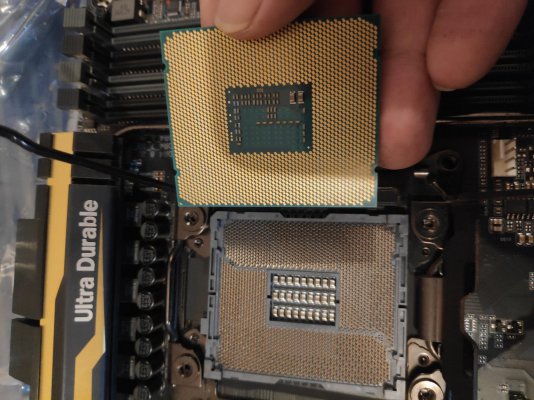 10.jpg348.6 KB · Views: 294
10.jpg348.6 KB · Views: 294 -
 11.jpg148.4 KB · Views: 291
11.jpg148.4 KB · Views: 291 -
 12.jpg229 KB · Views: 279
12.jpg229 KB · Views: 279 -
 13.jpg279.3 KB · Views: 265
13.jpg279.3 KB · Views: 265 -
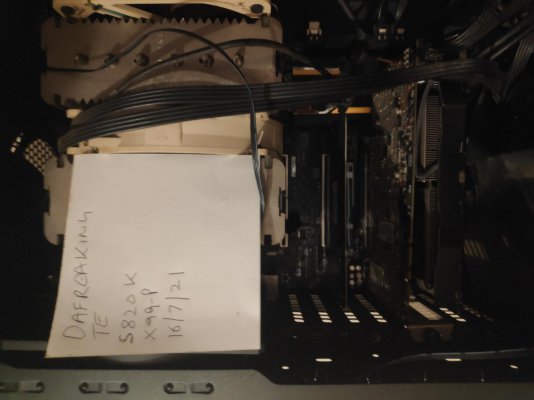 14.jpg158 KB · Views: 254
14.jpg158 KB · Views: 254 -
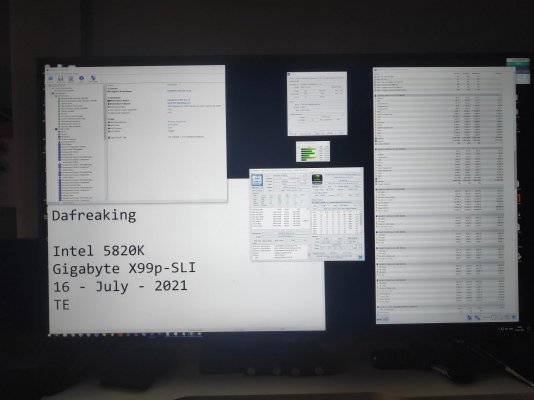 15.jpg196.8 KB · Views: 245
15.jpg196.8 KB · Views: 245 -
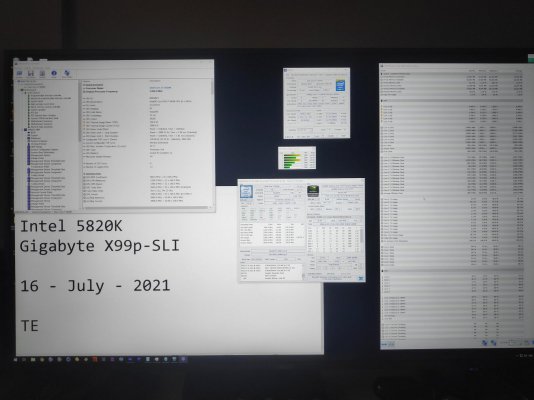 16.jpg217 KB · Views: 278
16.jpg217 KB · Views: 278
Last edited:




