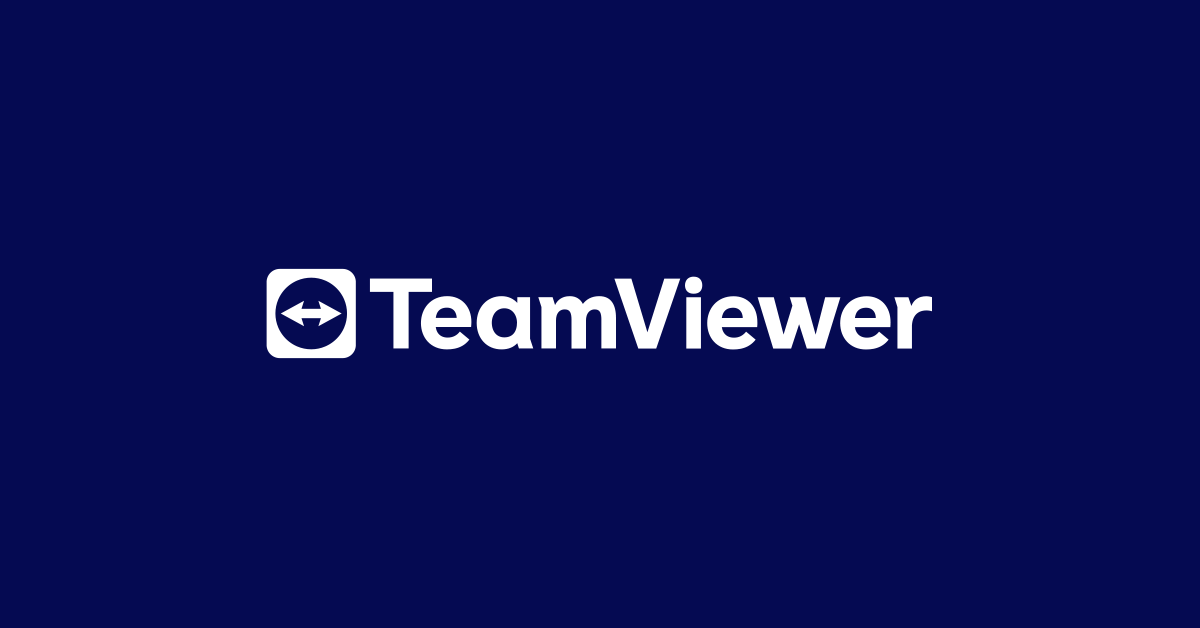Hi, I am not planning to have it 24x7 online. I will have someone at home to turn it off when not required. Mostly while travelling, is there any safe way to access our media files on my laptop or Android phone?
I was told to use PlexPass, but not looking for a paid option as the usage will be scarce. I was thinking of installing Jellyfin but not sure how safe it is to expose my network to the internet.
Wondering whether I can tie the access to my laptop and phone only so that others cannot get a chance to mess with things.
Not sure what is the best approach here. Ideas will be great. Thanks.
I was told to use PlexPass, but not looking for a paid option as the usage will be scarce. I was thinking of installing Jellyfin but not sure how safe it is to expose my network to the internet.
Wondering whether I can tie the access to my laptop and phone only so that others cannot get a chance to mess with things.
Not sure what is the best approach here. Ideas will be great. Thanks.