Black_Hawk
Skilled
Hello Folks,
I installed Alan Wake 2 on my PC but when I go and start the game all I get is a black screen and these 2 messages pop-up one after the other:
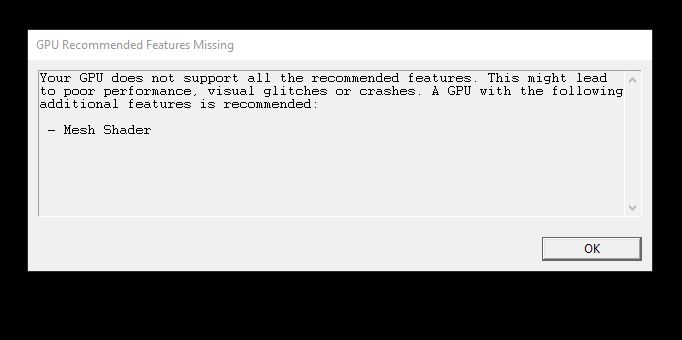
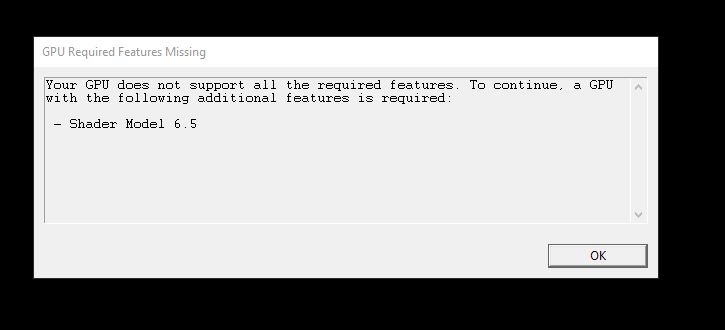
When I press 'OK' the game doesn't load and returns me back to desktop.
My GPU is a RX 6600 and CPU is a Ryzen 5600X. I installed the latest drivers for the RX6600 (v 23.12.1) and I'm trying to run the game on 1080p. Running the game from a SSD.
I have read and watched videos on Youtube of players with a RX6600 playing the game without issues so I don't quite understand what is going on! Can someone please shed some light on this...
Thanks!
I installed Alan Wake 2 on my PC but when I go and start the game all I get is a black screen and these 2 messages pop-up one after the other:
When I press 'OK' the game doesn't load and returns me back to desktop.
My GPU is a RX 6600 and CPU is a Ryzen 5600X. I installed the latest drivers for the RX6600 (v 23.12.1) and I'm trying to run the game on 1080p. Running the game from a SSD.
I have read and watched videos on Youtube of players with a RX6600 playing the game without issues so I don't quite understand what is going on! Can someone please shed some light on this...
Thanks!
Last edited:

