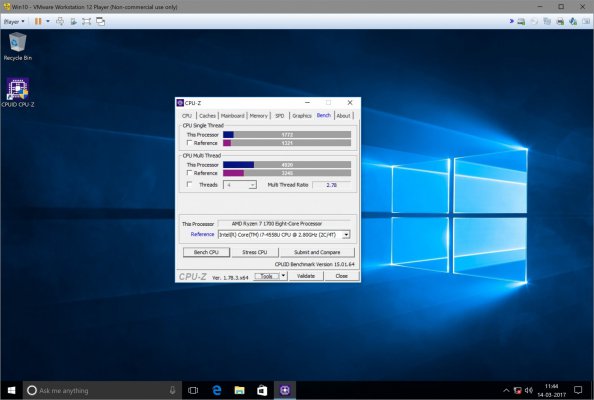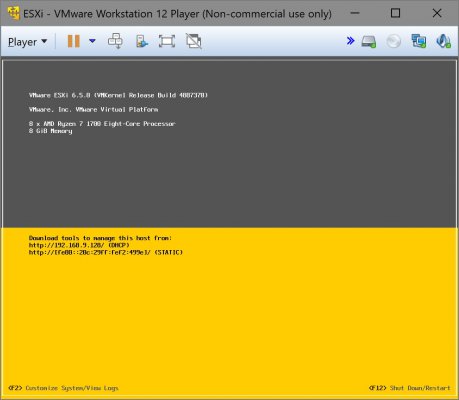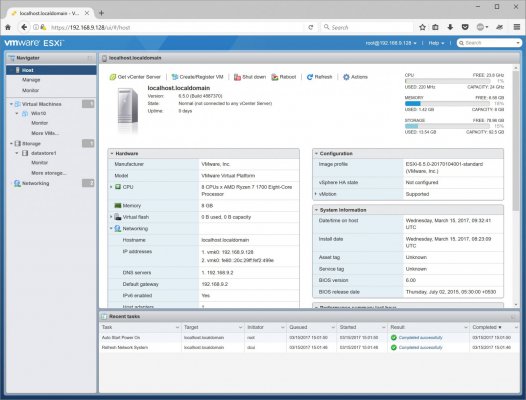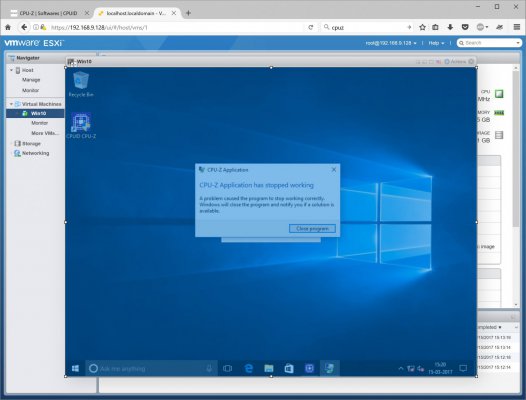Yeah, like I've mentioned before, better to wait for a while for more information/updates to come out about this platform

Right now I'm facing the stability (hangs/crashes/reboots) issue where I can usually trigger it via Prime95 or CPU-z stress test and sometimes it even triggers with normal browsing/music playback randomly. And sometimes it goes a long time without issues with normal usage.
Tried investigating/experimenting quite a lot with various BIOS/OS settings like memory/CPU timings/voltages but no luck.
Also replaced the new Corsair vs550 PSU with my old Corsair vx450 which was rock solid without luck.
I had incorrectly not used the motherboard spacers screws the first time I assembled this build so refitted the board with proper spacers - stupid mistake.
So the root problem could be anything of the following (is what comes to my mind) but I'm hoping just a BIOS update will fix things and it's not my bad luck to get defective component(s), hard for me to figure out right now since I don't want to/can't start replacing parts to test.
1. Buggy BIOS - it does not appear to lock in CPU voltage if I manually set it.
2. Incompatible RAM - I have my DDR4 from previous skylake build which is "Command Rate 2T" and some people (like on reddit) suggest AM4/Ryzen defaults or prefers command rate of "1T".
3. Defective CPU or motherboard - hardware fault - yikes I hope not.
4. Electricity sensitivity - either mains voltage fluctuations or my so-called sine wave inverter triggering the problem via PSU or mobo.
I guess I will wait for BIOS updates first, if that doesn't resolve it, might then replace my RAM with G.Skill "Fortis" (specific model qualified for Ryzen platform) and if that doesn't fix things, then, dammit, will try RMA for mobo/CPU!