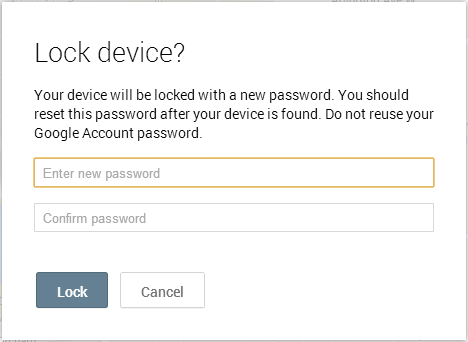Google Android Device Manager app was announced last month which lets users locate, ring and erase their devices remotely. Now Google has updated the app with more functionality including new remote lock feature.
The quietly added feature was pointed out by Android Police which quoted in the post,
“The functionality is incredibly robust. Even if you have your device locked with a pattern, PIN, or other method, the Device Manger will instantly override it. You'll be asked to choose a new password when submitting the lock request, and that's the code you'll use to unlock the device when (hopefully) you have it in hand again. This functionality will even turn off the screen if it's on to get things locked down tight. If the device is in Airplane mode, the lock request will be completed as soon as the device is reconnected.”

The feature can be turned on by going to Google Settings app -> Allow remote lock and factory reset. For tracking the device, the location service must be turned on in Google Settings -> Location ->Access Location.
The remote lock, ring and location features can be accessed by visiting Android Device Manager’s Web Interface here - https://www.google.com/android/devicemanager .
The quietly added feature was pointed out by Android Police which quoted in the post,
“The functionality is incredibly robust. Even if you have your device locked with a pattern, PIN, or other method, the Device Manger will instantly override it. You'll be asked to choose a new password when submitting the lock request, and that's the code you'll use to unlock the device when (hopefully) you have it in hand again. This functionality will even turn off the screen if it's on to get things locked down tight. If the device is in Airplane mode, the lock request will be completed as soon as the device is reconnected.”

The feature can be turned on by going to Google Settings app -> Allow remote lock and factory reset. For tracking the device, the location service must be turned on in Google Settings -> Location ->Access Location.
The remote lock, ring and location features can be accessed by visiting Android Device Manager’s Web Interface here - https://www.google.com/android/devicemanager .