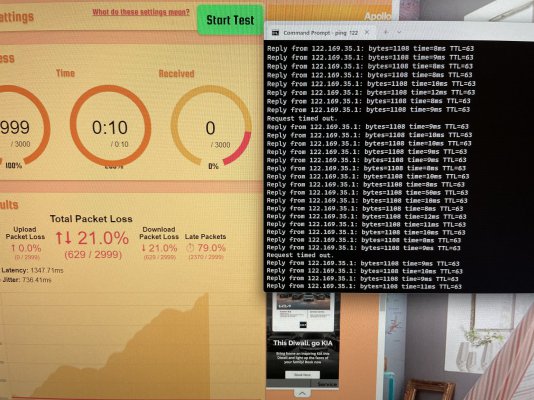captivating
Galvanizer
Hey guys I am using Airtel fiber connection and I am getting packet loss on my Airtel connection. The loss ranges from 5% to 25%. But I am having a hard time convincing Airtel guys that the packet loss is happening from the Airtel side .
If any one uses Airtel fiber and play apex legends please share your connection stats. Also because of it I am planning to get their static ip hoping that it will make a difference in packet loss
If any one uses Airtel fiber and play apex legends please share your connection stats. Also because of it I am planning to get their static ip hoping that it will make a difference in packet loss



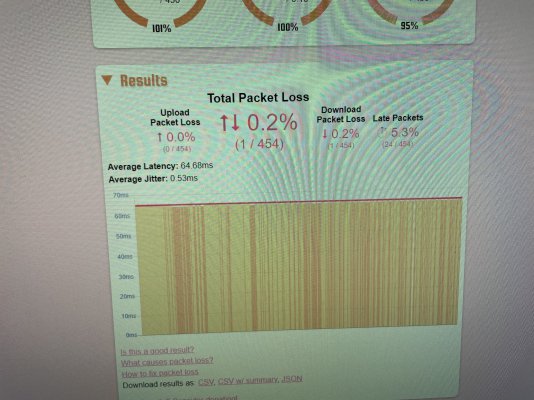
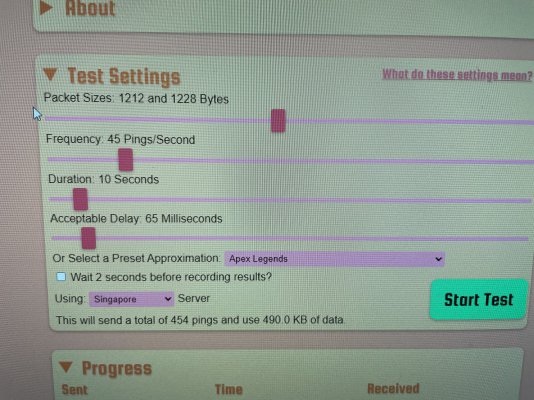
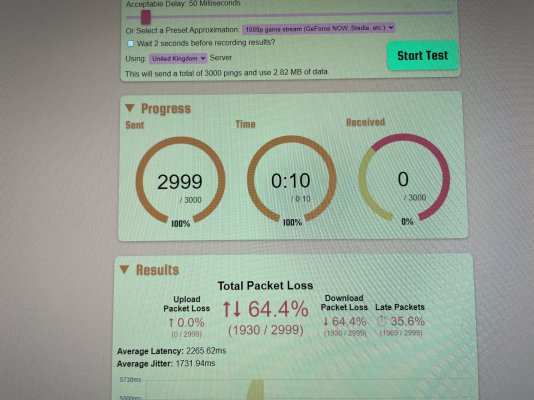
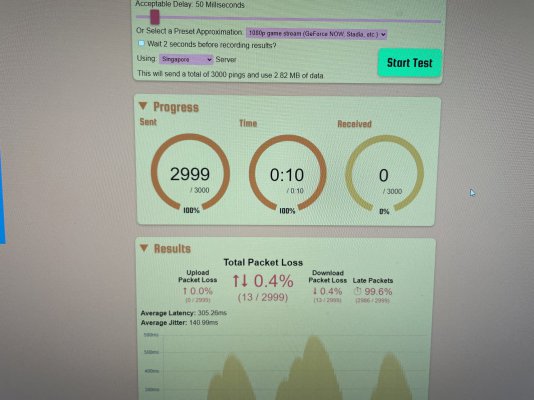
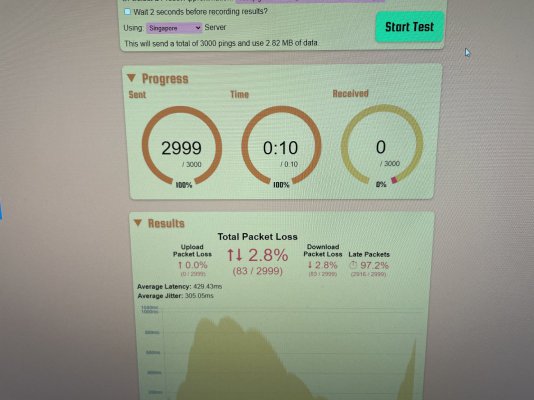
 .
.