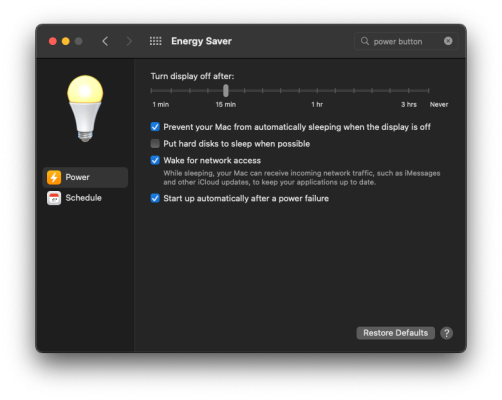desiibond
Keymaster
Mine has stopped getting updates for last 4 years. If yours is recent, the mapping is changed few years ago. A click will put it to sleep, long press will prompt to shutdown and hard long press will force shutdown. If yours too is old, you can enable tap to sleep from energy saver settings or you can try pmset.Putting aside your inability to speak to anyone without assuming they're stupid, enlighten me — what is that command? As far as I can find, there is none for a Mac desktop. There's a one-liner terminal command for laptops, but it doesn't work on the mini. Which brings us back to what I said earlier, your observations are out of place as you're not someone who uses macOS on a desktop.
Anyway, I'd be happy to admit I'm wrong and learn from you if you have a solution for this, because this is something I do care about.