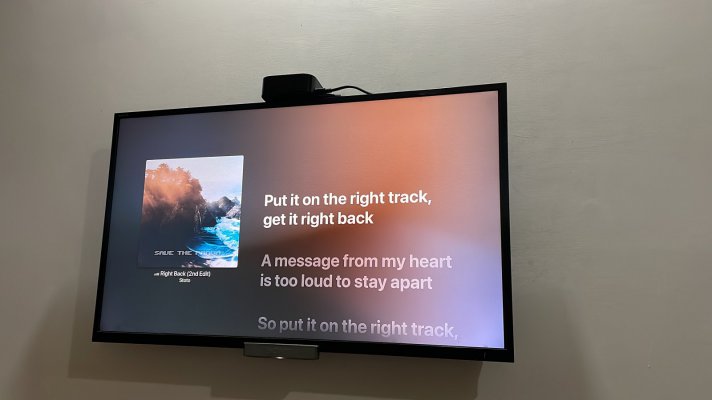raksrules
Pilgrim
Okay do you see any benefit of going for 64GB against the base 32GB model, thinking of downloading content first and then watching it as my connection is only 100Mbps currently.
I am probably not the right person to answer this since I have no clue. I guess 99.99% go for 32GB. May be check online of what the space can be used for. I guess people who want to install lots of apps and games especially and intend to play those using controller and all would need more storage. For most other folks who use for regular streaming, 32GB may be more than sufficient.
Read This: https://www.imore.com/apple-tv-4k-32gb-vs-64gb