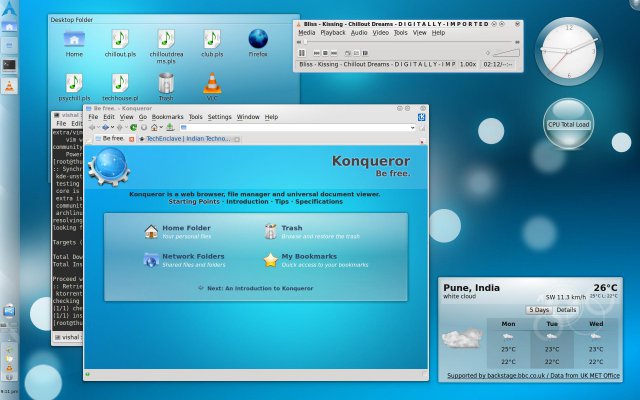Couldn't resist creating this  Other 2 threads are already derailed:
Other 2 threads are already derailed:
http://www.techenclave.com/open-source-and-linux/which-linux-os-would-suit-me-140246.html
http://www.techenclave.com/open-source-and-linux/best-rolling-release-linux-distro-140540.html
I guess we can post our installation status/experience and any troubleshooting questions/solutions here...
Arch is looking really good, fun to install and setup/configure, works fast, the only hassle being slow broadband makes you want to shoot yourself heh hyeah:
hyeah:
http://www.techenclave.com/open-source-and-linux/which-linux-os-would-suit-me-140246.html
http://www.techenclave.com/open-source-and-linux/best-rolling-release-linux-distro-140540.html
I guess we can post our installation status/experience and any troubleshooting questions/solutions here...
Arch is looking really good, fun to install and setup/configure, works fast, the only hassle being slow broadband makes you want to shoot yourself heh