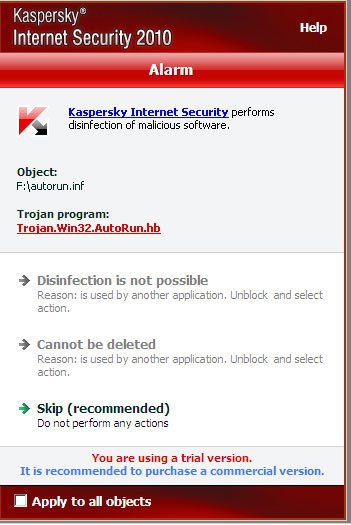ranjan2001
Contributor
MY laptop was infested by a friend who connected a usb drive inspite my warning not to do so, now all drives are infected.
I use CFcards & on connecting to laptop they get the autorun.inf file. If I format these cards the file is gone but on next connection with laptop they again get infected.
C:\AUTORUN.inf (I see this directory but I cannot delete this, same is on D:\ too)
I installed KIS trial version but that too is only reporting detection of the virus but not able to delete it. see screen shot.
Need help!
I use CFcards & on connecting to laptop they get the autorun.inf file. If I format these cards the file is gone but on next connection with laptop they again get infected.
C:\AUTORUN.inf (I see this directory but I cannot delete this, same is on D:\ too)
I installed KIS trial version but that too is only reporting detection of the virus but not able to delete it. see screen shot.
Need help!