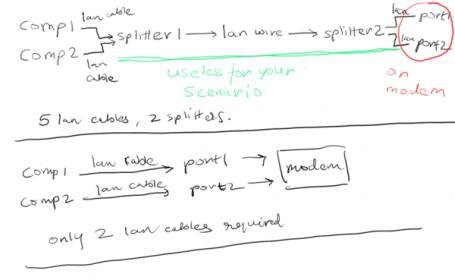Emperor
Juggernaut
Hello Friends,
I'm on 2Mbps up to 10gb plan with MTNL. Getting good download speed up to 1.75Mbps.
Have 2nd system & Nephew wanted to use it for surfing/mailing some time.
Is it good idea to buy RJ45 Splitter (Y type like this or this but from local market) & connect one RJ45 cable to my system & other approx 10meter long RJ45 cable to connect 2nd system.
Is it possible to share connection in such way?
Does both system will get good speed if accessing Connection same time?
Any other good suggestion to sharing connection?
2nd system placed in another room with approx 10mts. distance between both system.
I'm looking for cheap & good solution.
Waiting for reply,
Thanks

I'm on 2Mbps up to 10gb plan with MTNL. Getting good download speed up to 1.75Mbps.
Have 2nd system & Nephew wanted to use it for surfing/mailing some time.
Is it good idea to buy RJ45 Splitter (Y type like this or this but from local market) & connect one RJ45 cable to my system & other approx 10meter long RJ45 cable to connect 2nd system.
Is it possible to share connection in such way?
Does both system will get good speed if accessing Connection same time?
Any other good suggestion to sharing connection?
2nd system placed in another room with approx 10mts. distance between both system.
I'm looking for cheap & good solution.
Waiting for reply,
Thanks