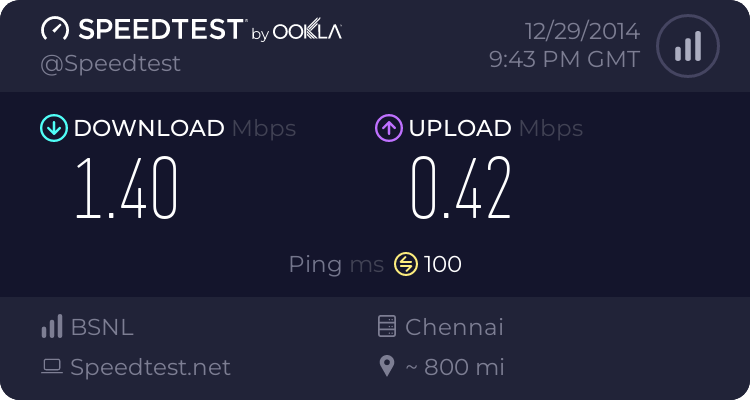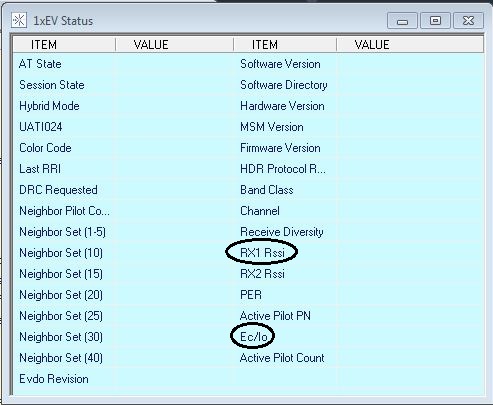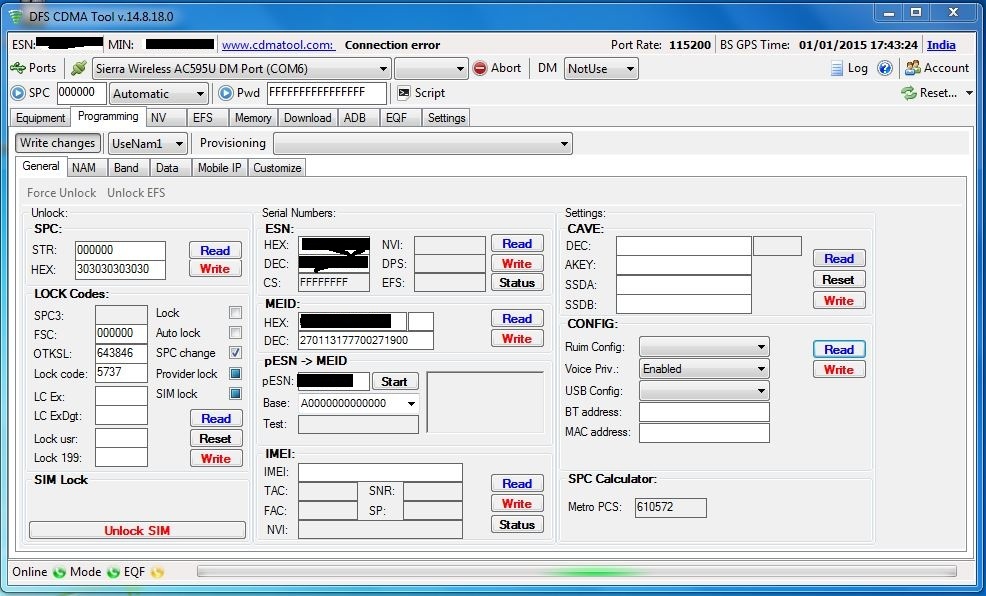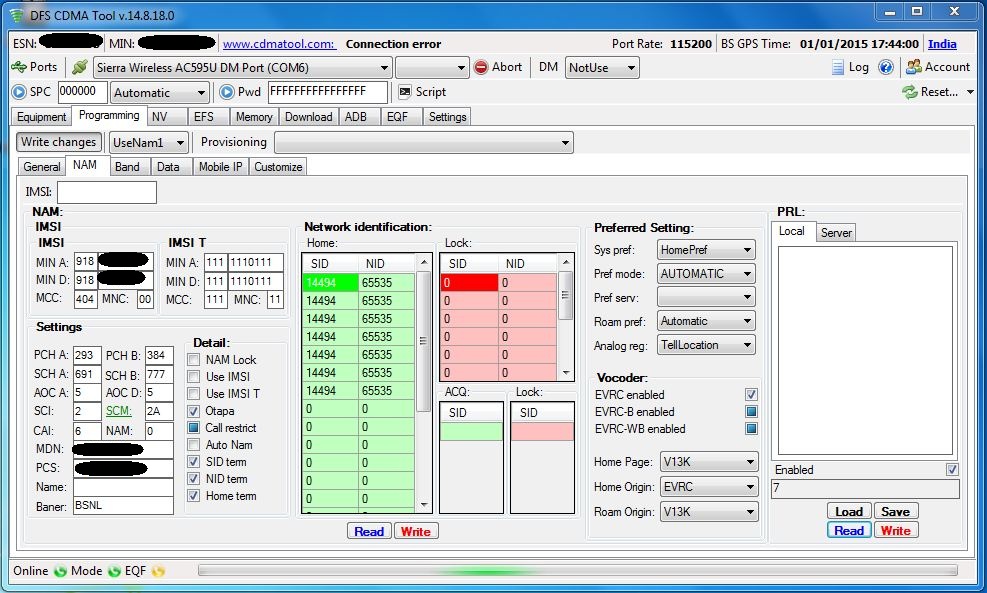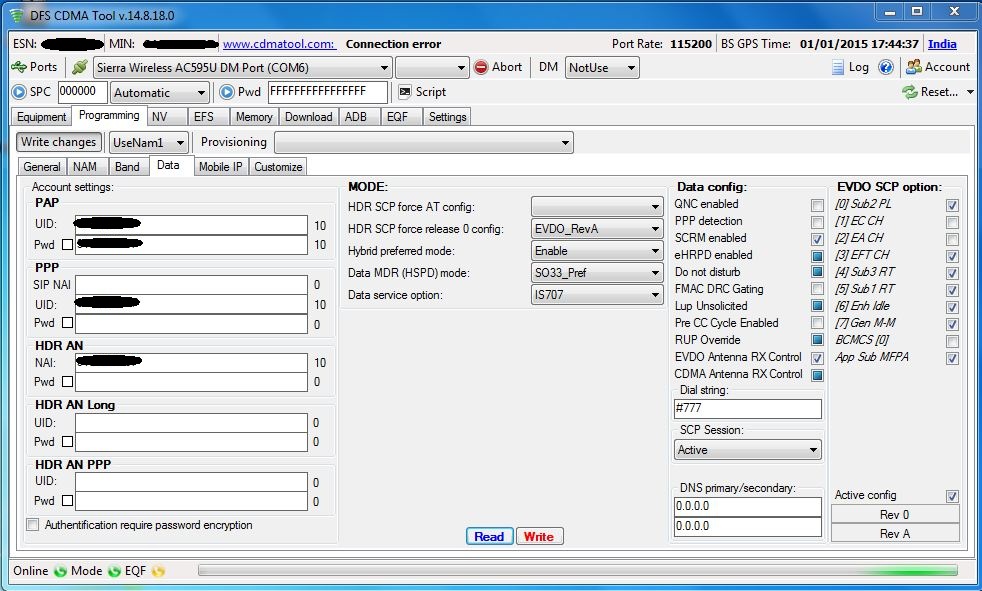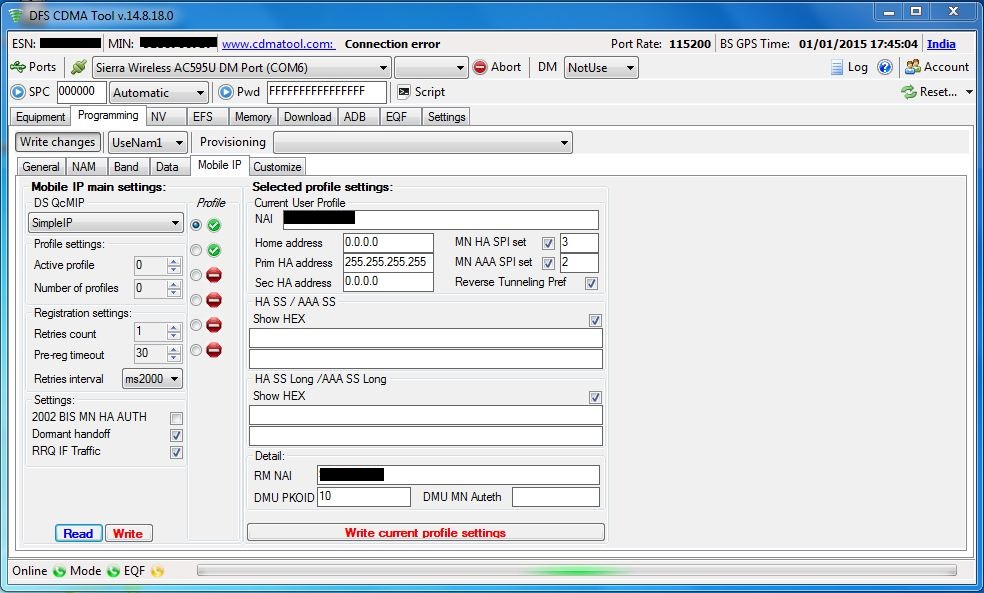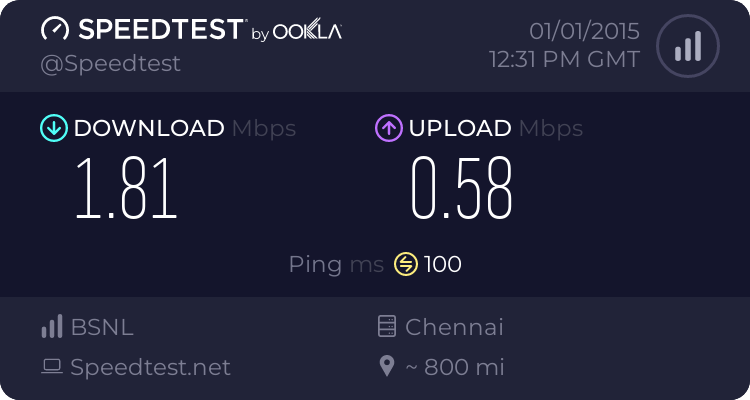I am not sure what to say, my ac2766 is performing better compared to 598. While 598 struggles to keep 1mbps, ac2766 easily manages to go up to 1.6mbps, to say it in one go its performance is same as my old micromax 300c. I was shocked when i was getting 1.6mbps for the first time with ac2766 on the same spot where my mmx 300c was hardly giving 900 Kbps, i think if i use patch antenna in 2766, speed could be improved further. I am gonna need an antenna. Can you suggest any for both 598 and 2766?congrats. whats the final cost ? speed factor would always depends on congestion and distance.
Total cost = about 1500 /-.
I told my seller to make sure it weights less than 1 lb.
This transaction was quite smooth on the ppo's part but rather depressing on the USPS's part. It took them about 15 days to deliver a package to NY 10018, USPS tracking was showing package going back and forth between stations which doesn't makes any sense!, I may have gotten it much sooner if it wasn't for this delay. The package was supposed to be received at NY warehouse on dec 6 but it got delivered on 16th. The package was delivered on the last day i was supposed to tell them as received or not received. Next time i would rather avoid using usps.