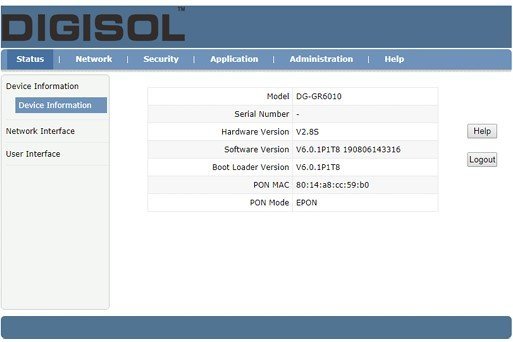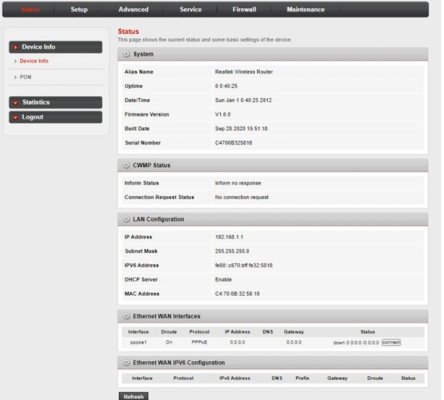Little Brief about the issues led to this -
My excitel router (PPC, attached image) started giving random issues, Wifi shows no internet access on connected devices but LAN works. Whenever I tried login in router admin interface, after few clicks UI just hangs and had to manually press power button and restart router. Tried raising many tickets, they did reset and created change device request, no response for 7days, then I reached Local operator for device change and he says excitel is not giving him any replacement router he only gets routers for new connection. Made a conference call with excitel customer support and LCO, same discussion happened, (we will transfer your call to partner support, hold for 2min and gets disconnected). Also tried mailing excitel support but same BS response. We will work on it blah blah, No solution.
I had an old TP Link Archer A9 flashed with OpenWRT, connected it to excitel router via lan and started using it as Access Point. But main excitel router again started to hang and drop pings, I also tried to connect with Tp-Link router as DHCP (tried to turn of wifi on excitel router and connected Tp-link with dhcp and enabled dhcp on tplink so it handles the routing, tried all possible ways to give minimal load to excitel, but no it doesnt solved the issue)
So, I decided to do a little search, after reading through post of many members on bypassing External ONT and using fibre directly by using personal ONT or with Routers that support ONT, I tried to give a try.
I had a Digisol DG-GR6010 in my home provided to me by previous provider (Siti Broadband).
Connected Yellow fibre cable to digisol, connected to admin of digisol via lan, gave PPPoE login but it was not authenticating, tried to find any option to change mac but there was no option, So connected lan from Digisol ONT to Tp-link, Opened LUCI UI of router (Tp-link is flashed with OpenWRT, but procedure is same for other routers too), Added WAN config and PPPoE details (attached screenshot) changed MAC to excitel router mac, Save, wait 15sec, Connected, Internet access.
Used this for 2 days, no issues, whatever data I am consuming is also not visible in Excitel App (So maybe it wont count in FUP), App shows Last Connection active 2Apr
But here comes the issue, I have 200mbps plan, when I am using Internet with Digisol ONT and Tplink router(OpenWRT), I get max speed of 180mbps, for both down up, like there is a capping, it never goes above 180mbps. Tried many sites. Tried disconnecting all devices cleaned connection ports, Never went above 180mbps max or even lower.
But when I connect fibre to excitel router and my tplink to excitel router lan and check speed, It shows 250mbps at start and comes down to 210 - 205 but never below 200.
So I need help, what I am missing, does full speed only work with operator provided router? So I will need to get a new connection if I need new router and forget about my old connection recharge balance.
Or is this an issue with my Digisol or Tplink PPPoE with WRT is capping the limit.
How shall I proceed to solve this....
Tagging people who I think can help - @anmolbhard004 @StygianClaw
My excitel router (PPC, attached image) started giving random issues, Wifi shows no internet access on connected devices but LAN works. Whenever I tried login in router admin interface, after few clicks UI just hangs and had to manually press power button and restart router. Tried raising many tickets, they did reset and created change device request, no response for 7days, then I reached Local operator for device change and he says excitel is not giving him any replacement router he only gets routers for new connection. Made a conference call with excitel customer support and LCO, same discussion happened, (we will transfer your call to partner support, hold for 2min and gets disconnected). Also tried mailing excitel support but same BS response. We will work on it blah blah, No solution.
I had an old TP Link Archer A9 flashed with OpenWRT, connected it to excitel router via lan and started using it as Access Point. But main excitel router again started to hang and drop pings, I also tried to connect with Tp-Link router as DHCP (tried to turn of wifi on excitel router and connected Tp-link with dhcp and enabled dhcp on tplink so it handles the routing, tried all possible ways to give minimal load to excitel, but no it doesnt solved the issue)
So, I decided to do a little search, after reading through post of many members on bypassing External ONT and using fibre directly by using personal ONT or with Routers that support ONT, I tried to give a try.
I had a Digisol DG-GR6010 in my home provided to me by previous provider (Siti Broadband).
Connected Yellow fibre cable to digisol, connected to admin of digisol via lan, gave PPPoE login but it was not authenticating, tried to find any option to change mac but there was no option, So connected lan from Digisol ONT to Tp-link, Opened LUCI UI of router (Tp-link is flashed with OpenWRT, but procedure is same for other routers too), Added WAN config and PPPoE details (attached screenshot) changed MAC to excitel router mac, Save, wait 15sec, Connected, Internet access.
Used this for 2 days, no issues, whatever data I am consuming is also not visible in Excitel App (So maybe it wont count in FUP), App shows Last Connection active 2Apr
But here comes the issue, I have 200mbps plan, when I am using Internet with Digisol ONT and Tplink router(OpenWRT), I get max speed of 180mbps, for both down up, like there is a capping, it never goes above 180mbps. Tried many sites. Tried disconnecting all devices cleaned connection ports, Never went above 180mbps max or even lower.
But when I connect fibre to excitel router and my tplink to excitel router lan and check speed, It shows 250mbps at start and comes down to 210 - 205 but never below 200.
So I need help, what I am missing, does full speed only work with operator provided router? So I will need to get a new connection if I need new router and forget about my old connection recharge balance.
Or is this an issue with my Digisol or Tplink PPPoE with WRT is capping the limit.
How shall I proceed to solve this....
Tagging people who I think can help - @anmolbhard004 @StygianClaw
Attachments
-
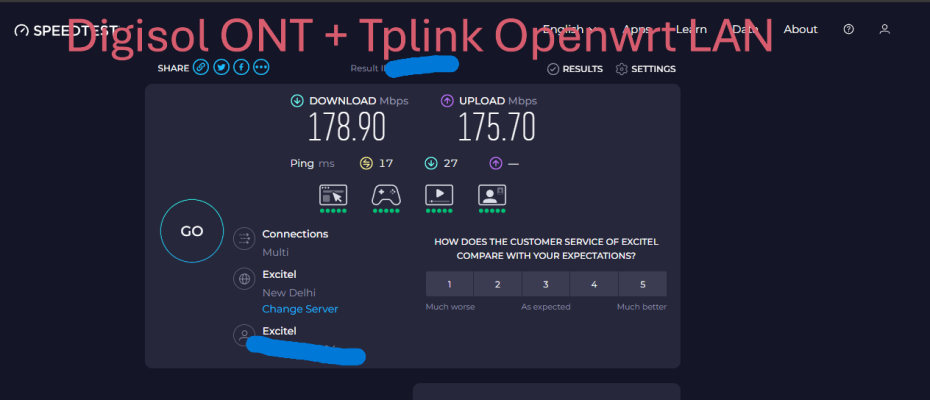 Screenshot 2025-04-05 125526.PNG90.3 KB · Views: 73
Screenshot 2025-04-05 125526.PNG90.3 KB · Views: 73 -
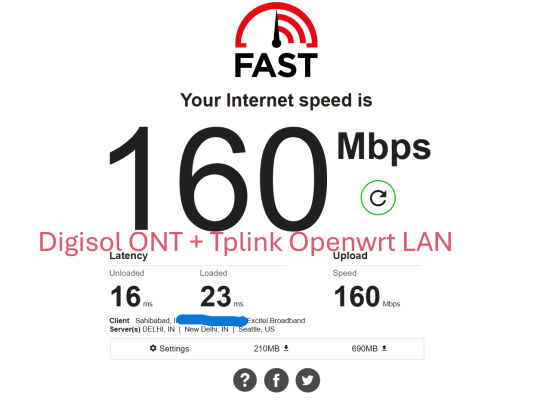 Screenshot 2025-04-05 125708.PNG106.2 KB · Views: 53
Screenshot 2025-04-05 125708.PNG106.2 KB · Views: 53 -
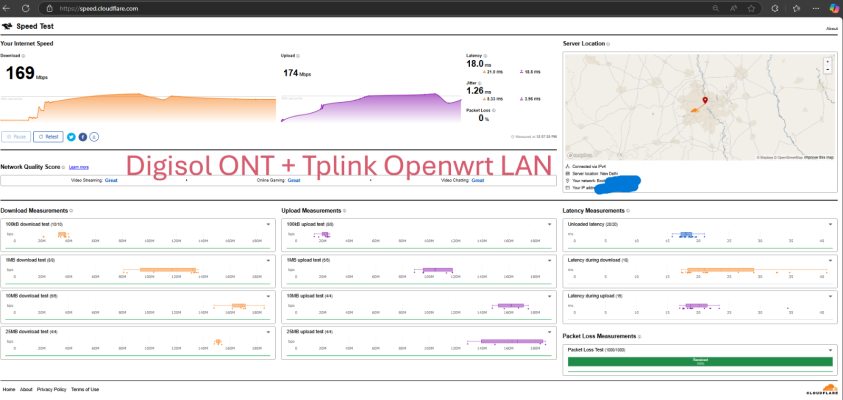 Screenshot 2025-04-05 125906.PNG278.8 KB · Views: 56
Screenshot 2025-04-05 125906.PNG278.8 KB · Views: 56 -
 Screenshot 2025-04-05 142033.PNG83 KB · Views: 50
Screenshot 2025-04-05 142033.PNG83 KB · Views: 50 -
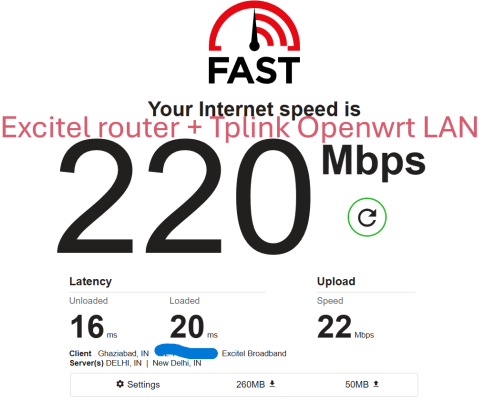 Screenshot 2025-04-05 142041.PNG89.5 KB · Views: 45
Screenshot 2025-04-05 142041.PNG89.5 KB · Views: 45 -
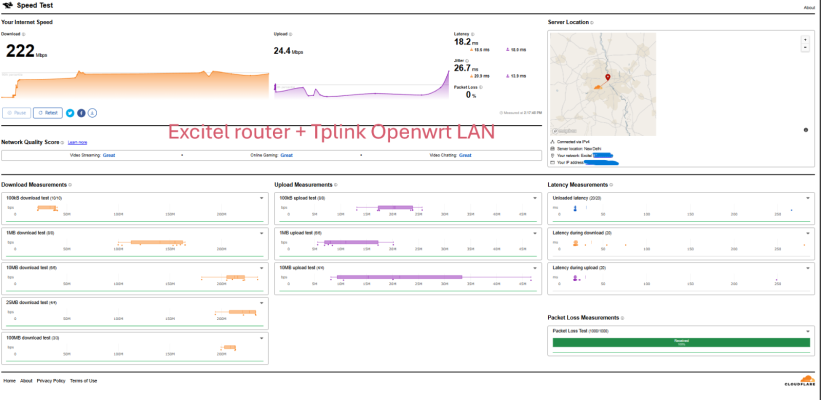 Screenshot 2025-04-05 142050.PNG224.3 KB · Views: 47
Screenshot 2025-04-05 142050.PNG224.3 KB · Views: 47 -
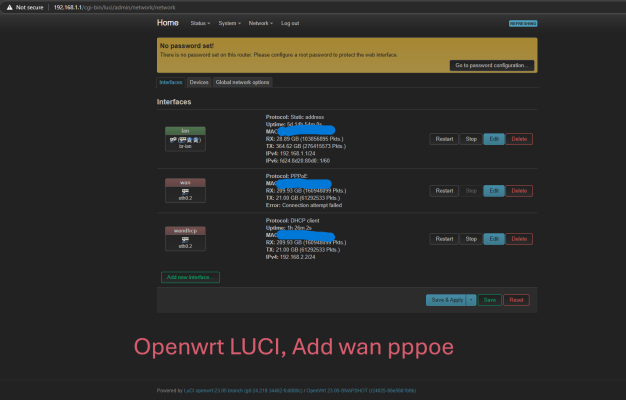 Screenshot 2025-04-05 142935.PNG129.4 KB · Views: 52
Screenshot 2025-04-05 142935.PNG129.4 KB · Views: 52 -
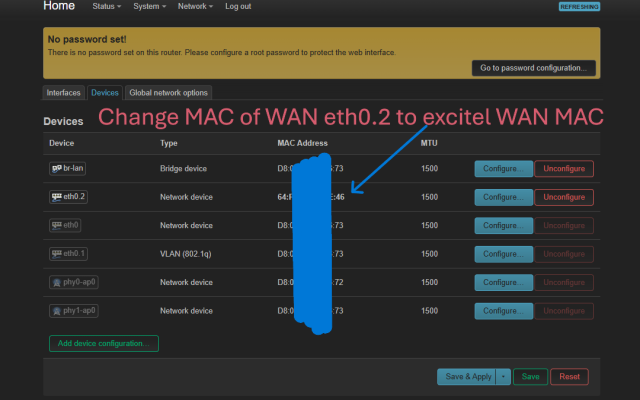 Screenshot 2025-04-05 143221.PNG104.4 KB · Views: 45
Screenshot 2025-04-05 143221.PNG104.4 KB · Views: 45