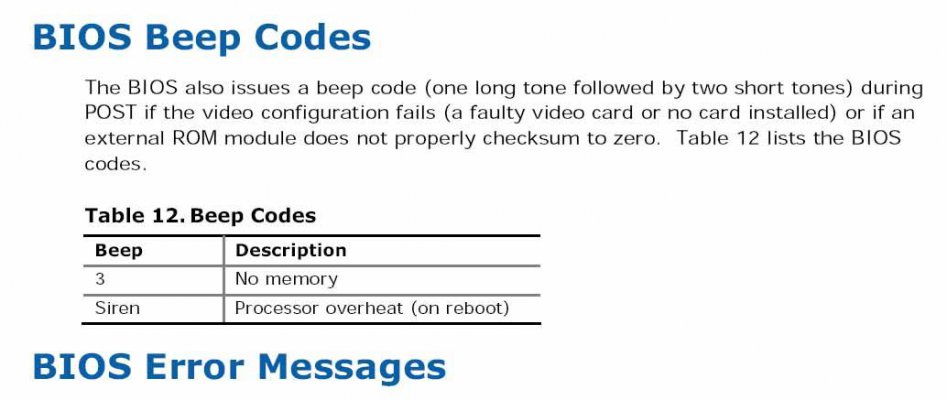I am looking for a cabinet with minimum of 3 X 5.5" external bay and 2 X 3.5" external bay, within Rs. 2K. And i also need 400w or 450/500W SMPS. If the SMPS comes with the cabinet i agree with Rs. 2.5K. Any local SMPS will OK.
On the internet i found one product within Rs. 1.7K with the bellow specification. It is in my budget too. But it Has two problem.
Product view : iBall Entry - Level i8190 Cabinet
Specifications:
Brand : iBall
Type : Cabinet
Technical Specifications :
International designer series. Sturdy cabinet with better space management.
5.25 Inch Bays: 4 External bays
3.5 Inch Bays: 1 External bay, 5 Internal bays
Motherboard Form Factors: Standard ATX & Micro-ATX motherboards
Front USB Ports: 2 Front USB Ports
Front Audio Ports: 1 Audio-out Jack + 1 Mic-in jack
Bundled Cooling Fans: Bundled with 1 x 8cm cooling fan
Extra Cooling Fan Provision: 1 x 8/9/12cm (Front), 1 x 8cm (Side)
Heat Vent: Heat vent on side panel for Processor and Add-on cards
Power Supply: 250Watts Power Supply.
Available Colours: Black + Silver
Dimensions: 15.8 x 6.8 x 16.6 inches (H x W x D)
Now the tow problem is
1> It has only one 3.5" external bay.
2> It comes with SMPS which is 250W.
Any other model friends?
Friend any cabinet with no SMPS is appreciate. I will purchase the SMPS in separate. What should the cost of a blank and very simple but full tower cabinet. or with 400w or more SMPS.
As do not use my PC for gaming purpose so i do not need too much cooling system. the processor fan and two other fan in cabinet is fine for me.
my motherboard is micro ATX.
Please give me some suggestion.
On the internet i found one product within Rs. 1.7K with the bellow specification. It is in my budget too. But it Has two problem.
Product view : iBall Entry - Level i8190 Cabinet
Specifications:
Brand : iBall
Type : Cabinet
Technical Specifications :
International designer series. Sturdy cabinet with better space management.
5.25 Inch Bays: 4 External bays
3.5 Inch Bays: 1 External bay, 5 Internal bays
Motherboard Form Factors: Standard ATX & Micro-ATX motherboards
Front USB Ports: 2 Front USB Ports
Front Audio Ports: 1 Audio-out Jack + 1 Mic-in jack
Bundled Cooling Fans: Bundled with 1 x 8cm cooling fan
Extra Cooling Fan Provision: 1 x 8/9/12cm (Front), 1 x 8cm (Side)
Heat Vent: Heat vent on side panel for Processor and Add-on cards
Power Supply: 250Watts Power Supply.
Available Colours: Black + Silver
Dimensions: 15.8 x 6.8 x 16.6 inches (H x W x D)
Now the tow problem is
1> It has only one 3.5" external bay.
2> It comes with SMPS which is 250W.
Any other model friends?
Friend any cabinet with no SMPS is appreciate. I will purchase the SMPS in separate. What should the cost of a blank and very simple but full tower cabinet. or with 400w or more SMPS.
As do not use my PC for gaming purpose so i do not need too much cooling system. the processor fan and two other fan in cabinet is fine for me.
my motherboard is micro ATX.
Please give me some suggestion.