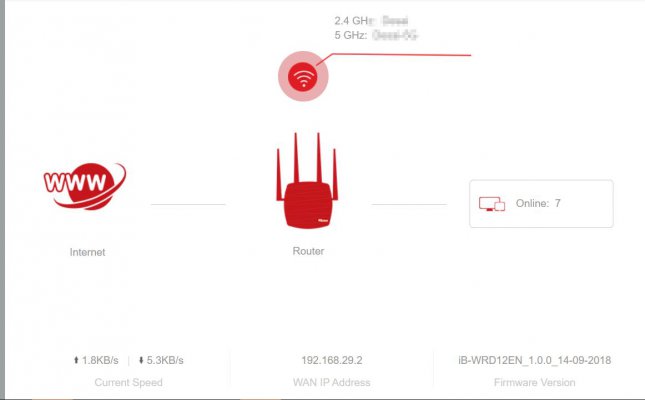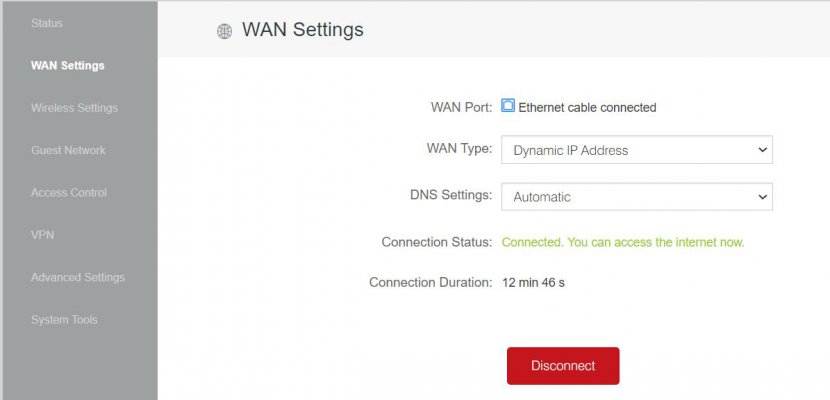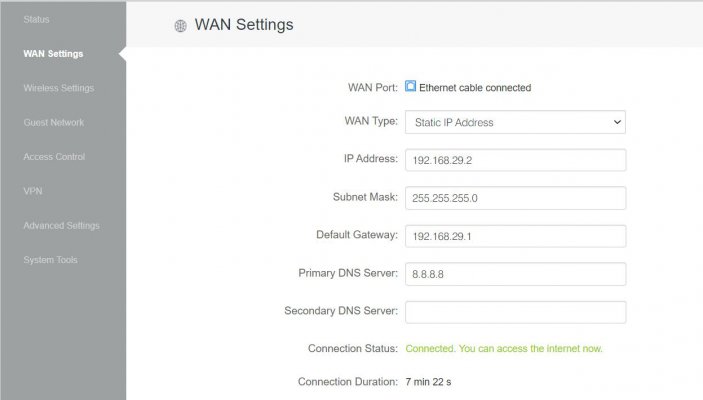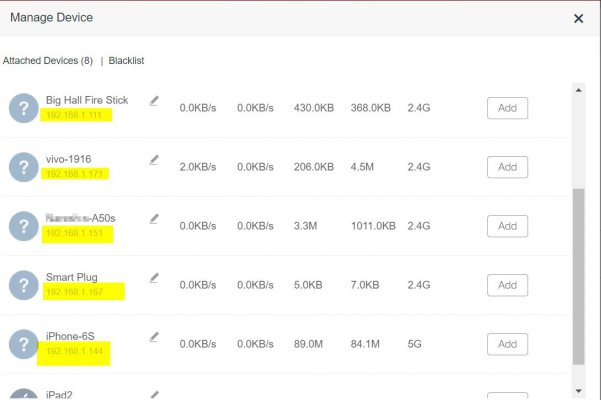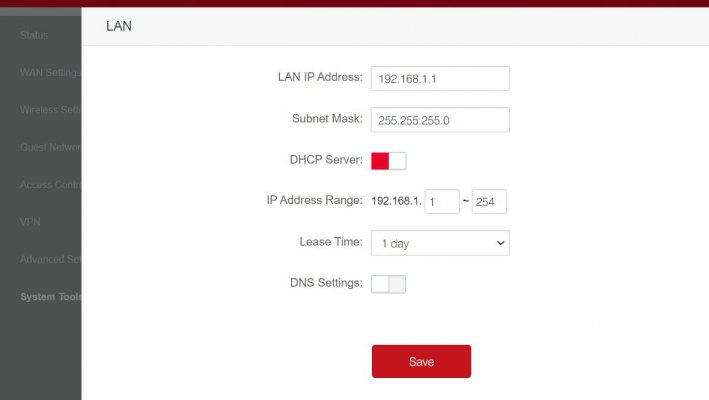raksrules
Pilgrim
Then no need to bother mate. Leave it be. I don't think your use case involves copying large chunks of data over wifi.
As of now, The only time I actually download / upload large files is when I want to download / upload TV show episodes (each episode is 1-2GB) to or from the 64GB MicroSD Card which is connected to ASUS router. That too rarely I do else I watch the stuff over FTP / Samba only.