Earlier this year, Corsair introduced some new coolers (H55, H90, H110) to their existing Hydro series lineup and revamped some of their older models (H60, H80, H100). The Hydro series of LCLC (low-cost liquid cooling) systems have been extremely well received among the enthusiast overclockers and critics alike. Considerably less expensive, lesser installation efforts, good reliability, excellent thermal and noise performance and Corsair's proven track record have given them an edge so far over the manufacturers with similar units viz. Cooler Master and Antec.
It is also noteworthy that Corsair (unlike several other manufacturers), takes into account the feedback received from the users and the community forums and implements them in the future revisions of the product. The results? Improved reliability and performance, user satisfaction. The H60 has underwent many changes as a result of this feedback. I managed to click a few snaps while I was unboxing the unit and installing it.
Specifications:
Radiator dimensions: 120 mm (W) x 152 mm (L) x 27 mm (T)
Radiator material: Aluminium
Socket compatibility: AMD AM2, AM3, FM1; Intel LGA 1150, LGA 1155/1156, LGA 1366, LGA 2011
Tubing: Low Evaporation Rubber
Coolant: Distilled water with Propylene Glycol
Fan specifications:

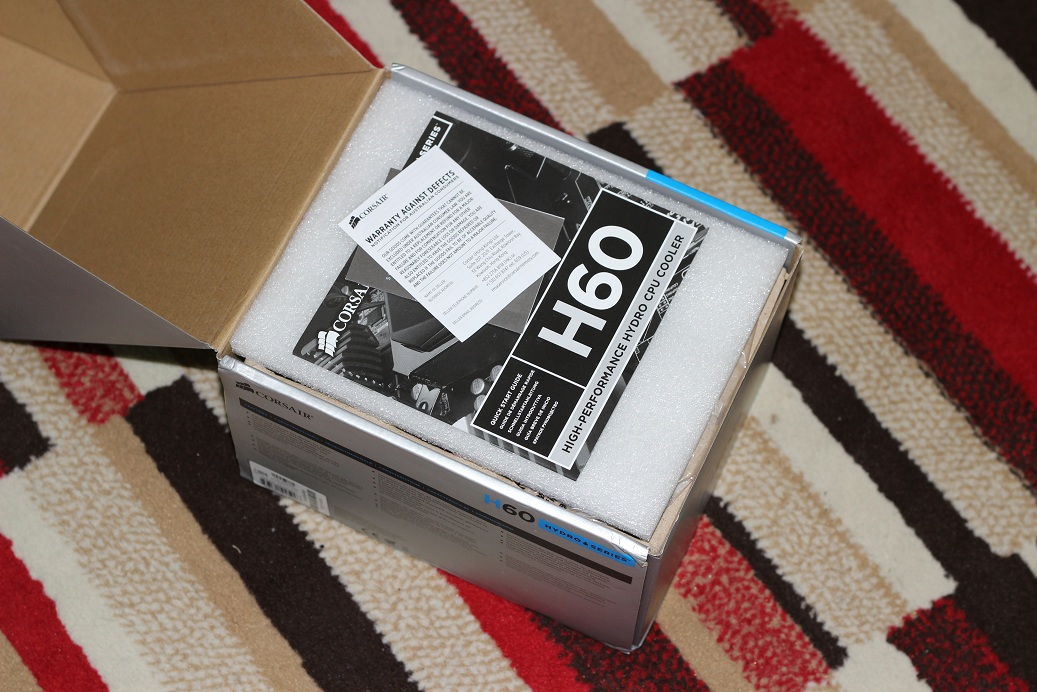

The recycled egg-box type casing and not the usual styrofoam/polystyrene (more eco-friendly and easily biodegradable - Good job Corsair!):

Contents:
1. Radiator with the CPU block-pump unit
2. 120 mm x 25 mm fan
3. Intel installation kit with a backplate (backplate isn't applicable for LGA 2011 boards because they come pre-installed with a top-plate)
4. AMD installation kit
5. Screws and mounts
6. Installation guide
7. Corsair's product lineup leaflet

The bundled fan undergoes a change over the previous version and is similar in appearance to their Air series lineup. In case you missed, I have listed the specifications of the fan at the start!

The fan has a 4-pin connector with PWM control:
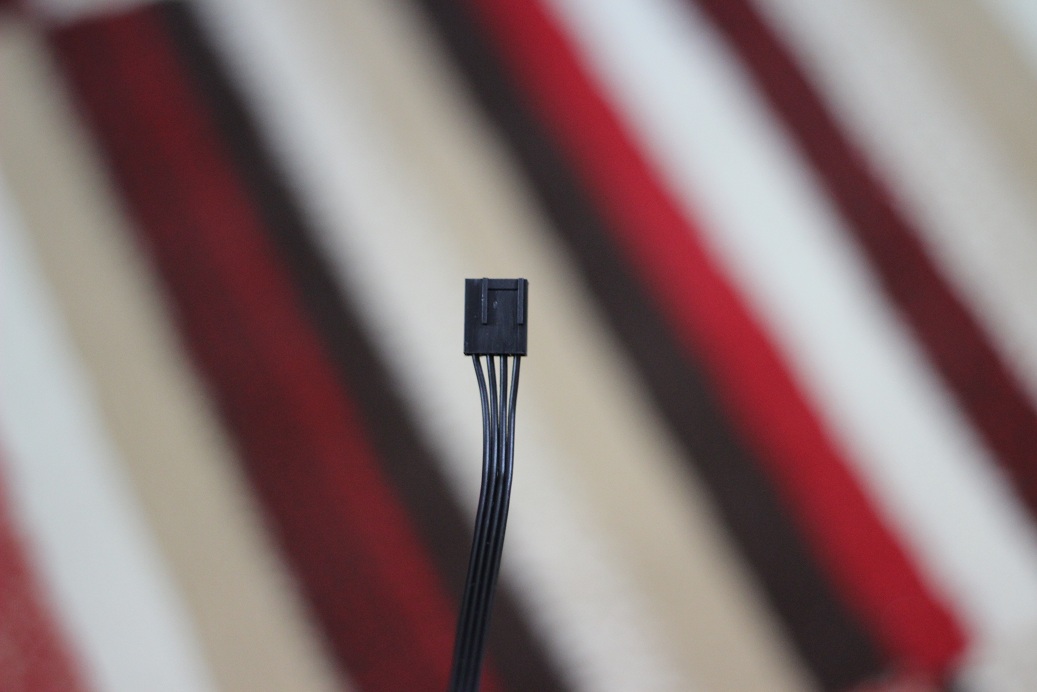
Radiator remains all the more same but the tubes have changed from the previous version:


The fins had a few bends but nothing major:

The CPU block-pump unit has changed over the previous version and looks very similar to their H80i/H100i offering except that it doesn't have a USB connectivity nor does the Corsair logo have the user-changeable RGB glow using the Corsair Link application. The top of the block has a plastic cover applied.
The block also has magnetic attachments on the diagonally opposite ends of the edges which attaches the top plate to itself once it is in the vicinity of the block - another thoughtful idea! The top plates are also symmetrical so they can be inserted in any way.

The pump has a regular 3-pin connector:

The base of the CPU block has thermal paste pre-applied and is protected using a hard-plastic cover:


The fasteners:

Just a pointer - I wasn't able to use the supplied washers (4 nos.) when installing the fan on the chassis. The length of the screw fell short by a few mm and as a result it wouldn't screw into the radiator's internal threading. Might have to send a mail to Corsair informing them of this.
The backplate works for both LGA 1155/1156 and LGA 1366 sockets. The hole unit moves across a small slot to match the corresponding socket holes on the motherboard.

Installed within the system:

I wasn't able to install the CPU block the way Corsair described in their bundled manual because the pipes were creating a lot of tension this way. Rotated the block by 90° counterclockwise and installed it. It worked just fine.
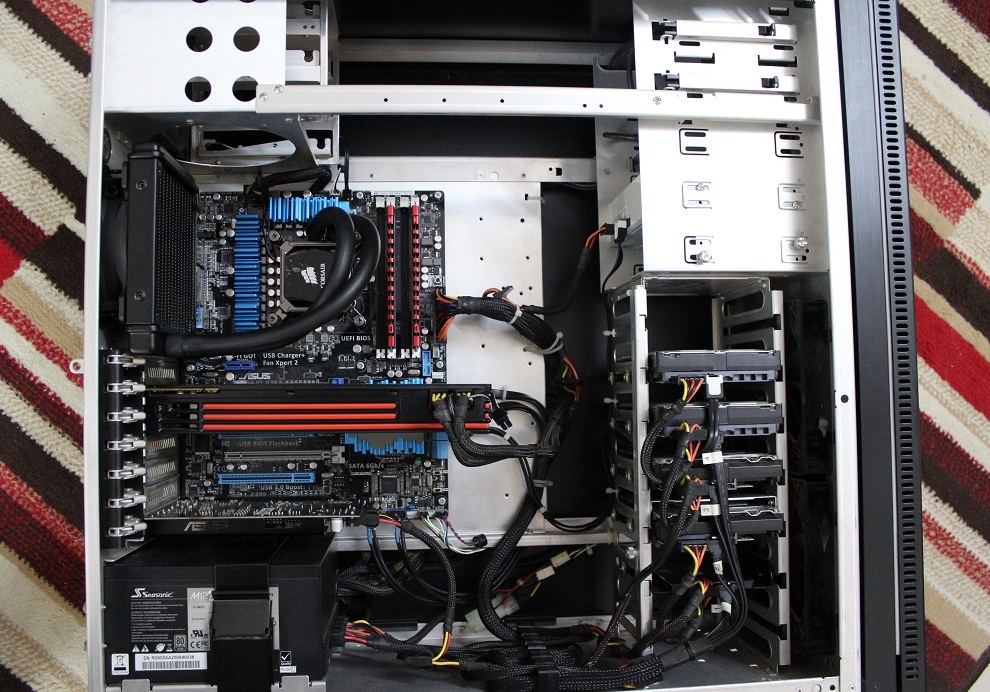
Here are the results after a short run (temperatures stabilised after a while):
Core system specs.:
Processor: Intel i5 2500K (overclocked to 4.5 GHz with Intel SpeedStep enabled)
Motherboard: Asus P8Z77-V Pro
RAM: G.Skill 2 x 4 GB DDR3 1600 MHz
Primary Storage: Samsung 840 Pro 128 GB SSD
GPU: Sapphire HD6950 2GB (with unlocked shaders)
Power supply: Seasonic M12D 850W
Case: Lian Li PC- A71F
Idle (Intel SpeedStep and Turbo mode enabled):

Load (Prime 95 blend test):
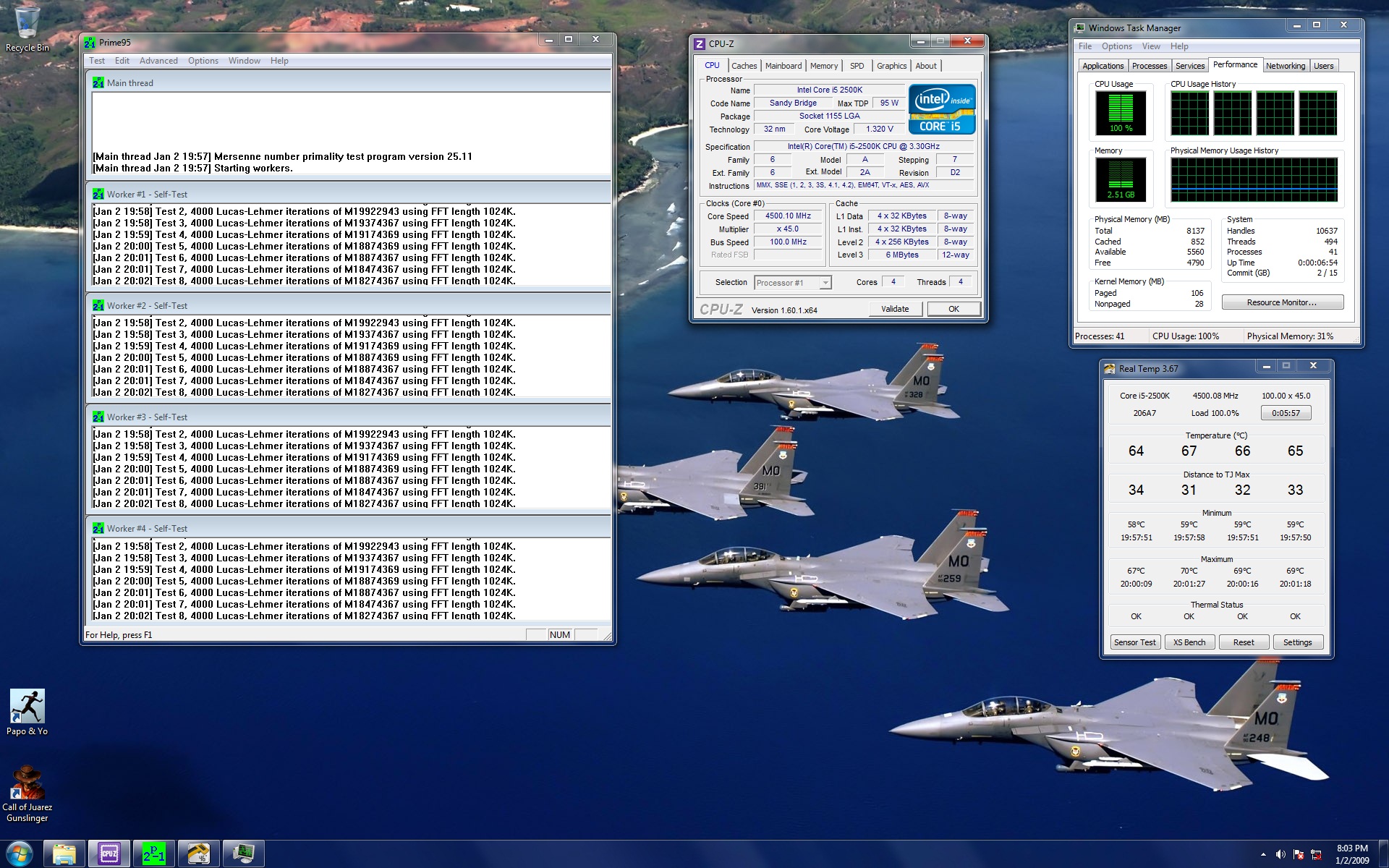
Temperatures have definitely improved over my previous air cooler. Unfortunately, I do not have the screenshots of the previous setup to compare the deltas but I do recall temperatures shooting above 75'C. And noise has considerably reduced (but four hard drives, the HD 6950's fan and the system fans pretty much spoils everything ).
).
Thanks for reading!
It is also noteworthy that Corsair (unlike several other manufacturers), takes into account the feedback received from the users and the community forums and implements them in the future revisions of the product. The results? Improved reliability and performance, user satisfaction. The H60 has underwent many changes as a result of this feedback. I managed to click a few snaps while I was unboxing the unit and installing it.
Specifications:
Radiator dimensions: 120 mm (W) x 152 mm (L) x 27 mm (T)
Radiator material: Aluminium
Socket compatibility: AMD AM2, AM3, FM1; Intel LGA 1150, LGA 1155/1156, LGA 1366, LGA 2011
Tubing: Low Evaporation Rubber
Coolant: Distilled water with Propylene Glycol
Fan specifications:
- Max RPM: 2000 RPM
- CFM: 54 CFM
- Dimensions: 120 mm x 120 mm x 25 mm
- Connection: 4-pin PWM
- Fan Noise: 30.85 dBA
The recycled egg-box type casing and not the usual styrofoam/polystyrene (more eco-friendly and easily biodegradable - Good job Corsair!):
Contents:
1. Radiator with the CPU block-pump unit
2. 120 mm x 25 mm fan
3. Intel installation kit with a backplate (backplate isn't applicable for LGA 2011 boards because they come pre-installed with a top-plate)
4. AMD installation kit
5. Screws and mounts
6. Installation guide
7. Corsair's product lineup leaflet
The bundled fan undergoes a change over the previous version and is similar in appearance to their Air series lineup. In case you missed, I have listed the specifications of the fan at the start!
The fan has a 4-pin connector with PWM control:
Radiator remains all the more same but the tubes have changed from the previous version:
The fins had a few bends but nothing major:
The CPU block-pump unit has changed over the previous version and looks very similar to their H80i/H100i offering except that it doesn't have a USB connectivity nor does the Corsair logo have the user-changeable RGB glow using the Corsair Link application. The top of the block has a plastic cover applied.
The block also has magnetic attachments on the diagonally opposite ends of the edges which attaches the top plate to itself once it is in the vicinity of the block - another thoughtful idea! The top plates are also symmetrical so they can be inserted in any way.
The pump has a regular 3-pin connector:
The base of the CPU block has thermal paste pre-applied and is protected using a hard-plastic cover:
The fasteners:
Just a pointer - I wasn't able to use the supplied washers (4 nos.) when installing the fan on the chassis. The length of the screw fell short by a few mm and as a result it wouldn't screw into the radiator's internal threading. Might have to send a mail to Corsair informing them of this.
The backplate works for both LGA 1155/1156 and LGA 1366 sockets. The hole unit moves across a small slot to match the corresponding socket holes on the motherboard.
Installed within the system:
I wasn't able to install the CPU block the way Corsair described in their bundled manual because the pipes were creating a lot of tension this way. Rotated the block by 90° counterclockwise and installed it. It worked just fine.
Here are the results after a short run (temperatures stabilised after a while):
Core system specs.:
Processor: Intel i5 2500K (overclocked to 4.5 GHz with Intel SpeedStep enabled)
Motherboard: Asus P8Z77-V Pro
RAM: G.Skill 2 x 4 GB DDR3 1600 MHz
Primary Storage: Samsung 840 Pro 128 GB SSD
GPU: Sapphire HD6950 2GB (with unlocked shaders)
Power supply: Seasonic M12D 850W
Case: Lian Li PC- A71F
Idle (Intel SpeedStep and Turbo mode enabled):
Load (Prime 95 blend test):
Temperatures have definitely improved over my previous air cooler. Unfortunately, I do not have the screenshots of the previous setup to compare the deltas but I do recall temperatures shooting above 75'C. And noise has considerably reduced (but four hard drives, the HD 6950's fan and the system fans pretty much spoils everything
 ).
).Thanks for reading!





