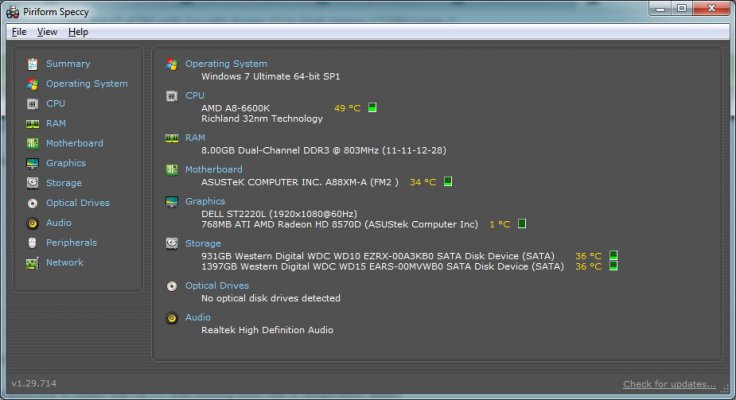BIKeINSTEIN
Herald
I had quite a few TR Ultra 120 and TR Ultra 120 Extreme (TRU, TRUE) and had bought Socket 115x mounting kit from for only 500-600/- IIRC to reuse on newer PC and not waste those good performing coolers..
http://www.acousticpc.com/thermalright_1156_bolt_thru_kit.html
The Venomous X bolt-thru kit too was available with Prime at one point of time and that too should work with these coolers, if anyone wants to reuse them.
http://www.thermalright.com/html/products/accessories/vx_btk_2.html
If available, 1500+500 is not a bad buy IMHO, just saying.
http://www.acousticpc.com/thermalright_1156_bolt_thru_kit.html
The Venomous X bolt-thru kit too was available with Prime at one point of time and that too should work with these coolers, if anyone wants to reuse them.
http://www.thermalright.com/html/products/accessories/vx_btk_2.html
If available, 1500+500 is not a bad buy IMHO, just saying.




 And the Hyperx has 4 of those copper pipes for 3k and natively supports the socket. Im a noob and already dreading mounting this cooler >.<
And the Hyperx has 4 of those copper pipes for 3k and natively supports the socket. Im a noob and already dreading mounting this cooler >.<