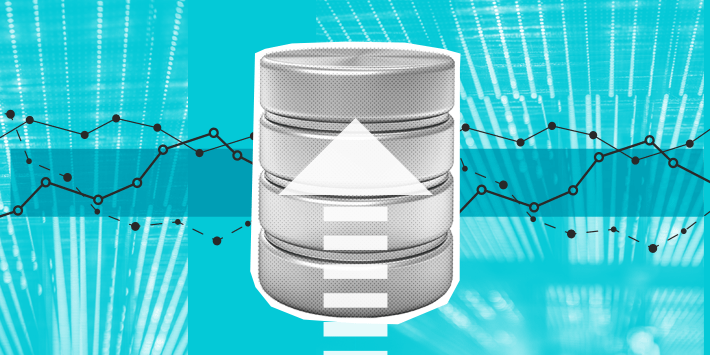I am not a software engineer so please bear with me.
I need to use CLI on a regular and repeating basis for simple commands such as enabling network sharing. I will have to open command prompt, type in net share sharename=path /REMARK:"TEXT". I can create a .bat file for it and it works, but I want to create a program which lets user enter the sharename, the drive path and when the user presses ok, the command line will run in the background. How can I achieve this? Which program do I need to learn for this? Ideally it should be a .exe which will run without any dependencies.
I need to use CLI on a regular and repeating basis for simple commands such as enabling network sharing. I will have to open command prompt, type in net share sharename=path /REMARK:"TEXT". I can create a .bat file for it and it works, but I want to create a program which lets user enter the sharename, the drive path and when the user presses ok, the command line will run in the background. How can I achieve this? Which program do I need to learn for this? Ideally it should be a .exe which will run without any dependencies.