Hello folks. I recently got an Airtel internet connection. Given that I use a pi-hole and multiple smart devices, I did not wish to reconfigure everything. So I plugged in a LAN cable from my Airtel router to the WAN port of my existing router so that everything continues to work as it was. I configured my existing router in router mode with WAN as dynamic IP.
I need help with one issue though. I have 3 rooms. My previous internet connection was in Room3. I have my NAS setup on Ethernet there which I cannot move.
Airtel used the conduits in the building, hence the internet connection landed in Room1. I have a PC in Room1, for which I had pulled a LAN cable from room 3. I used this cable to connect my Airtel router to my main router. This means that my PC no longer has a wired connection. I do not want to connect it directly to Airtel router. Here's a diagram to help visualise this:
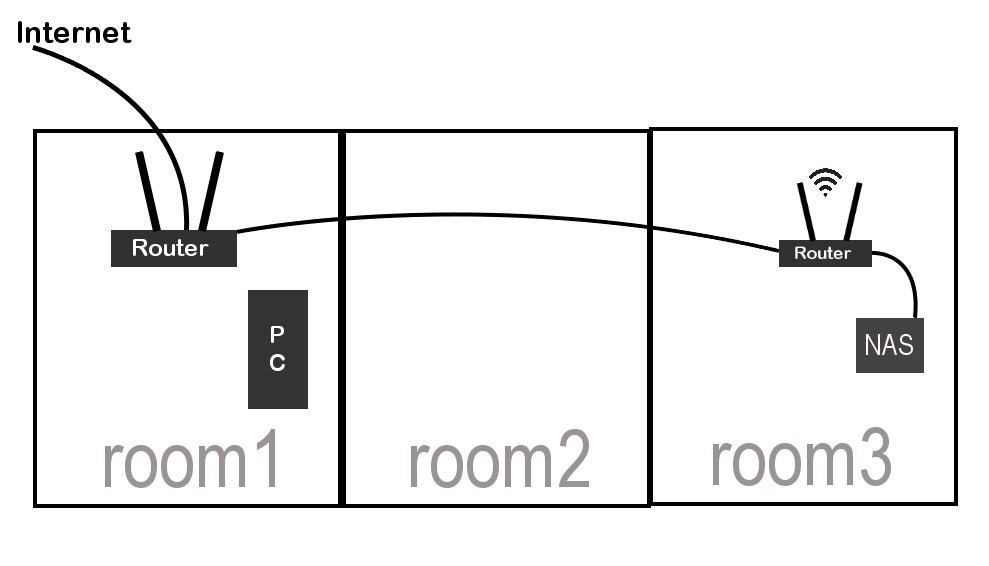
I have a TL-SG105E switch which allows me to create VLANs. So I was wondering if there was some way I could use it to kind of run 2 networks through the same cable.
So I went to the 802.1Q VLAN options and created 2 VLANs, one with port 1 and 2 and another with port 2 and 3. I connected my main router to port 2, so that it's available on both VLANs. Then I connected my Airtel router to port 1 and my PC to port 3.
Based on my understanding, my PC should have only been able to see my main router, since the Airtel router is on a different VLAN. However, it got assigned an IP address from the Airtel router and got internet connection directly from the Airtel router.
Now, I don't understand this VLANs very well, and one of the reasons for doing this was to get a better understanding by experimenting. So I tried creating tagged and untagged VLANs. I tried removing port 1 and 2 from the default VLAN, etc. Nothing helped. I got only two results, either PC connects to Airtel router, or PC doesn't get internet connection at all.
So I thougth of asking for help here. Is what I'm trying to do even possible? It seems the main issue here is that for my main router, this cable is only an input, and hence other devices on the VLAN don't see this router at all. Is that what's happening.
Please let me know if anyone has any ideas.
I need help with one issue though. I have 3 rooms. My previous internet connection was in Room3. I have my NAS setup on Ethernet there which I cannot move.
Airtel used the conduits in the building, hence the internet connection landed in Room1. I have a PC in Room1, for which I had pulled a LAN cable from room 3. I used this cable to connect my Airtel router to my main router. This means that my PC no longer has a wired connection. I do not want to connect it directly to Airtel router. Here's a diagram to help visualise this:
I have a TL-SG105E switch which allows me to create VLANs. So I was wondering if there was some way I could use it to kind of run 2 networks through the same cable.
So I went to the 802.1Q VLAN options and created 2 VLANs, one with port 1 and 2 and another with port 2 and 3. I connected my main router to port 2, so that it's available on both VLANs. Then I connected my Airtel router to port 1 and my PC to port 3.
Based on my understanding, my PC should have only been able to see my main router, since the Airtel router is on a different VLAN. However, it got assigned an IP address from the Airtel router and got internet connection directly from the Airtel router.
Now, I don't understand this VLANs very well, and one of the reasons for doing this was to get a better understanding by experimenting. So I tried creating tagged and untagged VLANs. I tried removing port 1 and 2 from the default VLAN, etc. Nothing helped. I got only two results, either PC connects to Airtel router, or PC doesn't get internet connection at all.
So I thougth of asking for help here. Is what I'm trying to do even possible? It seems the main issue here is that for my main router, this cable is only an input, and hence other devices on the VLAN don't see this router at all. Is that what's happening.
Please let me know if anyone has any ideas.


