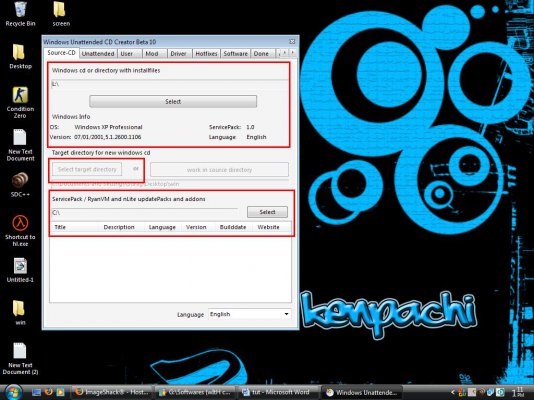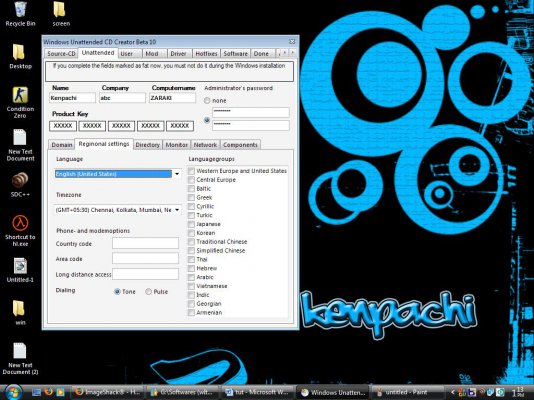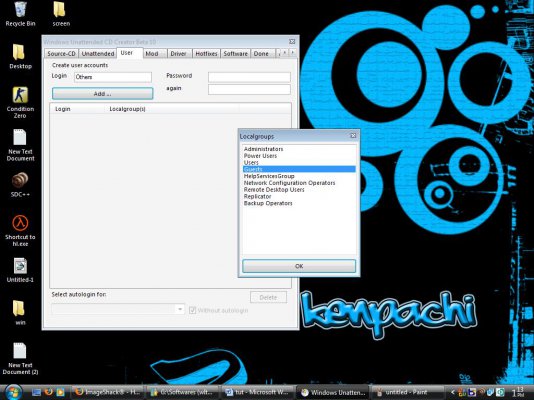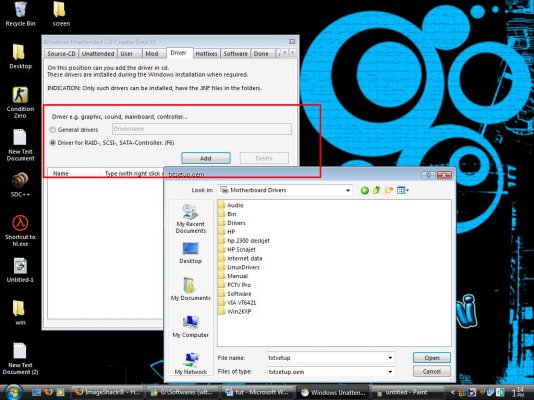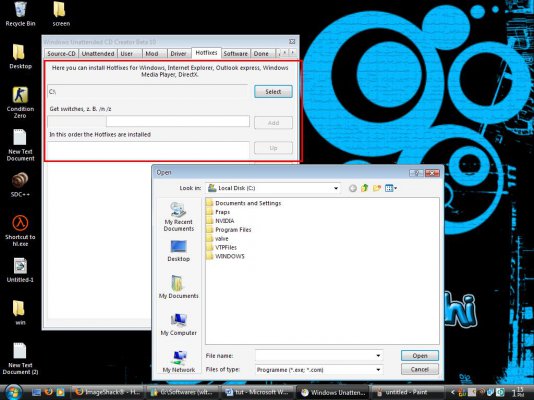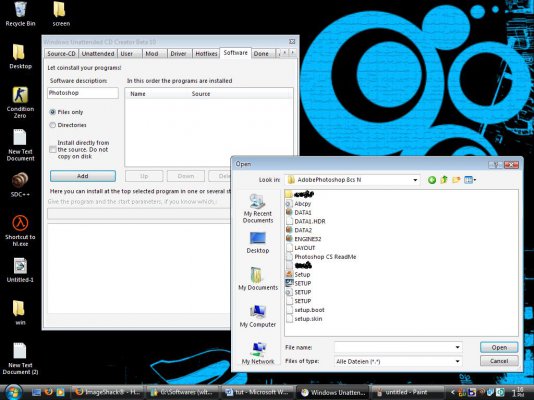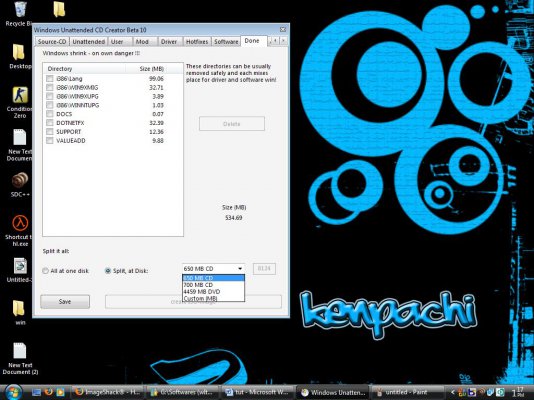w1nD
Forerunner
So here i m posting a small tutorial about unattended installation of windows xp/xp sp2 as per request of quad master 
So here you go..
You will need Windows Unattended CD Creator (WUCD creator).u can dwnld this from here..
Download Windows Unattended CD Creator 1.0.2 beta 10 - Windows Unattended CD Creator is a very small tool that helps you create an user-customized Windows XP bootable CD - Softpedia
After this install the software n get ready with your XP CD.Put your XP cd in your rom n open WUCD software(a folder with installation files of xp will also do)
Next click on “select target directory†and it will copy ur installation files to a folder specified. You can also select the service pack of any version you want to embed in it.
Next go to “unattended tabâ€. Here you can enter your info, cd key, company name, computer name. Also in sub-tabs below u can adjust or specify your LAN settings, Regional/Language settings, Time/Date settings & most important windows components that will b installed. Also you can give an Admin password. **Additonaly u can also leave that space blank if u want to enter name n info during installation.**
In the next “User†tab u can create multiple accounts.
In “Mod†tab you can replace any windows system files with specially modified versions.
Eg. The Uxtheme.dll file which is patched by Uxtheme patch n other.
Now in “Driver†tab u can select the drivers that are stored on ur hdd for your system. Drivers such as Display drivers,Audio,LAN,TV tuner cards etc can be selected from here which will b installed along with XP.
“Hotfixes†tab says it all here u can put your windows hotfixes patches dwnlded from windows site to b integrated in xp cd.
Now the most important tab the “Software†tab. Here u can select the softwares that u want xp setup to install along with ur normal installation.Also the additional option of “Install direct from source Don’t copy on discâ€is useful when u don’t want to increase XP disc size.**But mind u dat some softwares have a compatibility issue n wont b installed properly.as software is still in beta stages.but chances are less**. Also u can select order of software installation.
After everything is done n u feel u have stuffed all things..go to “Done†tab. Here u can remove the unwanted windows directory that occupy space on disc.**But I recommend keeping these directories**.Also the last thing u can select if u want the XP disc to b splitted in 2 or more discs or want a Single disc of u unattended os.**This is because the size of disc is gonna b greater than 700MB**.Lastly click on Create ISO button n there u go wid ur own HOME MADE XP DISC OF UR FLAVOR N SUTING YOUR REQUIRMENTS.
Hope u like it.Sorry if reposted.Plz rep me if u like it (generally I don’t ask but I put lots effort in this 1 ïŠ) :tongue: hyeah:
hyeah:
Also images for the tutorial are attached below as no time for ulploading on imageshack . The images are in same order as that of tutorial.
. The images are in same order as that of tutorial.

So here you go..
You will need Windows Unattended CD Creator (WUCD creator).u can dwnld this from here..
Download Windows Unattended CD Creator 1.0.2 beta 10 - Windows Unattended CD Creator is a very small tool that helps you create an user-customized Windows XP bootable CD - Softpedia
After this install the software n get ready with your XP CD.Put your XP cd in your rom n open WUCD software(a folder with installation files of xp will also do)
Next click on “select target directory†and it will copy ur installation files to a folder specified. You can also select the service pack of any version you want to embed in it.
Next go to “unattended tabâ€. Here you can enter your info, cd key, company name, computer name. Also in sub-tabs below u can adjust or specify your LAN settings, Regional/Language settings, Time/Date settings & most important windows components that will b installed. Also you can give an Admin password. **Additonaly u can also leave that space blank if u want to enter name n info during installation.**
In the next “User†tab u can create multiple accounts.
In “Mod†tab you can replace any windows system files with specially modified versions.
Eg. The Uxtheme.dll file which is patched by Uxtheme patch n other.
Now in “Driver†tab u can select the drivers that are stored on ur hdd for your system. Drivers such as Display drivers,Audio,LAN,TV tuner cards etc can be selected from here which will b installed along with XP.
“Hotfixes†tab says it all here u can put your windows hotfixes patches dwnlded from windows site to b integrated in xp cd.
Now the most important tab the “Software†tab. Here u can select the softwares that u want xp setup to install along with ur normal installation.Also the additional option of “Install direct from source Don’t copy on discâ€is useful when u don’t want to increase XP disc size.**But mind u dat some softwares have a compatibility issue n wont b installed properly.as software is still in beta stages.but chances are less**. Also u can select order of software installation.
After everything is done n u feel u have stuffed all things..go to “Done†tab. Here u can remove the unwanted windows directory that occupy space on disc.**But I recommend keeping these directories**.Also the last thing u can select if u want the XP disc to b splitted in 2 or more discs or want a Single disc of u unattended os.**This is because the size of disc is gonna b greater than 700MB**.Lastly click on Create ISO button n there u go wid ur own HOME MADE XP DISC OF UR FLAVOR N SUTING YOUR REQUIRMENTS.
Hope u like it.Sorry if reposted.Plz rep me if u like it (generally I don’t ask but I put lots effort in this 1 ïŠ) :tongue:
 hyeah:
hyeah: Also images for the tutorial are attached below as no time for ulploading on imageshack
 . The images are in same order as that of tutorial.
. The images are in same order as that of tutorial.