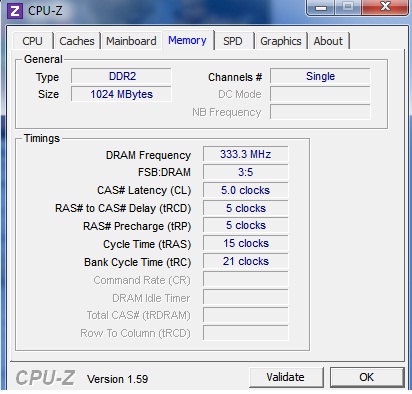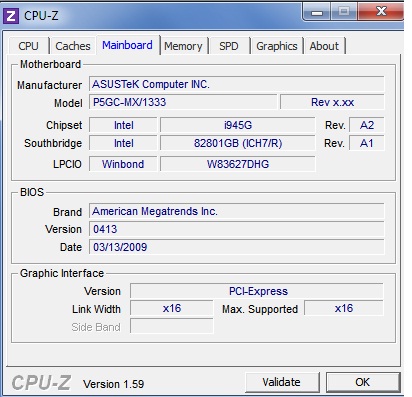Thanks can someone link me ram modules and to utilitise 4gb I have to be on 64 bit right ?
U need not be too concerned abt gettting the extra ram/
Your motherboard can support a max of 667(666.6 actually) MHz DDr2 ram. Yje cpuz reported speed of 333 is correct if u consider ur ram is DDR2 ie double data rate (DDR), in which data exchange happens twice per DRAM clock
In market right now u will mostly a 800 Mhz module (400Mhz)...go ahad and buy it. You mobo`s mem controller will see its capped at 667 only
getting corsair ddr2 rams is gonna a be a pain both i terms of sourcing/availability and pricing. I suggest looking at the brand "Transcend"
Regarding ur query abt utilization of 4 Gb, get the 64 bit of the OS , although memory restriction depends on the OS architecure. Read below if you have some more time :
http://msdn.microsoft.com/en-us/library/windows/desktop/aa366778(v=vs.85).aspx
And finally regarding dual channel , you again need net get hyper-cautious.. Even memory moodules at different speeds can be run in dual-channel mode, although the motherboard's mem controller will then run all memory modules at the speed of the slowest module.
Alas, Some motherboards mem controllers have compatibility issues with certain brands /models/makes of memory when attempting to use them in dual-channel mode. IT IS SPECIFICALLY for this reason alone, that it's advised to use identical pairs of memory modules.....AND that is why most memory manufacturers now sell "kits" of matched-pair DIMMs... MEANS GURANTEED TO WORK IN MULTI CHANNEL MODE for which they are rated.
Nevertheless, dual channel architecture THEORITICALLY(Yes
...doubles the memory performance by doubling the badwith by proving sperate, dual channels for each memory bank with seperate channels to talk to mr Mem controller
SO note that this dual channel on;ly concerns the me sub system and will not mean a PC which is 2X times fater than one at single channel mode.YOu will see a marginal,minuscle increase in performance.
Wooh! that was long