Product Link
Dell 2408WFP UltraSharpâ„¢ WideScreen Flat Panel Monitor

This is my 5th LCD in past 2 years. This time I wanted to buy something which will last me at least till the monitor is covered under its warranty period.
After much deliberation and thinking I decided to buy something big and worthy of the money I would be investing. My initial selection was DELL E248WFP, but once who suffers the pain of using a TN panel LCD , won’t bother to buy it again.
Luck Fetched well. Was offered a DELL 2408WFP with 5yr Replacement Warranty for the price of 25000 rupees. Asked my Mom if I could buy it, she readily agreed once I told her about the viewing angles issues getting fixed and HD resolution (she loves watching HINDI DVD`s and quality Hollywood HD releases).
I read many reviews of DELL 2408WFP criticizing it about many issues.
For E.g. Very High Input Lag, Color shift issues, Pink tones and what not
But still I succumbed to the very opportunity and my LUST for watching high definition movies without caring about where and how I am sitting against the LCD.
Payment was Made and at last I received my DELL 2408WFP on March 26/3/2008 (within 6 days after processing the order).
Here are the Manufacturers Specifications for the same:
•24-inch WUXGA 1920 x 1200 Monitor – View 43% more screen area & 30%2 more pixel content on-screen compared any Dell 20-inch monitor.
•6 Millisecond Response Time (typical) – Reduces ghosting and imaging associated with movement for fluid motion.
•3000:1 Dynamic Contrast Ratio – Get dark blacks, sharp images, crisp text, brilliant color saturation and greater life-like detail.
•110%3 Color Gamut (CIE 1976) - With Dell TrueColorTM Technology, you’ll see more color than average monitor of 72% color gamut.
•Full HD 1080p – Supports higher definition than HD television and a wide array of HD connection options like HDMI, Display Port, DVI-D with HDCP and HDMI 2.1 Audio Out.
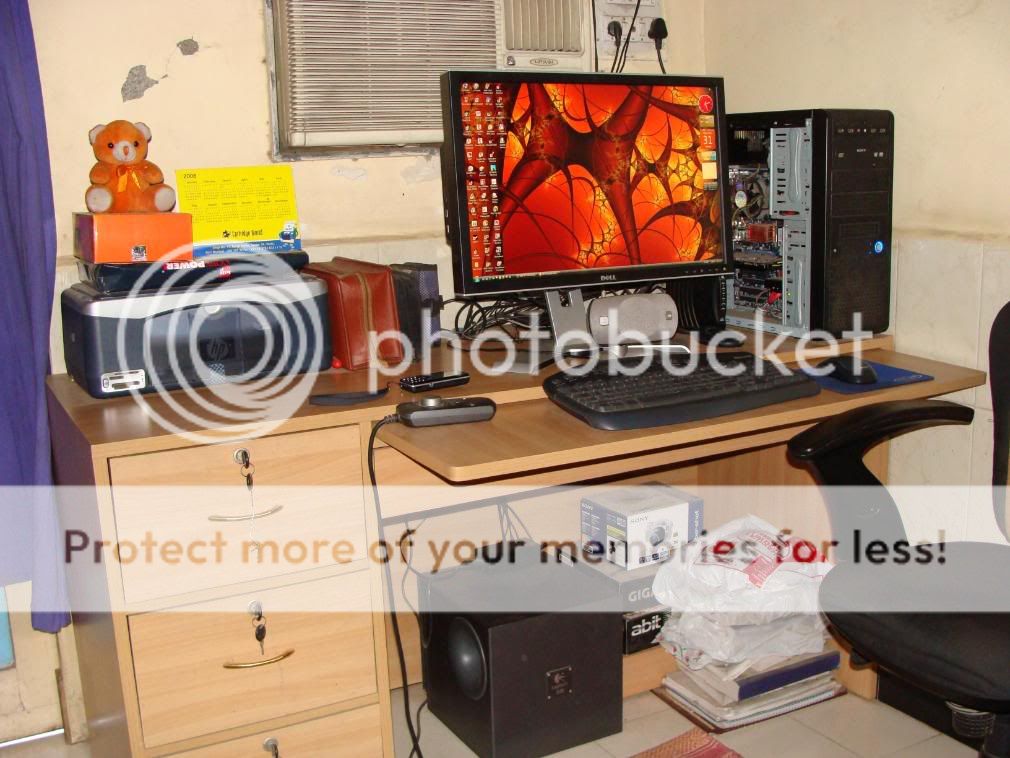
[BREAK=Whats under the HOOD?]
PACKAGING:
Very nicely packed as it is with all DELL LCD`s. The Box contained set of a few manuals, A DVI Cable, USB Cable, Display port Cable, and Vga Cable. It also contained the Power Cord in another small box.
I expected a LCD cleaning Cloth to be there but it was nowhere to be found.
AESTHETICS:
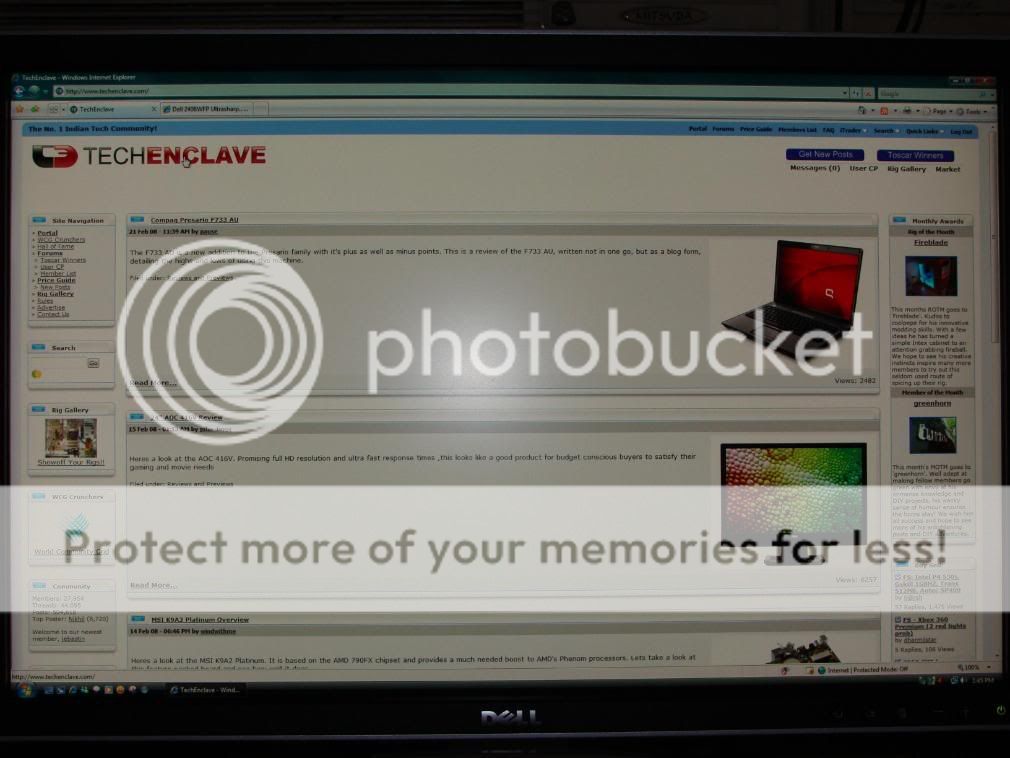
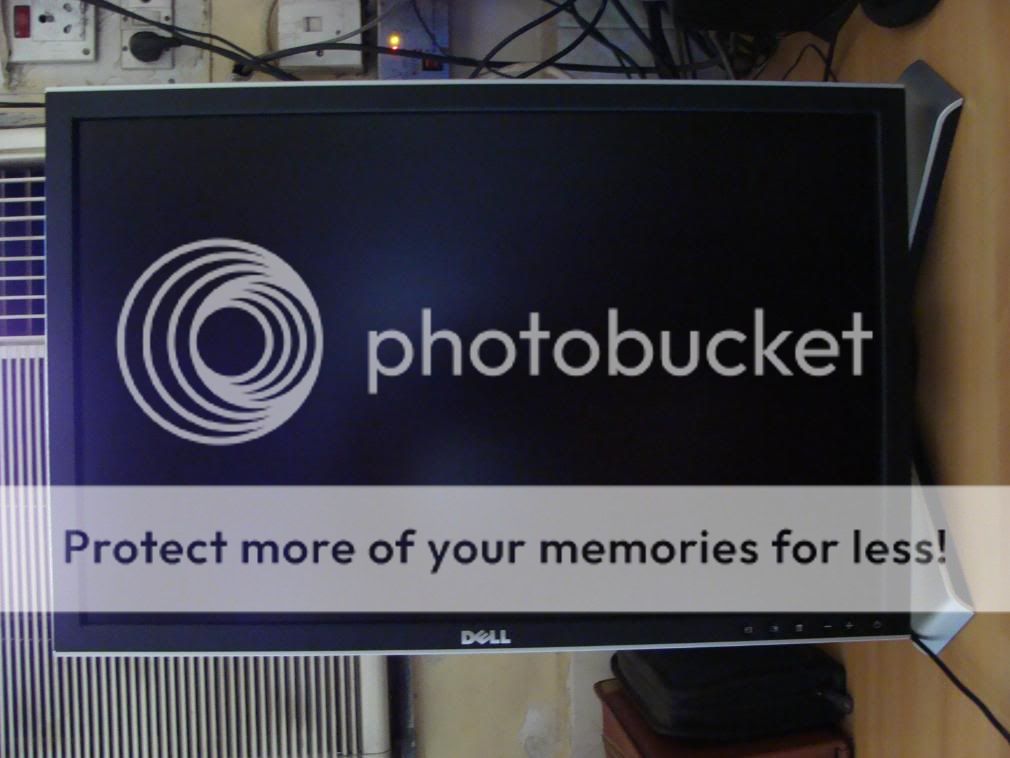

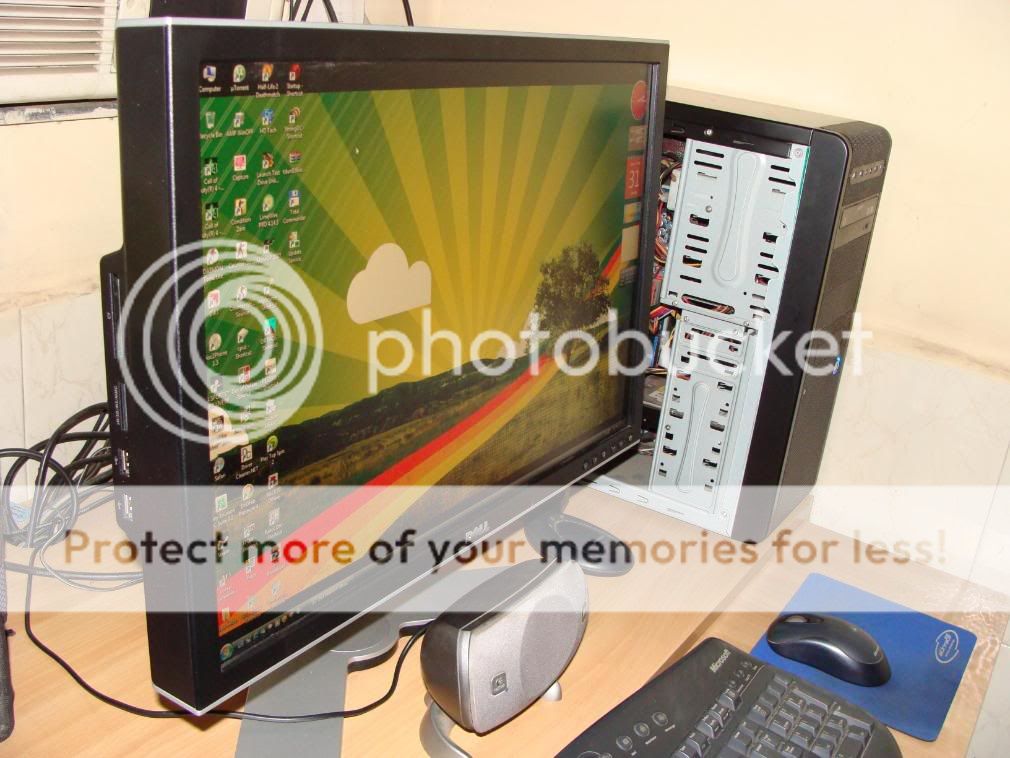
The LCD just looks brilliant. Nicely coated with black color, bezel forms the border of LCD. Screen has a matte finish to it. No reflection of whatsoever occurs with lights surrounding the place. There`s a big DELL logo right in the centre of the lower side of the bezel. All my earlier LCD`s just can’t match the strength and outstanding quality of this nicely built monitor.
Nice and Hefty, tripod type stand is provided with the LCD. After mounting the LCD the STAND stands firm as anyone would expect after paying such a price (25k is good for this LCD but still it’s freaking 25k).
Using monitor customization button does make the LCD jiggle a bit.
Looooooks pretty awesome from anywhere you try to look at it. Has silver color frame behind protecting the Display along with vents for dissipation of heat.
ERGONOMICS and Features
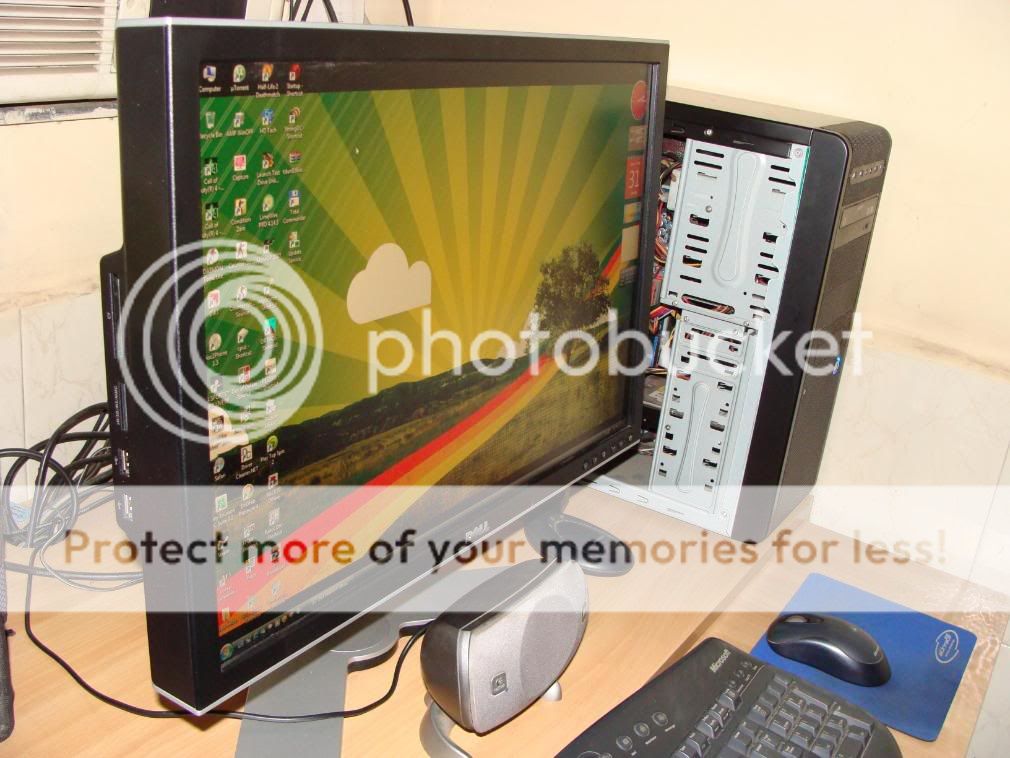

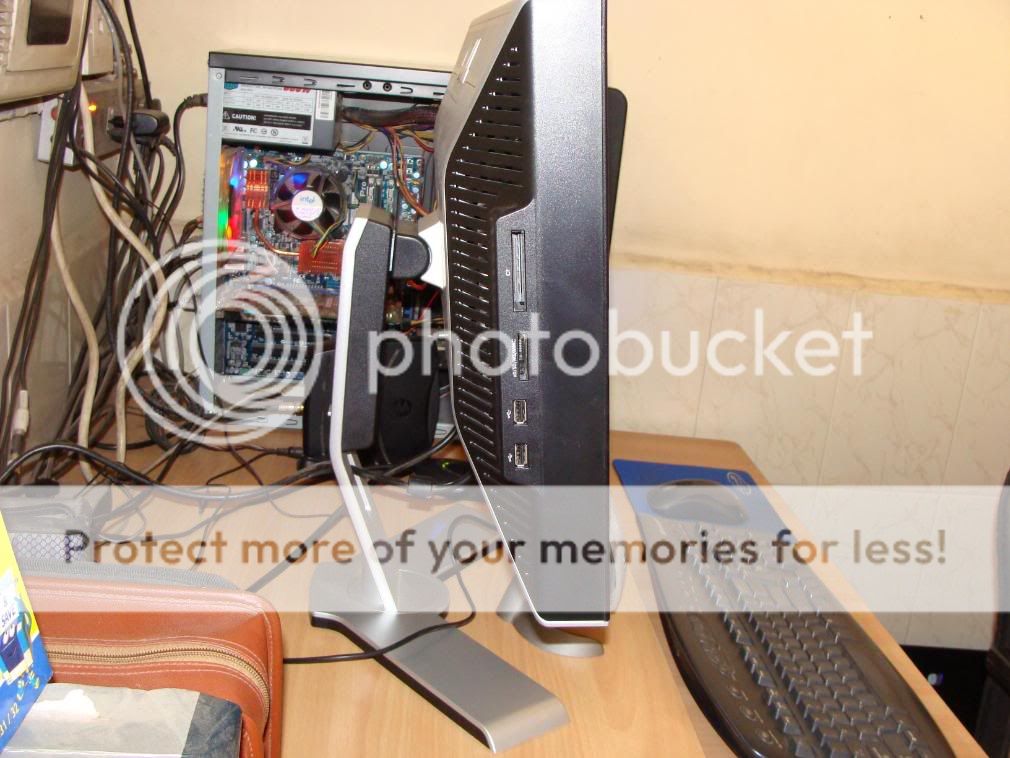

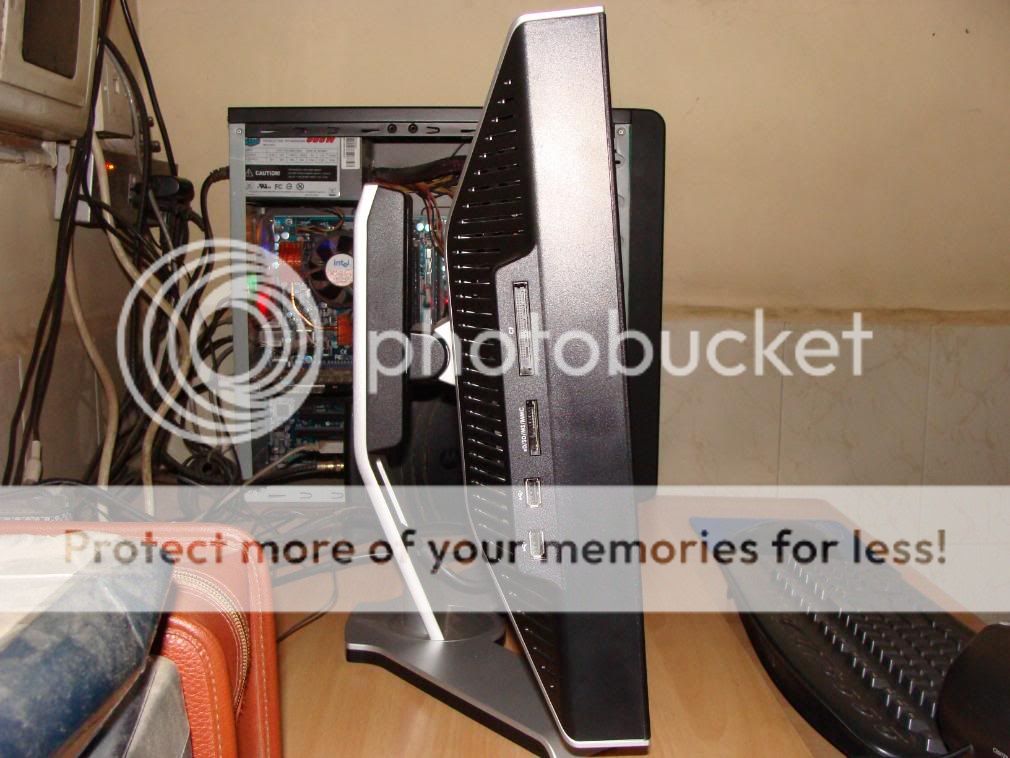

Weight distribution of LCD over the stand is Even. The stand is just too good, feels good, and looks good. It has the pivot mode, turns very easily due to some turntable mechanism present in the stand.
Height adjustment and tilting is also very smooth. Just a slight-forceful touch makes the LCD go right up n down.
Control buttons are very nicely placed. They are quite big. Only the power button has green color LED present which does not distract while looking at the display.
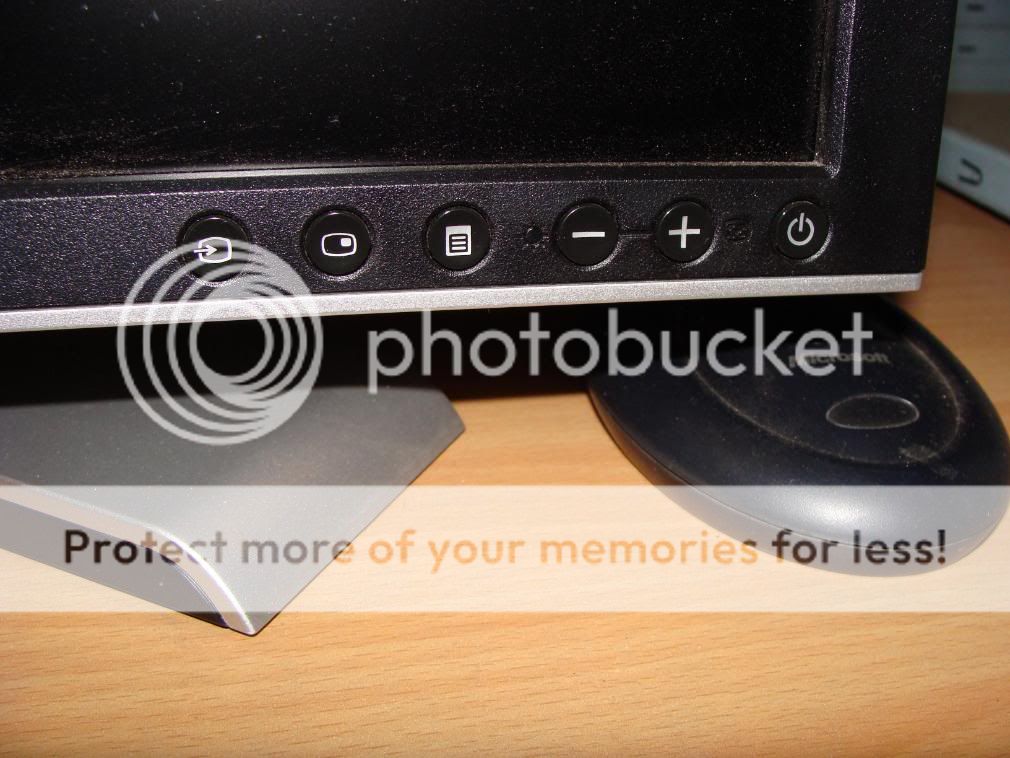
It easily detected the DVI Input source and worked more of like a plug and play device. Source selection button has to be pressed each time the source is changed. No AUTO-MODE here. I would be using this LCD along with my PC; hence I don’t mind the source selection issue.
Attaching the wires behind was easy. A small gap of 2-3 inches is provided for cable management behind.
The LCD comprises of just too many INPUT options. It just tries and does manage to make everyone happy with its huge array of INPUT ports present nicely behind.



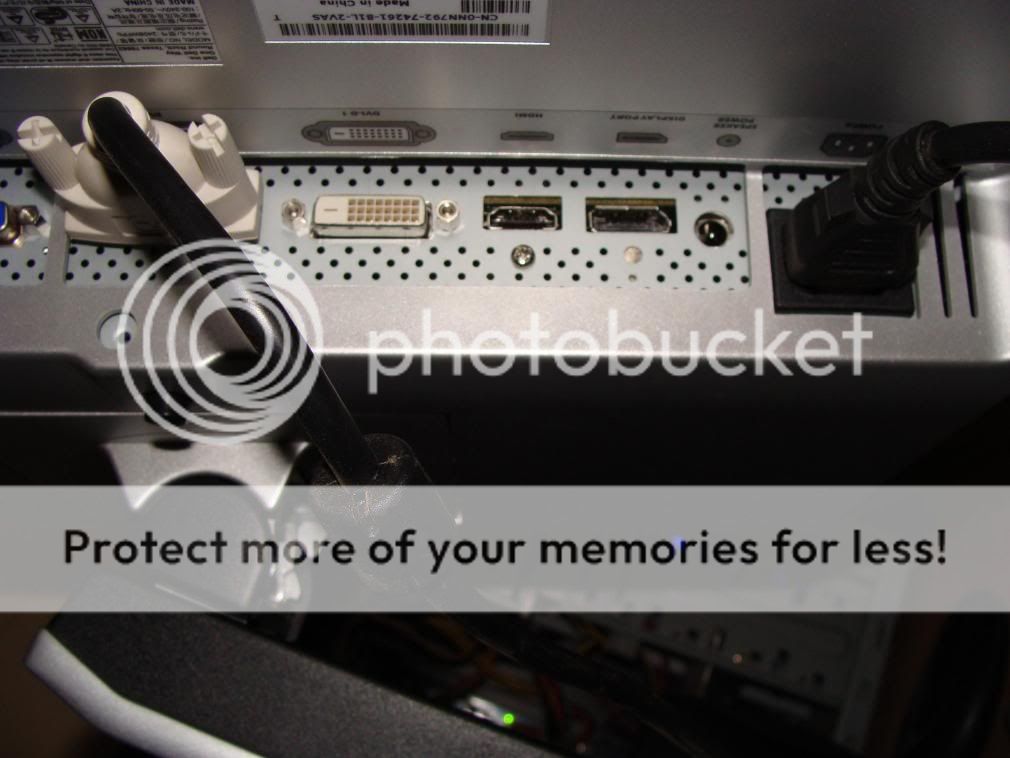
It has a Media Card reader on the Left side along with 2 USB ports and more 2USB ports behind.No need to install any drivers for the same, everything gets auto detected in Windows Vista 32-bit.
The OSD is simple and very easy to manage once you go thru it properly. Many options are present in the OSD. From regular Brightness/Contrast change to Sharpness Control (0-25-50-100 presets), fill mode, position etc.
As I said earlier, the DELL 2408WFP has too much of inputs behind: VGA (Analog), DVI-D (Digital) with HDCP, S-Video, Composite-video, Component-video, HDMI, Display Port, and Stereo Audio-output.
[BREAK=INITIAL reactions ]
INITIAL REACTION:
For the price I got it at (25k), I think this is the best money can buy. To be frank I don’t really understand the concept of color gamut etc nor do I have time now to research about all these (my exams are due soon, still writing the review). Hence I would lend you all my First Hand experience.

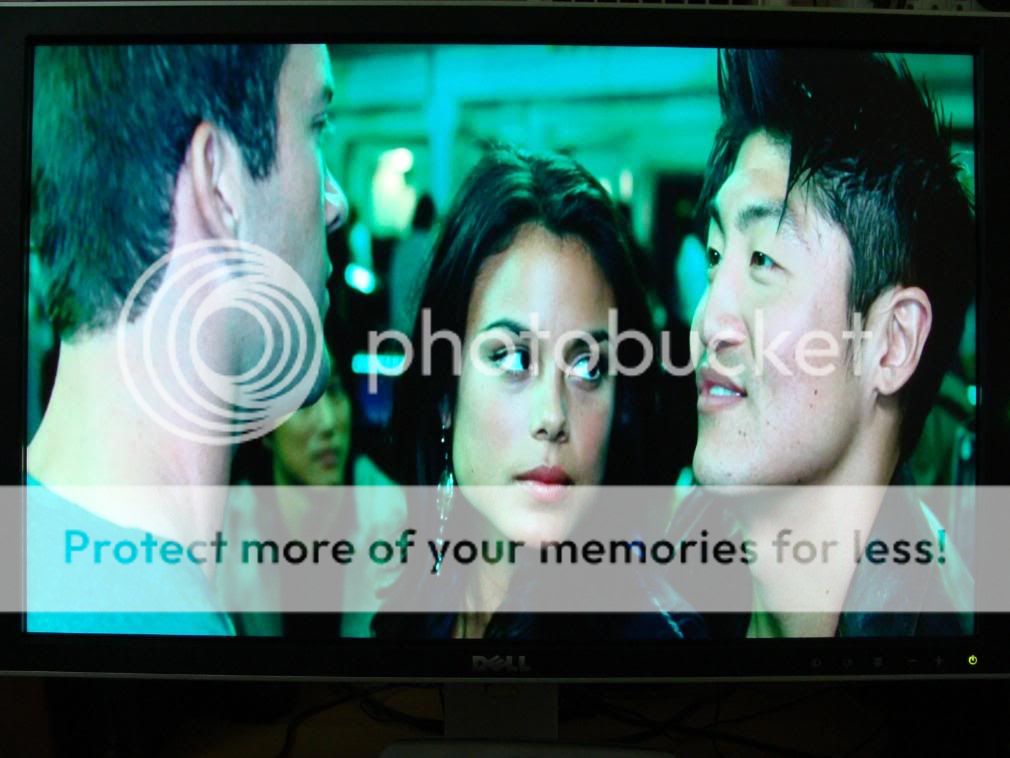
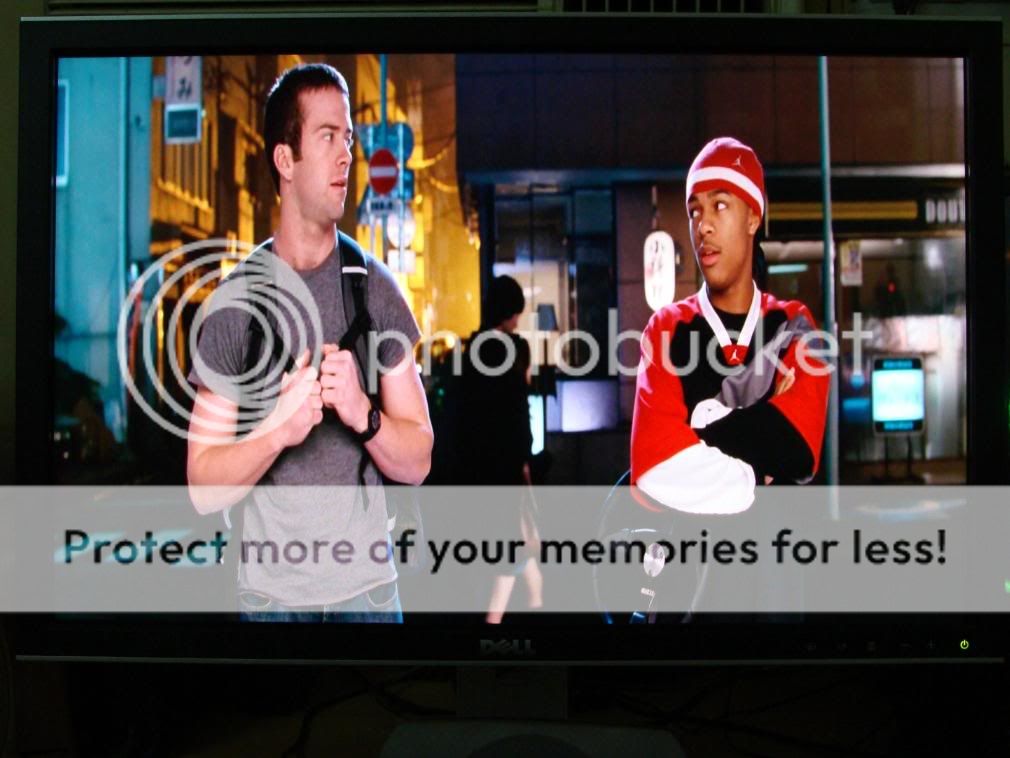
Oh! What in the Hell name is this …? Are my eyes burning……????
The Display was just way too bright out of the box. Contrast was just exact. Colors looked good, although I did believe Calibration would get the best out of it. Brightness and Contrast both were preset at 50 (aaah! my eyes again LOL)
The left side of the LCD is brighter than the right side (to some it’s a big issue to me its not)
The right bottom side of the LCD had a pinkish tone which actually did bother me. It dint pose to be a problem while watching movies or games but it did irritate while doing anything on white background especially documenting work and browsing through web.
Dynamic contrast of 3000:1 is just Waste. If switched on, it constantly changes the brightness levels as per the background which is very annoying. Games do look really good if Dynamic Contrast is on BTW.
Sharpness was set to 50 and fonts did look pixilated.
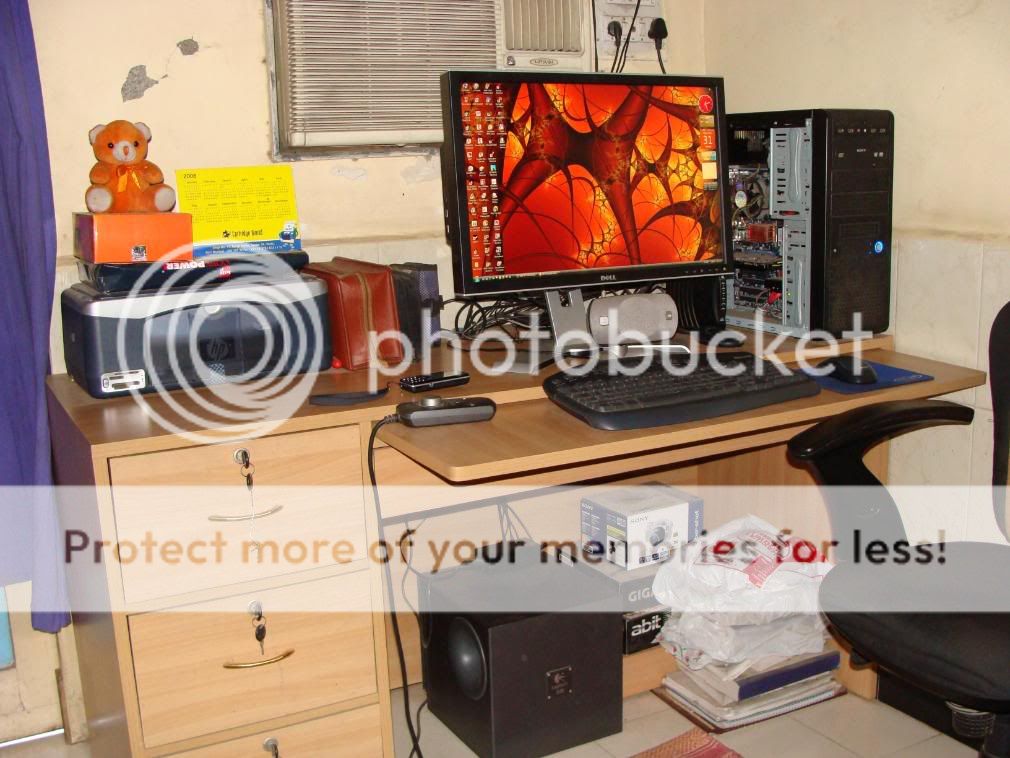
Adjusting Settings:
Hence did some research and tried some settings ….. And Walla!
Things suddenly started to look exactly as they were meant to be.
After fiddling long enough with the settings of the LCD, I am stating the best possible calibration settings I reached at, which also resulted in very high reduction of pinkish (now it’s almost negligible and does not irritate anymore) tone as well as producing best possible colors to my naked EYES.
I dint try any other input source except the DVI port and VGA. VGA looked plain OK, but DVI just looked marvelous. Colors were right on. Sharpness above 25 is not recommended as it pixilated the fonts. 25 is just right.
Brightness: 10-12
Contrast: 45-50
Sharpness: 25
Red: 92
Green: 100
Blue: 92
Pictures just look great on this monitor (high resolution and low both), Details are exact. Games look praise worthy and HD videos look mind blowing. If a picture has some defect, you can easily detect it.

[BREAK=Display in Action]
DISPLAY IN ACTION:
Scaling quality is good. Text looks good but not as good as CRT`s, Games look brilliant.
The monitor does allow 1:1 fill. Watching a low aspect ratio Video, results in black area on the up-down unused side of the screen. Hence it is user dependent.
Input Lag (heard a lot about it other`s review) was just unnoticeable. Played CALL of DUTY 4 and Counter Strike Source both online to be sure about it. Head shots were right on, everything happened right when I clicked/expected. The 6ms does not look slow in comparison to my earlier Dell SP2208WFP with 2ms Response time. Viewing angles are just excellent. Looks great from each corner of my room as compared to my earlier TN panel which resulted in utter harassment of myself and a real good pain in my neck while watching movies, tilting my head again n again just to compromise with the bad viewing angles of a TN panel. Hence once I again I would say that DELL 2408WFP is excellent here.
No backlight bleeding was observed by me at least in the display I received.
As its summer at full swing in Mumbai and my AC messed up, the LCD is bound to get Hot…
It does run warm as compared with CRT monitors (you get some, you lose some). Vents are a good help behind but, still I can feel the heat if I move my hands on the upper vents of the LCD. Side vents bring in cool air and top one`s let it out.
once again i SAY... u like watchin movies a lot , playing Games and expect bang for ur buck. just get this LCD. HD movies never looked so good. 1080p is just amazing. colors, effects everything just looks so brilliant.
it also gives u a very large working space for ur day to day work. documentation becomes easy with 2 X A4 pages able to be seen simultaneously.
































[/URL]
[BREAK=Summary]
SUMMARY:
I would rate this monitor at 4.5 out 5. Pinkish tone and uneven brightness although not a major problem, but were not expected from such a product.
To sum it all up, here`s the summary:
PROS:
It’s a sure shot SHOW-OFF.
Watching HD movies
Awesome and Accurate colors
Awesome viewing angle
S-PVA Panel
Huge array of Inputs
USB port and Multi-Card Reader
Correct Black level
Great for Gaming, watching HD movies, also for documenting and surfing web
Great stand
Responsive OSD/Power button
No backlight bleed
Price (got it for 25k)
No Input Lag
Negligible Color Shifting
CONS:
Pinkish Tone on the right bottom half of the display
A bit hot
Sharpness level adjustment tied to presets
uneven backlighting
Authors Note
I would add nice pictures complementing my review tomorrow. Now its good night guys !
Comments would be really appreciated.

Dell 2408WFP UltraSharpâ„¢ WideScreen Flat Panel Monitor

This is my 5th LCD in past 2 years. This time I wanted to buy something which will last me at least till the monitor is covered under its warranty period.
After much deliberation and thinking I decided to buy something big and worthy of the money I would be investing. My initial selection was DELL E248WFP, but once who suffers the pain of using a TN panel LCD , won’t bother to buy it again.
Luck Fetched well. Was offered a DELL 2408WFP with 5yr Replacement Warranty for the price of 25000 rupees. Asked my Mom if I could buy it, she readily agreed once I told her about the viewing angles issues getting fixed and HD resolution (she loves watching HINDI DVD`s and quality Hollywood HD releases).
I read many reviews of DELL 2408WFP criticizing it about many issues.
For E.g. Very High Input Lag, Color shift issues, Pink tones and what not

But still I succumbed to the very opportunity and my LUST for watching high definition movies without caring about where and how I am sitting against the LCD.
Payment was Made and at last I received my DELL 2408WFP on March 26/3/2008 (within 6 days after processing the order).
Here are the Manufacturers Specifications for the same:
•24-inch WUXGA 1920 x 1200 Monitor – View 43% more screen area & 30%2 more pixel content on-screen compared any Dell 20-inch monitor.
•6 Millisecond Response Time (typical) – Reduces ghosting and imaging associated with movement for fluid motion.
•3000:1 Dynamic Contrast Ratio – Get dark blacks, sharp images, crisp text, brilliant color saturation and greater life-like detail.
•110%3 Color Gamut (CIE 1976) - With Dell TrueColorTM Technology, you’ll see more color than average monitor of 72% color gamut.
•Full HD 1080p – Supports higher definition than HD television and a wide array of HD connection options like HDMI, Display Port, DVI-D with HDCP and HDMI 2.1 Audio Out.
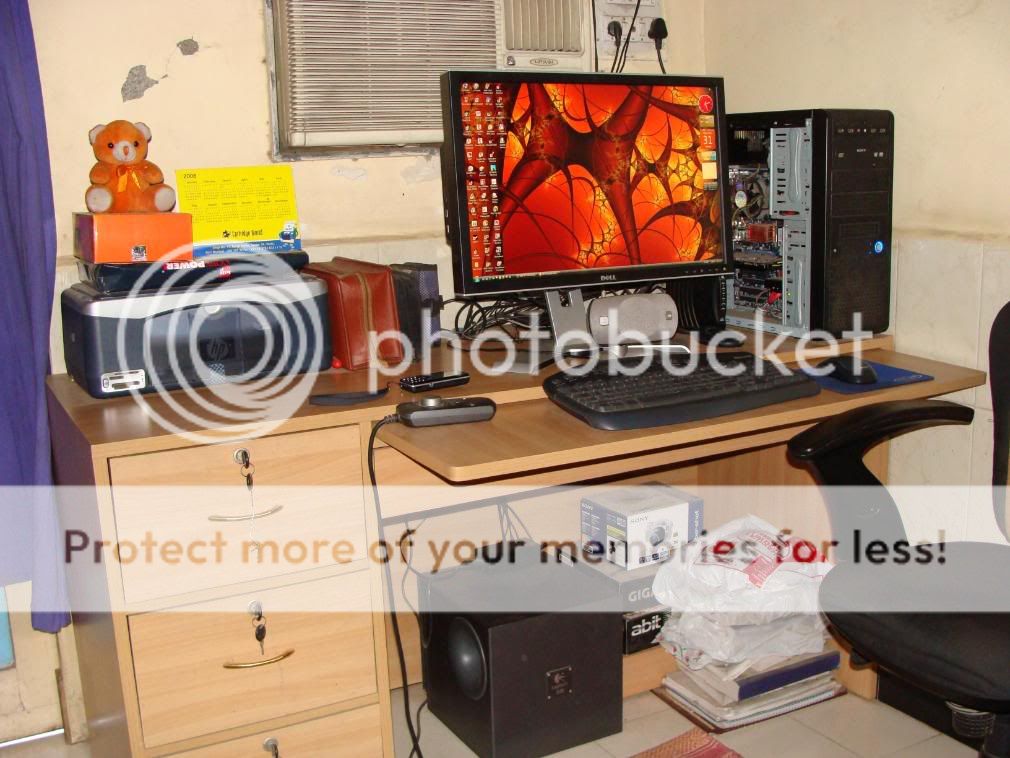
[BREAK=Whats under the HOOD?]
PACKAGING:
Very nicely packed as it is with all DELL LCD`s. The Box contained set of a few manuals, A DVI Cable, USB Cable, Display port Cable, and Vga Cable. It also contained the Power Cord in another small box.
I expected a LCD cleaning Cloth to be there but it was nowhere to be found.
AESTHETICS:
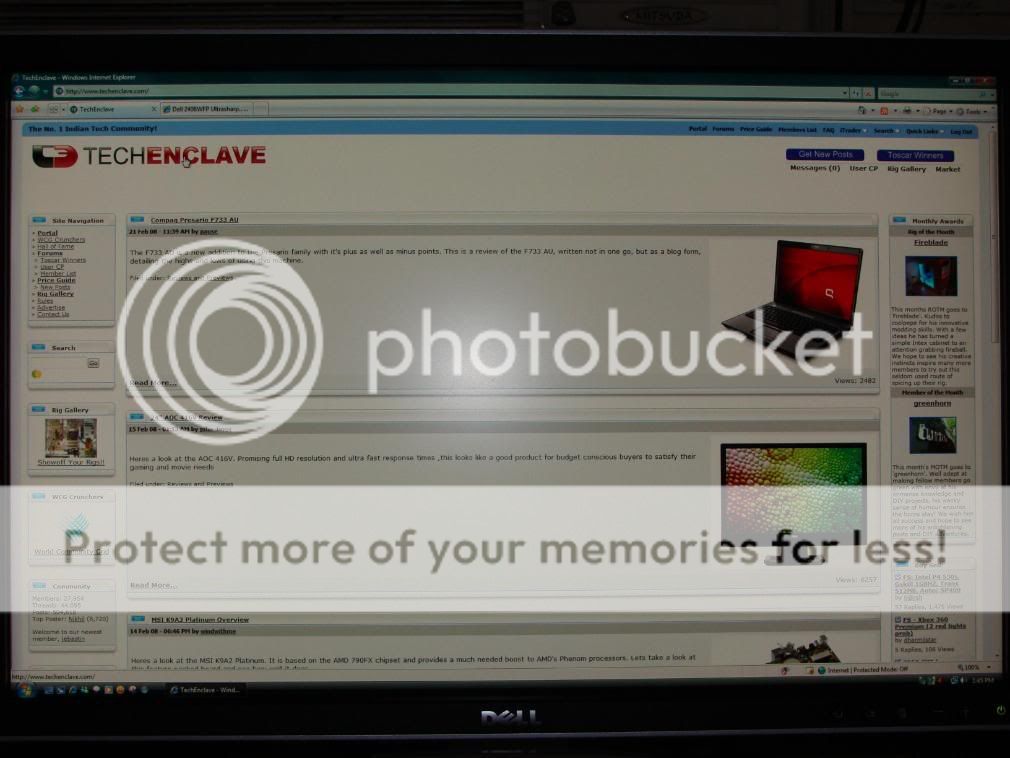
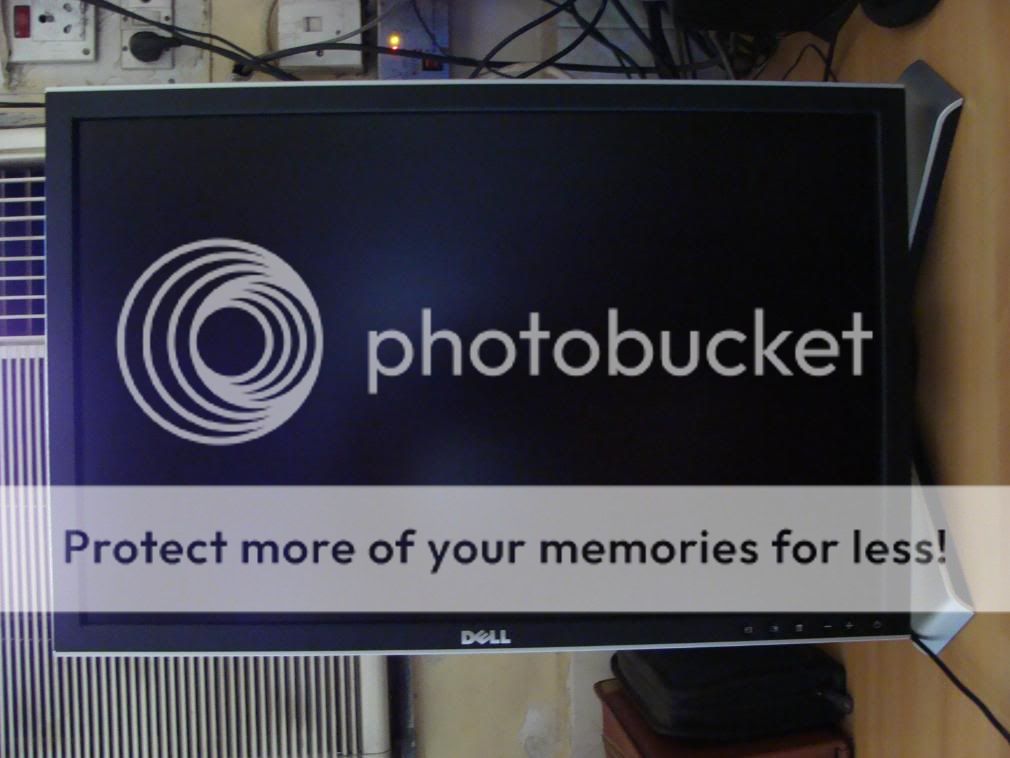

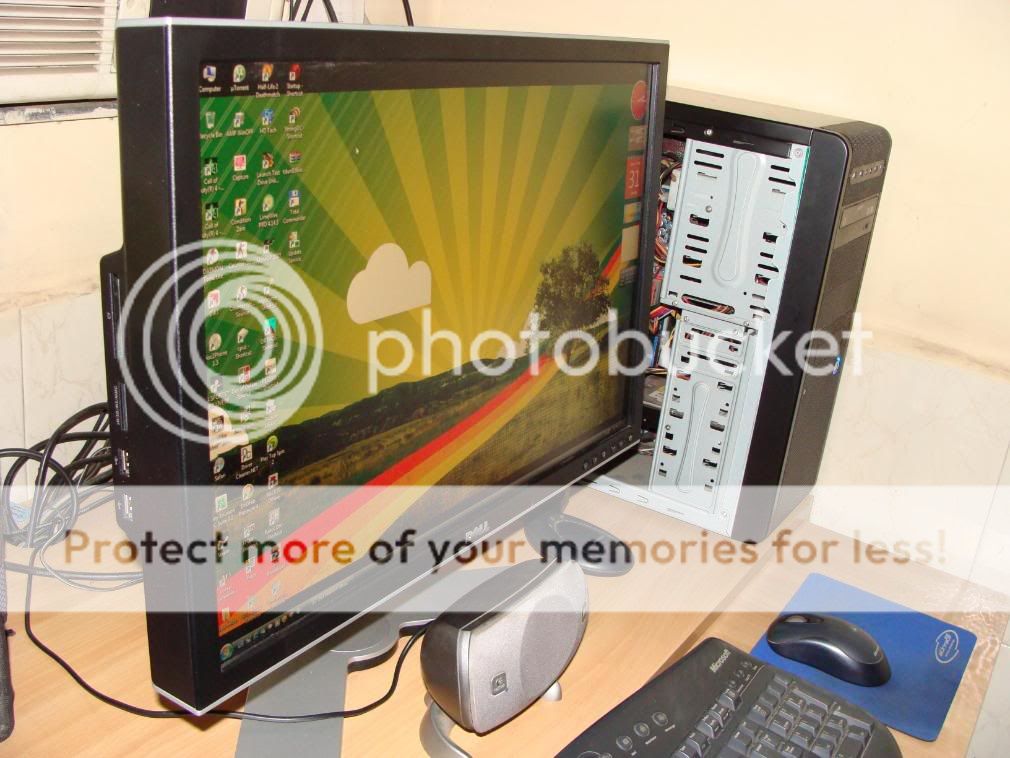
The LCD just looks brilliant. Nicely coated with black color, bezel forms the border of LCD. Screen has a matte finish to it. No reflection of whatsoever occurs with lights surrounding the place. There`s a big DELL logo right in the centre of the lower side of the bezel. All my earlier LCD`s just can’t match the strength and outstanding quality of this nicely built monitor.
Nice and Hefty, tripod type stand is provided with the LCD. After mounting the LCD the STAND stands firm as anyone would expect after paying such a price (25k is good for this LCD but still it’s freaking 25k).
Using monitor customization button does make the LCD jiggle a bit.
Looooooks pretty awesome from anywhere you try to look at it. Has silver color frame behind protecting the Display along with vents for dissipation of heat.
ERGONOMICS and Features
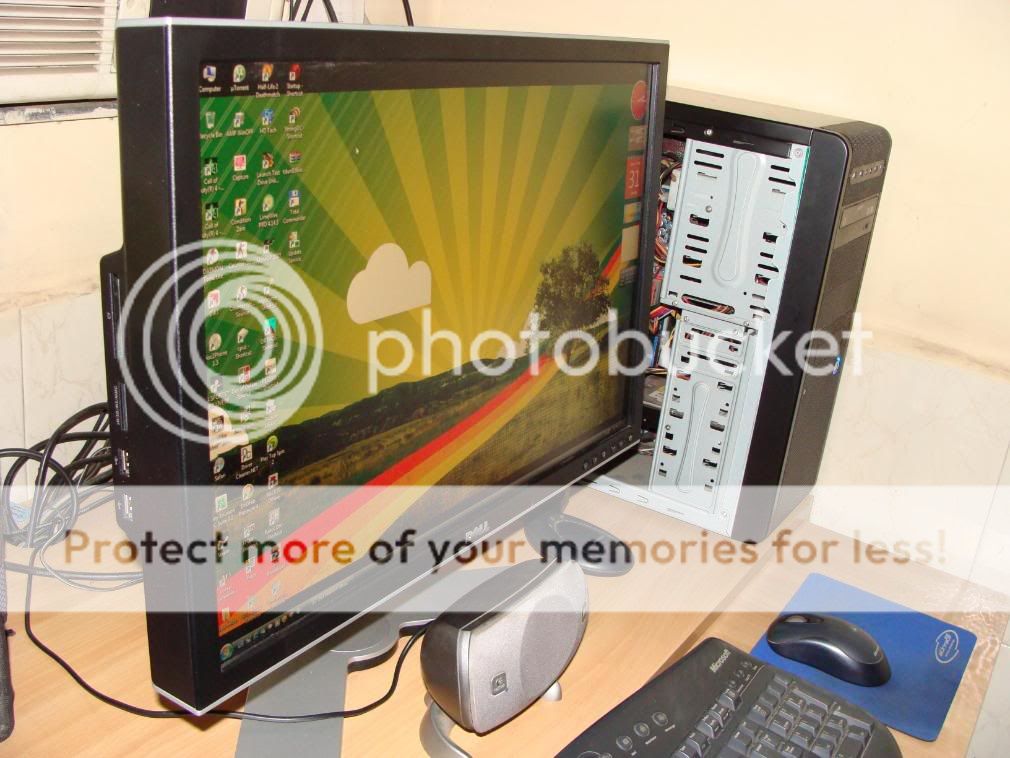

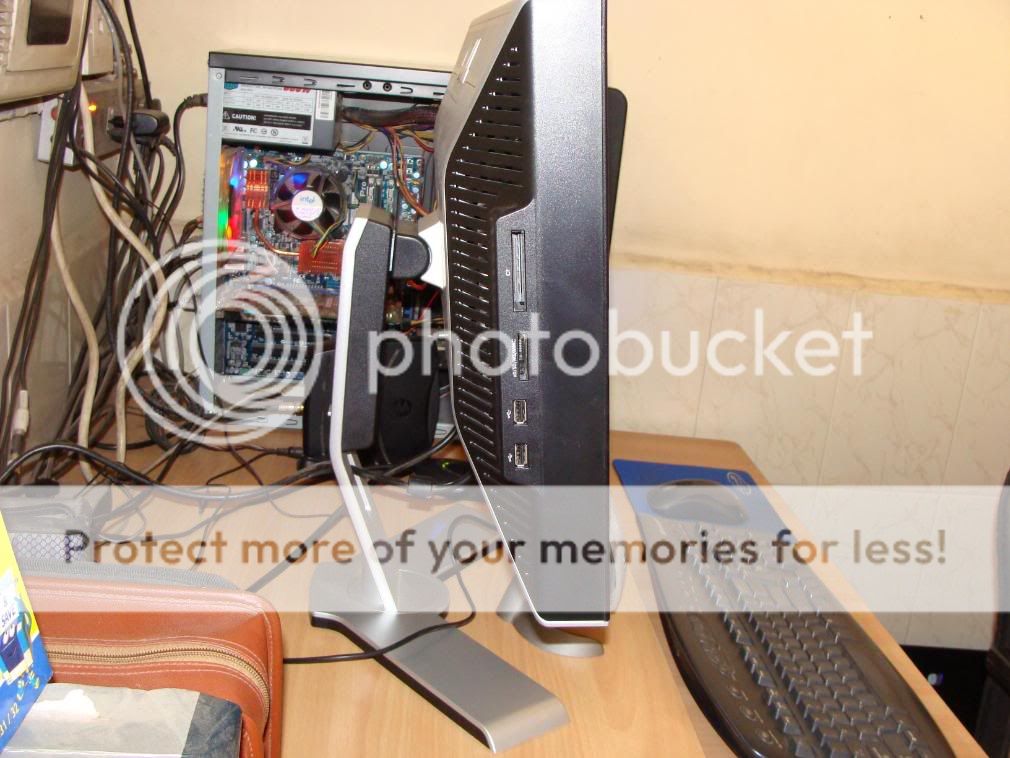

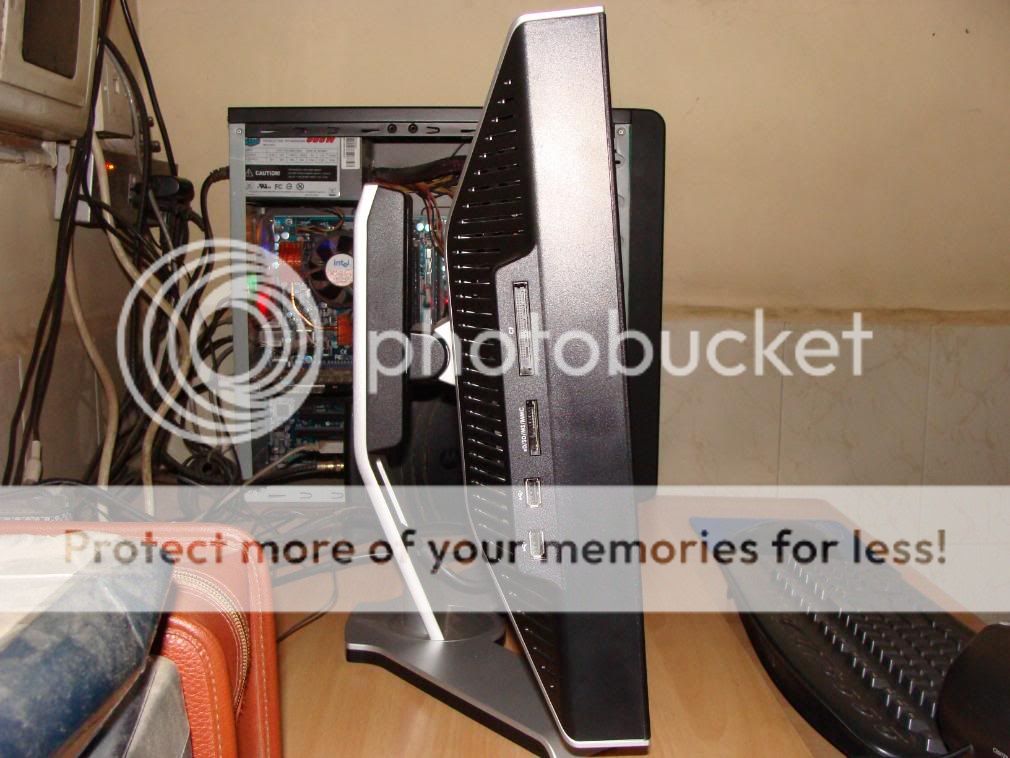

Weight distribution of LCD over the stand is Even. The stand is just too good, feels good, and looks good. It has the pivot mode, turns very easily due to some turntable mechanism present in the stand.
Height adjustment and tilting is also very smooth. Just a slight-forceful touch makes the LCD go right up n down.
Control buttons are very nicely placed. They are quite big. Only the power button has green color LED present which does not distract while looking at the display.
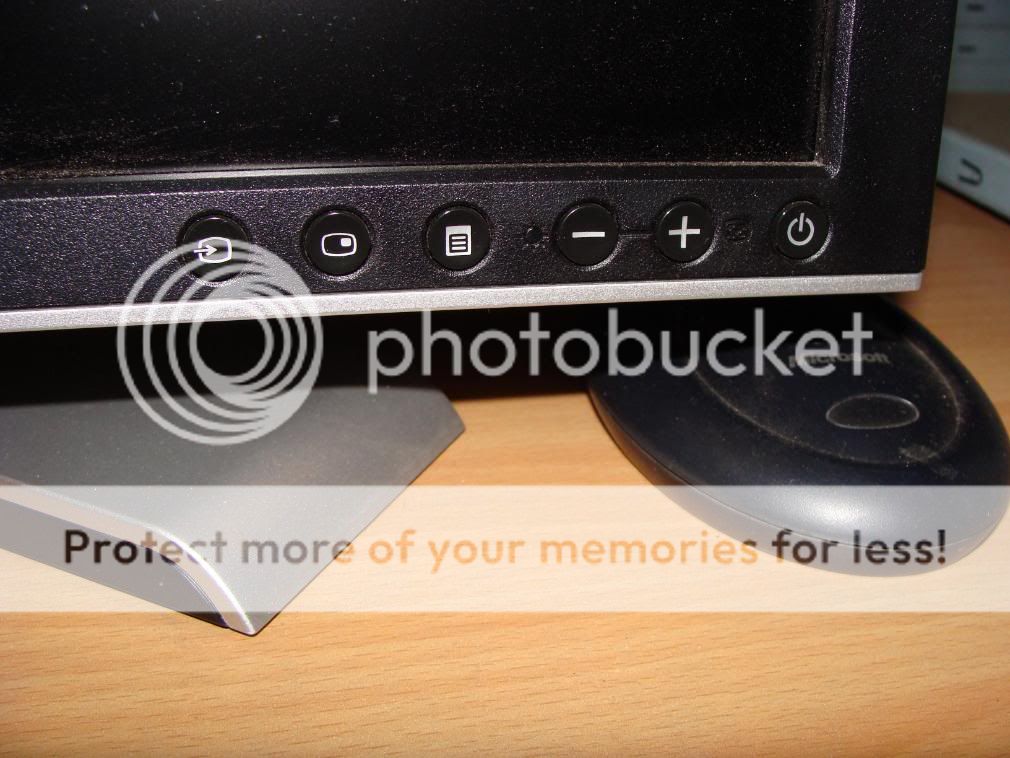
It easily detected the DVI Input source and worked more of like a plug and play device. Source selection button has to be pressed each time the source is changed. No AUTO-MODE here. I would be using this LCD along with my PC; hence I don’t mind the source selection issue.
Attaching the wires behind was easy. A small gap of 2-3 inches is provided for cable management behind.
The LCD comprises of just too many INPUT options. It just tries and does manage to make everyone happy with its huge array of INPUT ports present nicely behind.



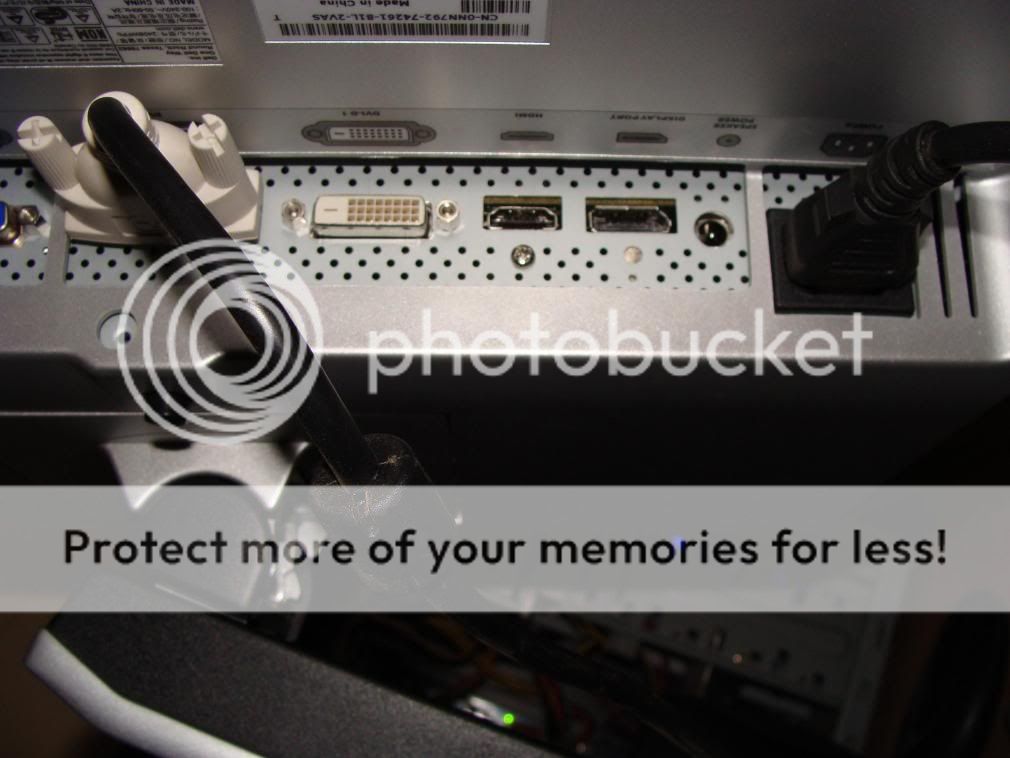
It has a Media Card reader on the Left side along with 2 USB ports and more 2USB ports behind.No need to install any drivers for the same, everything gets auto detected in Windows Vista 32-bit.
The OSD is simple and very easy to manage once you go thru it properly. Many options are present in the OSD. From regular Brightness/Contrast change to Sharpness Control (0-25-50-100 presets), fill mode, position etc.
As I said earlier, the DELL 2408WFP has too much of inputs behind: VGA (Analog), DVI-D (Digital) with HDCP, S-Video, Composite-video, Component-video, HDMI, Display Port, and Stereo Audio-output.
[BREAK=INITIAL reactions ]
INITIAL REACTION:
For the price I got it at (25k), I think this is the best money can buy. To be frank I don’t really understand the concept of color gamut etc nor do I have time now to research about all these (my exams are due soon, still writing the review). Hence I would lend you all my First Hand experience.

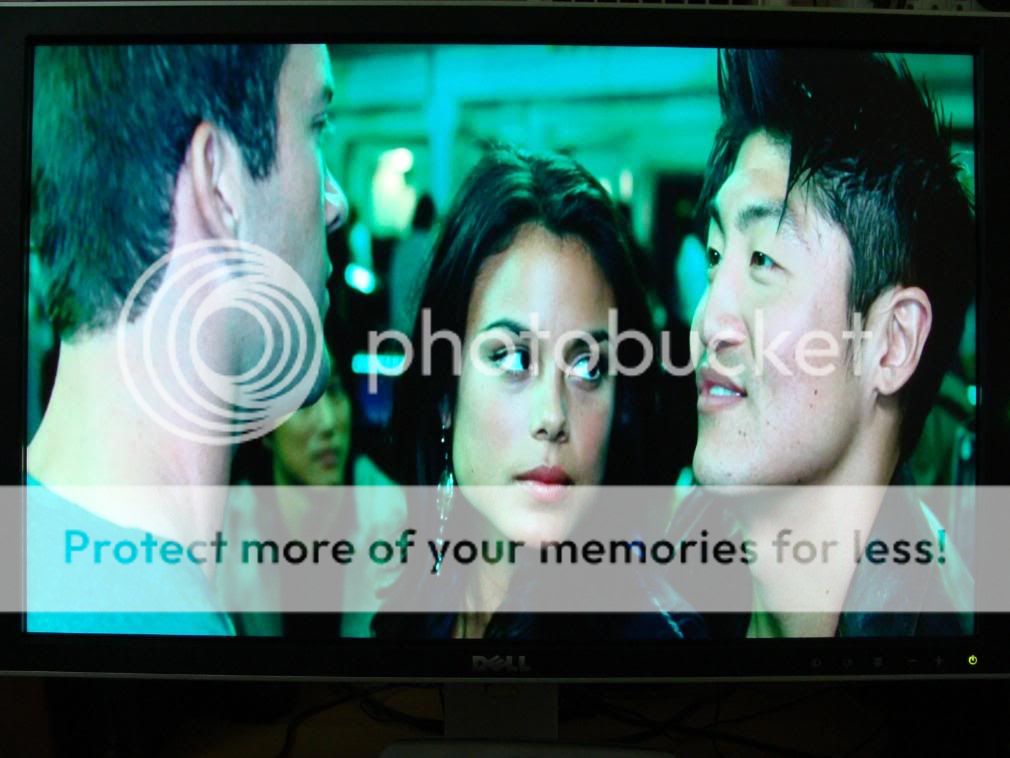
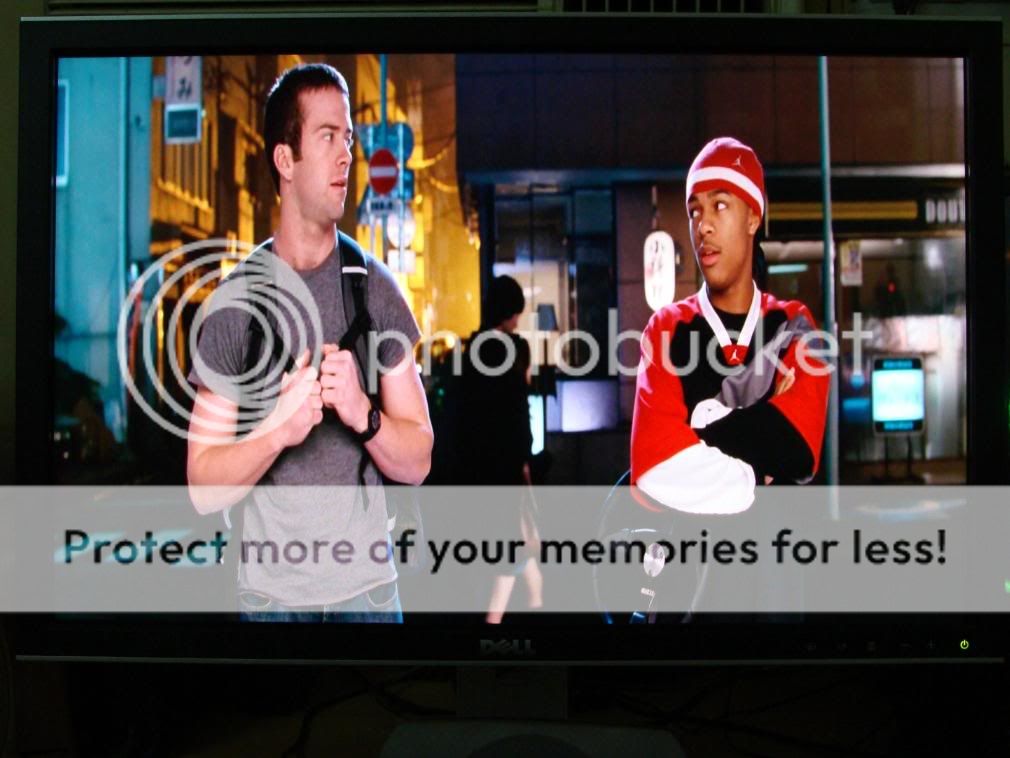
Oh! What in the Hell name is this …? Are my eyes burning……????
The Display was just way too bright out of the box. Contrast was just exact. Colors looked good, although I did believe Calibration would get the best out of it. Brightness and Contrast both were preset at 50 (aaah! my eyes again LOL)
The left side of the LCD is brighter than the right side (to some it’s a big issue to me its not)
The right bottom side of the LCD had a pinkish tone which actually did bother me. It dint pose to be a problem while watching movies or games but it did irritate while doing anything on white background especially documenting work and browsing through web.
Dynamic contrast of 3000:1 is just Waste. If switched on, it constantly changes the brightness levels as per the background which is very annoying. Games do look really good if Dynamic Contrast is on BTW.
Sharpness was set to 50 and fonts did look pixilated.
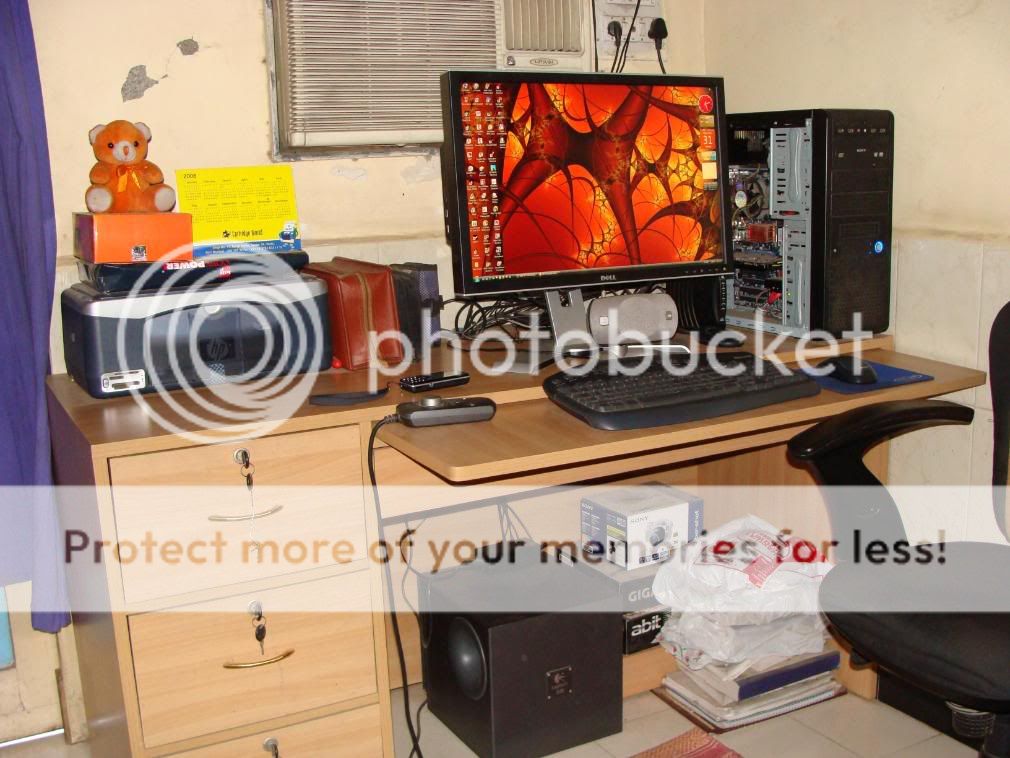
Adjusting Settings:
Hence did some research and tried some settings ….. And Walla!
Things suddenly started to look exactly as they were meant to be.
After fiddling long enough with the settings of the LCD, I am stating the best possible calibration settings I reached at, which also resulted in very high reduction of pinkish (now it’s almost negligible and does not irritate anymore) tone as well as producing best possible colors to my naked EYES.

I dint try any other input source except the DVI port and VGA. VGA looked plain OK, but DVI just looked marvelous. Colors were right on. Sharpness above 25 is not recommended as it pixilated the fonts. 25 is just right.
Brightness: 10-12
Contrast: 45-50
Sharpness: 25
Red: 92
Green: 100
Blue: 92
Pictures just look great on this monitor (high resolution and low both), Details are exact. Games look praise worthy and HD videos look mind blowing. If a picture has some defect, you can easily detect it.

[BREAK=Display in Action]
DISPLAY IN ACTION:
Scaling quality is good. Text looks good but not as good as CRT`s, Games look brilliant.
The monitor does allow 1:1 fill. Watching a low aspect ratio Video, results in black area on the up-down unused side of the screen. Hence it is user dependent.
Input Lag (heard a lot about it other`s review) was just unnoticeable. Played CALL of DUTY 4 and Counter Strike Source both online to be sure about it. Head shots were right on, everything happened right when I clicked/expected. The 6ms does not look slow in comparison to my earlier Dell SP2208WFP with 2ms Response time. Viewing angles are just excellent. Looks great from each corner of my room as compared to my earlier TN panel which resulted in utter harassment of myself and a real good pain in my neck while watching movies, tilting my head again n again just to compromise with the bad viewing angles of a TN panel. Hence once I again I would say that DELL 2408WFP is excellent here.
No backlight bleeding was observed by me at least in the display I received.
As its summer at full swing in Mumbai and my AC messed up, the LCD is bound to get Hot…
It does run warm as compared with CRT monitors (you get some, you lose some). Vents are a good help behind but, still I can feel the heat if I move my hands on the upper vents of the LCD. Side vents bring in cool air and top one`s let it out.
once again i SAY... u like watchin movies a lot , playing Games and expect bang for ur buck. just get this LCD. HD movies never looked so good. 1080p is just amazing. colors, effects everything just looks so brilliant.
it also gives u a very large working space for ur day to day work. documentation becomes easy with 2 X A4 pages able to be seen simultaneously.
































[/URL]
[BREAK=Summary]
SUMMARY:
I would rate this monitor at 4.5 out 5. Pinkish tone and uneven brightness although not a major problem, but were not expected from such a product.
To sum it all up, here`s the summary:
PROS:
It’s a sure shot SHOW-OFF.
Watching HD movies
Awesome and Accurate colors
Awesome viewing angle
S-PVA Panel
Huge array of Inputs
USB port and Multi-Card Reader
Correct Black level
Great for Gaming, watching HD movies, also for documenting and surfing web
Great stand
Responsive OSD/Power button
No backlight bleed
Price (got it for 25k)
No Input Lag
Negligible Color Shifting
CONS:
Pinkish Tone on the right bottom half of the display
A bit hot
Sharpness level adjustment tied to presets
uneven backlighting
Authors Note
I would add nice pictures complementing my review tomorrow. Now its good night guys !
Comments would be really appreciated.





 hyeah:
hyeah: