I have an iPhone, iPad, MacBook and a HP laptop- and yet recently my heart fell for the “deal” on Amazon for Kindle Paperwhite. They reduced the price of 10th gen PW to 10k and my heart and mind both wanted it for the sole purpose of reading books - not fiction but technical books - primarily PDFs of text books that I managed to “source” from the internet.
Unfortunately based on what I read online, the Kindle and such PDFs aren’t exactly the best combo. I read about software like Caliber but even they aren’t very good at converting text books/technical books to a Kindle friendly format.
I am now looking for suggestions for a device that I can use to read these PDFs. I’d love to have minimal distractions and be able to just read for a couple of hours at a stretch. Budget is approx 10k. Needless to say, cheaper the better.
Any suggestions?
Unfortunately based on what I read online, the Kindle and such PDFs aren’t exactly the best combo. I read about software like Caliber but even they aren’t very good at converting text books/technical books to a Kindle friendly format.
I am now looking for suggestions for a device that I can use to read these PDFs. I’d love to have minimal distractions and be able to just read for a couple of hours at a stretch. Budget is approx 10k. Needless to say, cheaper the better.
Any suggestions?





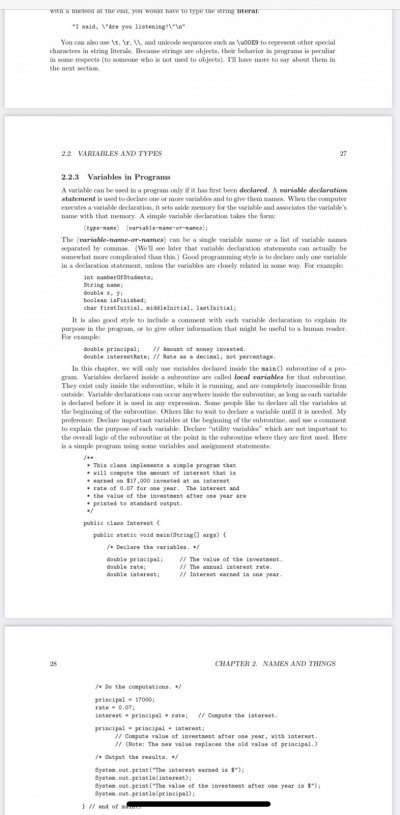
 .
.