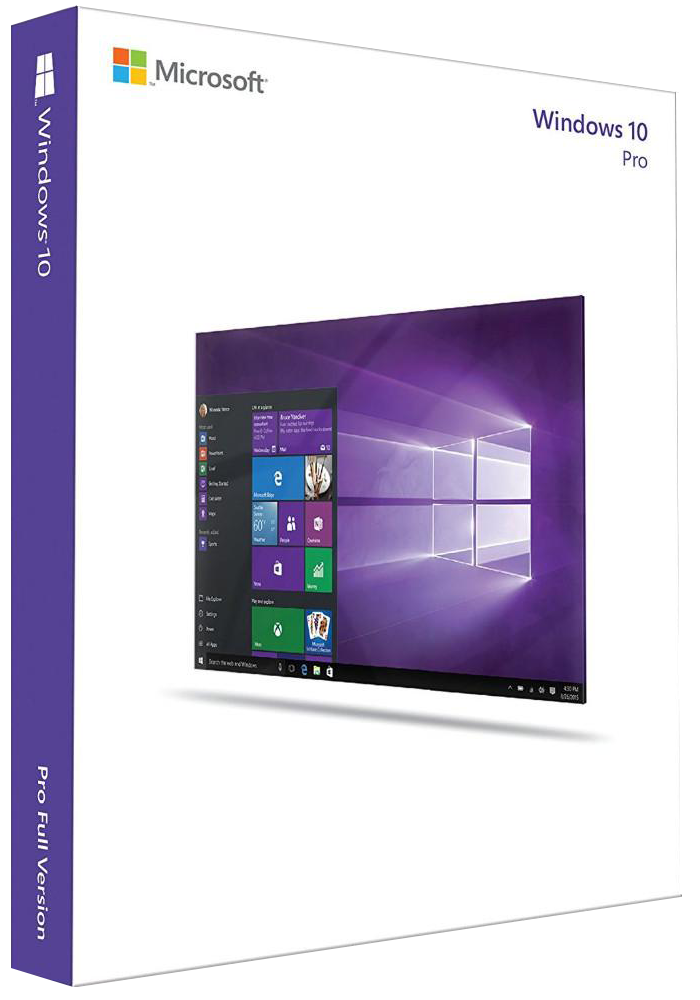My desktop display is automatically dimming and then brightening up again which is very annoying since it's very noticeable. I checked the power option and there is no such option to turn adaptive brightness off.
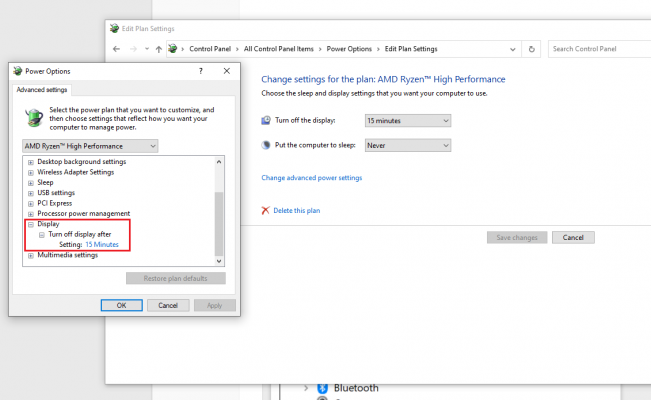
I've also searched online and didn't find any solution for it. Then I realized it might be because of a problem with the specific windows build. I'm on Win 10 Pro Build 19043. Is anyone else on the same version?
Btw is there a way to turn an *ahem* version to legit Windows installation? This is unactivated.
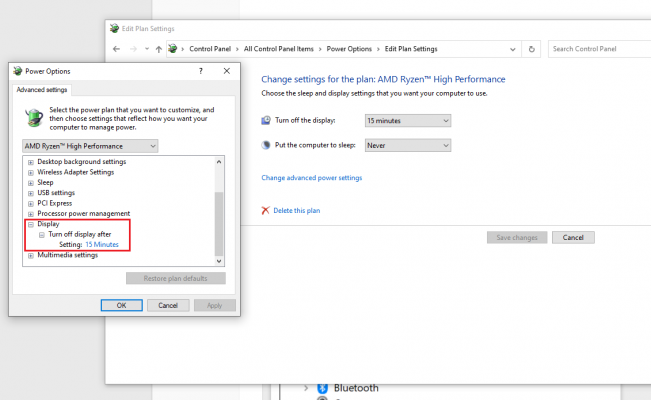
I've also searched online and didn't find any solution for it. Then I realized it might be because of a problem with the specific windows build. I'm on Win 10 Pro Build 19043. Is anyone else on the same version?
Btw is there a way to turn an *ahem* version to legit Windows installation? This is unactivated.