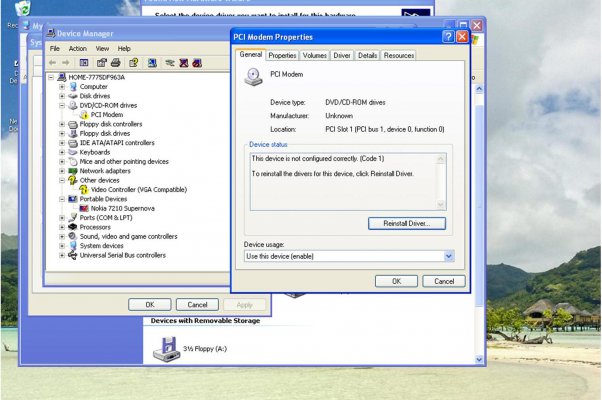nac
Forerunner
Hi!
My friend is facing this issue.
He has two drives (DVD Combo & DVD Writer) sony and Samsung
I google it and tried to find a solution but i couldn't. Can anyone gimme a solution?
He can't see drives in DISK MANAGEMENT, DEVICE MANAGER
He can't them in BIOS too. He can just see Floppy and HDD in BIOS
Please write back soon....
Thanks
My friend is facing this issue.
He has two drives (DVD Combo & DVD Writer) sony and Samsung
I google it and tried to find a solution but i couldn't. Can anyone gimme a solution?
He can't see drives in DISK MANAGEMENT, DEVICE MANAGER
He can't them in BIOS too. He can just see Floppy and HDD in BIOS
Please write back soon....
Thanks