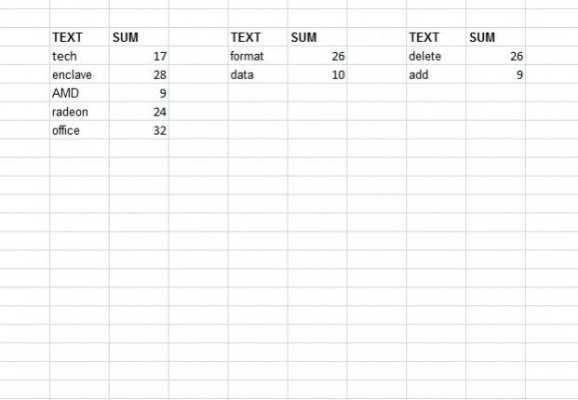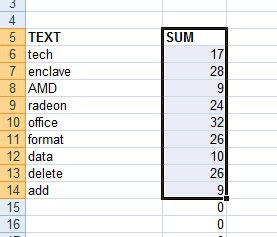dreamCatcher
Contributor
I am very much a novice with MS excel, and need guidance with the formula for the following.
First of all I would like to define to the excel sheet that A=5 B=1 C=8 D=3 E=4.....L=5.....N=7.....V=3.....X=2 Y=8 Z=4 and so on for the rest of the alphabets. Mind you, this is not A=1 B=2 C=3, The value assigned to each alphabets is custom and as defined by me, and in no particular order.
Next I need to sum the values of each alphabet in a word that I type in the excel grid.
Ex. If I type ENCLAVE in one of the grids, it should show =36 in the adjacent grid to the right. (i.e. 4+7+8+5+5+3+4 referring to the defined values). A simple summing math operation.
Likewise if I copy paste n number of words into the excel one below the other like a list, it should give me the =ANS next to each of them without me asking it to calculate.
So, how do I go about doing this? All help is appreciated.
First of all I would like to define to the excel sheet that A=5 B=1 C=8 D=3 E=4.....L=5.....N=7.....V=3.....X=2 Y=8 Z=4 and so on for the rest of the alphabets. Mind you, this is not A=1 B=2 C=3, The value assigned to each alphabets is custom and as defined by me, and in no particular order.
Next I need to sum the values of each alphabet in a word that I type in the excel grid.
Ex. If I type ENCLAVE in one of the grids, it should show =36 in the adjacent grid to the right. (i.e. 4+7+8+5+5+3+4 referring to the defined values). A simple summing math operation.
Likewise if I copy paste n number of words into the excel one below the other like a list, it should give me the =ANS next to each of them without me asking it to calculate.
So, how do I go about doing this? All help is appreciated.