Find Railwire ONU MAC ID
- Thread starter meetdilip
- Start date
You are using an out of date browser. It may not display this or other websites correctly.
You should upgrade or use an alternative browser.
You should upgrade or use an alternative browser.
- Status
- Not open for further replies.
ishanjain28
Forerunner
Type /ipconfig in cmd
Tried that and used every single IP address that it gave for the ethernet adapter. Nothing opens. Then I connected the spare ONU that the operator gave. Railwire is working fine, but unable to open the admin interface even with a fully working and connected ONU.
I used both Windows 10 and Ubuntu 22.04. No luck

dazzwilliams
Explorer
Did you try Try 192.168.1.1 or 192.168.0.1 and admin/adminHi, the sticker on my Railwire ONU / modem is gone. Is there any method using which I can find its MAC ID?
How do I log in to the router interface? What is the default IP, username and password? Thanks.
Just tried both, before as well. No login page appears, says " Unable to Connect ".
192.168.0.1 says
I am using an old model without WiFi from DASAN.
192.168.0.1 says
The connection has timed out
The server at 192.168.0.1 is taking too long to respond.
I am using an old model without WiFi from DASAN.
Router MAC Address - How to get router MAC address step by step
Router MAC Address - for some reasons, we need to know not only the PC's MAC address but also the router's and here's how to get router MAC address step by step.
www.youngzsoft.net
Try arp -a in command prompt with router attached to pc directly through lan cable.
ishanjain28
Forerunner
See if it has any holes. If it does then probably you need to insert a pin into that while the device is turned on. In case if it doesn't then try press and hold power button for like 10+ seconds. I dunno how your device looks like. Gotta be something.How to do that? Thanks.
It is an ONU from DASAN, I am using it since 2015. It is a black almost square box, that fits within your palm. I do not see any holes, perhaps try the power button.
I have a doubt. I have a spare modem from the operator that keeps Railwire running. Even then, I am not able to login to this second modem through any of the IPs. The connection is working fine though.
I have a doubt. I have a spare modem from the operator that keeps Railwire running. Even then, I am not able to login to this second modem through any of the IPs. The connection is working fine though.
dazzwilliams
Explorer
Mate atleast post pics of the device from all sides.
Even the spare modem has no label? No model number?
Even the spare modem has no label? No model number?
I will post the pictures soon. The spare modem has everything and works fine, but it is only temporarily allotted to me. My doubt is, why I am not able to access the login page of the working ONU? Thanks.
ONU images of my original modem
The funny thing is, I am able to connect to the wifi router connected to the ONU without any issues.
Thanks, I tried. It lists a number of MAC IDs and IPs. Not sure which one is related to the ONU.
ONU images of my original modem
The funny thing is, I am able to connect to the wifi router connected to the ONU without any issues.
Router MAC Address - How to get router MAC address step by step
Router MAC Address - for some reasons, we need to know not only the PC's MAC address but also the router's and here's how to get router MAC address step by step.www.youngzsoft.net
Try arp -a in command prompt with router attached to pc directly through lan cable.
Thanks, I tried. It lists a number of MAC IDs and IPs. Not sure which one is related to the ONU.
Attachments
Last edited:
dazzwilliams
Explorer
Try 192.168.55.1I will post the pictures soon. The spare modem has everything and works fine, but it is only temporarily allotted to me. My doubt is, why I am not able to access the login page of the working ONU? Thanks.
ONU images of my original modem
The funny thing is, I am able to connect to the wifi router connected to the ONU without any issues.
Thanks, I tried. It lists a number of MAC IDs and IPs. Not sure which one is related to the ONU.
May I know why do you want to find its Mac address?
Just connect a wired Wifi router and you can have all the control
thanks @dazzwilliams
One day, my internet stopped working. I was told that it has something to do with the modem, even though all lights / LEDs were lit as if there is no error. I said ok and the operator asked for the number under the ONU. He said they need those to set things up.
Even though it was someone from their end who removed it during maintenance, I was blamed for it. Was told that they cannot configure the modem without data from the label beneath it. They said they need the MAC ID.
So I tried to login to the ONU and get it through the dashboard, without success so far.
Tried just now, not working.
LED status
Power =Green
PON = Red
ALM = Red
This is the output of arp -a with old modem connected through ethernet
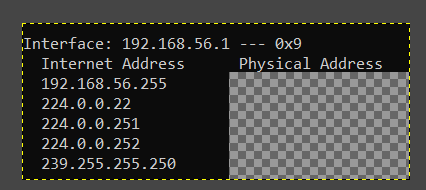
Tried all these IPs on the browser. None works.
Tried ipconfig with old modem connected to ethernet
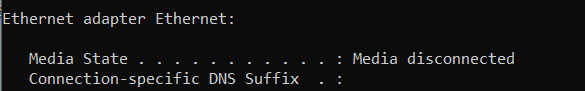
One day, my internet stopped working. I was told that it has something to do with the modem, even though all lights / LEDs were lit as if there is no error. I said ok and the operator asked for the number under the ONU. He said they need those to set things up.
Even though it was someone from their end who removed it during maintenance, I was blamed for it. Was told that they cannot configure the modem without data from the label beneath it. They said they need the MAC ID.
So I tried to login to the ONU and get it through the dashboard, without success so far.
Try 192.168.55.1
Tried just now, not working.
I could not find any reset holes, so I pressed the power button for a few seconds. There was no change in the LEDs. Now I got the old modem powered ON and connected through an ethernet cable. Windows 10 " Network Connections " says network cable unplugged, even though the cable in plugged in properly. It is not detecting the ethernet in at all.The connection has timed out
The server at 192.168.55.1 is taking too long to respond.
LED status
Power =Green
PON = Red
ALM = Red
This is the output of arp -a with old modem connected through ethernet
Tried all these IPs on the browser. None works.
Tried ipconfig with old modem connected to ethernet
Last edited:
- Status
- Not open for further replies.





