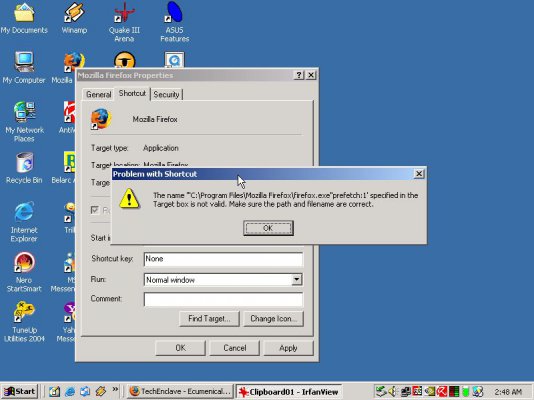FireFox : (Tweaks,Plugins, Extensions & more ..) Mega Thread
For those who don't know what firefox is... :
Firefox is a new revolution in Browsers. A completely free Hassle free open source browser developed by mozilla group.
Don't take my word for it. See the features below:
Popup Blocking
Stop annoying popup ads in their tracks with Firefox's built in popup blocker.
Tabbed Browsing
View more than one web page in a single window with this time saving feature. Open links in the background so that they're ready for viewing when you're ready to read them.
Privacy and Security
Built with your security in mind, Firefox keeps your computer safe from malicious spyware by not loading harmful ActiveX controls. A comprehensive set of privacy tools keep your online activity your business.
Smarter Search
Google Search is built right into the toolbar, and there is a plethora of other search tools including Smart Keywords (type "dict <word>" in the Location bar), and the new Find bar (which finds text as you type without covering up anything).
Live Bookmarks
RSS integration lets you read the latest news headlines and read updates to your favorite sites that are syndicated.
Hassle-Free Downloading
Files you download are automatically saved to your Desktop so they're easy to find. Fewer prompts mean files download quicker.
Fits Like a Glove
Simple and intuitive, yet fully featured, Firefox has all the functions you're used to - Bookmarks, History, Full Screen, Text Zooming to make pages with small text easier to read, etc.
S, M, L or XLâ€â€It's Your Choice
Firefox is the most customizable browser on the planet. Customize your toolbars to add additional buttons, install new Extensions that add new features, add new Themes to browse with style, and use the adaptive search system to allow you to search an infinite number of engines. Firefox is as big or small as you want.
Setup's a Snap
At only 4.7MB (Windows), Firefox takes just a few minutes to download over a slow connection and seconds over a fast connection. The installer gets you set up quickly, and the new Easy Transition system imports all of your settings - Favorites, passwords and other data from Internet Explorer and other browsers - so you can start surfing right away.
A Developer's Best Friend
Firefox comes with a standard set of developer tools including a powerful JavaScript and CSS error/warning console, and an optional Document Inspector that gives detailed insight about your pages.
CLICK ON IMAGE BELOW AND BECOME PART OF THE REVOLUTION

INSTALLING PLUGINS
CLICK HERE
Here you will find plugins for Java, Flash, Quicktime, Windows Media Player, realPlayer, and lots more.
EXTENSIONS AND THEMES
CLICK HERE
Improve firefox's functionality like never before. The coolest of features and superb skins are there.
Although the extensions are many, We present a list of some of the coolest and the best of tthe extensions that you must have. Browse over to the extensions page via above link and download.

1) ADBLOCK
The coolest of extension. Sets the browser apart from any other. A MUST HAVE. Once installed, it's a snap to filter elements at their source-address. Just right-click: Adblock: done. The image is blocked and you can setup wild cards to block image from that site foreever. Fully customizable. Scroll down for a adblock filter list i have provided below.
2) FlashGOT
Get your download managers to work with firefox. Click a link and whatever your download manager(over 15 supported click here to see the list) will take over the download.
3) Launchy
Extension of the above. Linky will increase your power to handle links. It will let you open or download all or selected links, image links and even web addresses found in the text in Differnt applications. Launchy will enable you to open links and mailto's with external applications. Both browsers, media players, FTP clients and download managers are supported. That's applications like IE, Opera, Mozilla, Outlook, BSPlayer, Windows Media Player. See supported applications list here
4) BBCODE
You need this if you are an active user on forums. An awesome tool. Adds a context menu for easy access to BBCODE/XHTML/HTML formating in Forums

5) ADD BOOKMARK HERE
Install this for sure. Absolute must to organize all your bookmarks of the sites you visit.
6) Paste And Go
Adds the functionality to paste the link in the address bar and follow the link without pressing enter or clicking on go. May not seem like much but believe me its very much needed once you install. (Like opera)
7) Foxytunes
You like to listen to music whil surfing the net. Then get this. It lets you control our media player from within firefox. Supports WinAmp, iTunes, foobar2000, Windows Media Player, Musicmatch, Quintessential, J. River, jetAudio, MediaMonkey, Media Player Classic, Sonique, wxMusik, Real Player, XMMS, Noatun, Juk, Amarok, Music Player Daemon, Rhythmbox and many other players.
Above are some of the best and must have extensions. There are some outstanding ones for IRC (Chatzilla), reading rss (sage) etc etc... But they are for specialized tasks. I have mentioned the best ones that are absolutely must to have.
Now that you have it Here are the ways to make it better. Some of the bestest tweaks from all over the net and some cool shortcuts are below:
# Make pages load faster
Type "about :config" in the adress field.
Set the value of network.http.pipelining boolean "true"
Set the value of network.http.pipelining.maxrequests integer 100
Set the value of network.http.proxy.pipelining boolean "true"
network.http.max-connections integer 60
network.http.max-connections-per-server integer 32
network.http.max-persistent-connections-per-proxy integer 16
network.http.max-persistent-connections-per-server integer 8
Now right click and select new string
Enter this string:
nglayout.initialpaint.delay 0
NOTE : The below settings are not tested by me. They have been, however, tested by many people with satisfactory results. I leave them up to you.
From tweakfactor.com some more specialized settings:
Fast Computer Fast Connection
user_pref("content.interrupt.parsing", true);
user_pref("content.max.tokenizing.time", 2250000);
user_pref("content.notify.interval", 750000);
user_pref("content.notify.ontimer", true);
user_pref("content.switch.threshold", 750000);
user_pref("nglayout.initialpaint.delay", 0);
user_pref("network.http.max-connections", 48);
user_pref("network.http.max-connections-per-server", 16);
user_pref("network.http.max-persistent-connections-per-proxy", 16);
user_pref("network.http.max-persistent-connections-per-server", 8);
user_pref("browser.cache.memory.capacity", 65536);
A couple settings of note - Firefox is allocated 4096 KB of memory by default and in this configuration we give it roughly 65MB as denoted by the last line. This can be changed according to what is used.
Fast Computer, Slower Connection
This configuration is more suited to people without ultra fast connections. We are not talking about dial up connections but slower DSL / Cable connections.
user_pref("content.max.tokenizing.time", 2250000);
user_pref("content.notify.interval", 750000);
user_pref("content.notify.ontimer", true);
user_pref("content.switch.threshold", 750000);
user_pref("network.http.max-connections", 48);
user_pref("network.http.max-connections-per-server", 16);
user_pref("network.http.max-persistent-connections-per-proxy", 16);
user_pref("network.http.max-persistent-connections-per-server", 8);
user_pref("nglayout.initialpaint.delay", 0);
user_pref("browser.cache.memory.capacity", 65536);
Fast Computer, Slow Connection
user_pref("browser.xul.error_pages.enabled", true);
user_pref("content.interrupt.parsing", true);
user_pref("content.max.tokenizing.time", 3000000);
user_pref("content.maxtextrun", 8191);
user_pref("content.notify.interval", 750000);
user_pref("content.notify.ontimer", true);
user_pref("content.switch.threshold", 750000);
user_pref("network.http.max-connections", 32);
user_pref("network.http.max-connections-per-server", 8);
user_pref("network.http.max-persistent-connections-per-proxy", 8);
user_pref("network.http.max-persistent-connections-per-server", 4);
user_pref("nglayout.initialpaint.delay", 0);
user_pref("browser.cache.memory.capacity", 65536);
Slow Computer, Fast Connection
user_pref("content.max.tokenizing.time", 3000000);
user_pref("content.notify.backoffcount", 5);
user_pref("content.notify.interval", 1000000);
user_pref("content.notify.ontimer", true);
user_pref("content.switch.threshold", 1000000);
user_pref("content.maxtextrun", 4095);
user_pref("nglayout.initialpaint.delay", 1000);
user_pref("network.http.max-connections", 48);
user_pref("network.http.max-connections-per-server", 16);
user_pref("network.http.max-persistent-connections-per-proxy", 16);
user_pref("network.http.max-persistent-connections-per-server", 8);
user_pref("dom.disable_window_status_change", true);
One of the changes made for this particular configuration is the final line where the status bar is disabled for changing web pages to save processor time.
Slow Computer, Slow Connection
We have entered the doldrums of the dial-up user
user_pref("content.max.tokenizing.time", 2250000);
user_pref("content.notify.interval", 750000);
user_pref("content.notify.ontimer", true);
user_pref("content.switch.threshold", 750000);
user_pref("nglayout.initialpaint.delay", 750);
user_pref("network.http.max-connections", 32);
user_pref("network.http.max-connections-per-server", 8);
user_pref("network.http.max-persistent-connections-per-proxy", 8);
user_pref("network.http.max-persistent-connections-per-server", 4);
user_pref("dom.disable_window_status_change", true);
# Make The browser load faster
The fav complaint about this browser is the startup time it takes to load. NO MORE.
In the properties of the application's shortcut, add the command line /Prefetch:1
it should read something like this:
"C rogram FilesMozilla Firefoxfirefox.exe" /Prefetch:1
rogram FilesMozilla Firefoxfirefox.exe" /Prefetch:1
See screencap below:

# ADBLOCK Filter for adblock extension
Some keyboard shortcuts:
To use the keyboard shortcuts hold down CTRL and press one of the following:
R Refresh current page
F Find in page
G Find Again (used in conjunction with Ctrl F)
J Page Info (same as properties in IE)
- Decrease font size
+ Increase font size
S Save current page to disk
P Print current page
A Select All
T Opens a new tab and takes the focus to the new tab
O Open Local File. This is one of the biggest changes from IE where both Ctrl-O and Ctrl-L opened a dialogue box for a URL.
L Changes focus to the Address bar
Tab Scrolls through the tabs from current window towards the right. Loops back to the first tab when rightmost tab is reached
1..0 The numbers 1 to 0 takes the focus to Tab 1 to 10
N Opens a new window like IE
W a tab or if there are no tabs, close the window
B Open bookmark sidepanel
D Bookmark current page
H Brings up the history dialogue box on the right. Useful if you closed a page accidentally and forgot the URL. Or to make sure your kids are not looking at pr0n
U Show page source
Y Open downloads window
K Focus goes to search bar
Thats that for a start. I hope you guys like this. My aim is to post the best information from allover the net on firefox here. So that its all in one place to help our members. Please contribute to this list. Post all new tweaks or extensions here.
This thread will be a sticky.
For those who don't know what firefox is... :
Firefox is a new revolution in Browsers. A completely free Hassle free open source browser developed by mozilla group.
Don't take my word for it. See the features below:
Popup Blocking
Stop annoying popup ads in their tracks with Firefox's built in popup blocker.
Tabbed Browsing
View more than one web page in a single window with this time saving feature. Open links in the background so that they're ready for viewing when you're ready to read them.
Privacy and Security
Built with your security in mind, Firefox keeps your computer safe from malicious spyware by not loading harmful ActiveX controls. A comprehensive set of privacy tools keep your online activity your business.
Smarter Search
Google Search is built right into the toolbar, and there is a plethora of other search tools including Smart Keywords (type "dict <word>" in the Location bar), and the new Find bar (which finds text as you type without covering up anything).
Live Bookmarks
RSS integration lets you read the latest news headlines and read updates to your favorite sites that are syndicated.
Hassle-Free Downloading
Files you download are automatically saved to your Desktop so they're easy to find. Fewer prompts mean files download quicker.
Fits Like a Glove
Simple and intuitive, yet fully featured, Firefox has all the functions you're used to - Bookmarks, History, Full Screen, Text Zooming to make pages with small text easier to read, etc.
S, M, L or XLâ€â€It's Your Choice
Firefox is the most customizable browser on the planet. Customize your toolbars to add additional buttons, install new Extensions that add new features, add new Themes to browse with style, and use the adaptive search system to allow you to search an infinite number of engines. Firefox is as big or small as you want.
Setup's a Snap
At only 4.7MB (Windows), Firefox takes just a few minutes to download over a slow connection and seconds over a fast connection. The installer gets you set up quickly, and the new Easy Transition system imports all of your settings - Favorites, passwords and other data from Internet Explorer and other browsers - so you can start surfing right away.
A Developer's Best Friend
Firefox comes with a standard set of developer tools including a powerful JavaScript and CSS error/warning console, and an optional Document Inspector that gives detailed insight about your pages.
CLICK ON IMAGE BELOW AND BECOME PART OF THE REVOLUTION

INSTALLING PLUGINS
CLICK HERE
Here you will find plugins for Java, Flash, Quicktime, Windows Media Player, realPlayer, and lots more.
EXTENSIONS AND THEMES
CLICK HERE
Improve firefox's functionality like never before. The coolest of features and superb skins are there.
Although the extensions are many, We present a list of some of the coolest and the best of tthe extensions that you must have. Browse over to the extensions page via above link and download.

1) ADBLOCK
The coolest of extension. Sets the browser apart from any other. A MUST HAVE. Once installed, it's a snap to filter elements at their source-address. Just right-click: Adblock: done. The image is blocked and you can setup wild cards to block image from that site foreever. Fully customizable. Scroll down for a adblock filter list i have provided below.
2) FlashGOT
Get your download managers to work with firefox. Click a link and whatever your download manager(over 15 supported click here to see the list) will take over the download.
3) Launchy
Extension of the above. Linky will increase your power to handle links. It will let you open or download all or selected links, image links and even web addresses found in the text in Differnt applications. Launchy will enable you to open links and mailto's with external applications. Both browsers, media players, FTP clients and download managers are supported. That's applications like IE, Opera, Mozilla, Outlook, BSPlayer, Windows Media Player. See supported applications list here
4) BBCODE
You need this if you are an active user on forums. An awesome tool. Adds a context menu for easy access to BBCODE/XHTML/HTML formating in Forums

5) ADD BOOKMARK HERE
Install this for sure. Absolute must to organize all your bookmarks of the sites you visit.
6) Paste And Go
Adds the functionality to paste the link in the address bar and follow the link without pressing enter or clicking on go. May not seem like much but believe me its very much needed once you install. (Like opera)
7) Foxytunes
You like to listen to music whil surfing the net. Then get this. It lets you control our media player from within firefox. Supports WinAmp, iTunes, foobar2000, Windows Media Player, Musicmatch, Quintessential, J. River, jetAudio, MediaMonkey, Media Player Classic, Sonique, wxMusik, Real Player, XMMS, Noatun, Juk, Amarok, Music Player Daemon, Rhythmbox and many other players.
Above are some of the best and must have extensions. There are some outstanding ones for IRC (Chatzilla), reading rss (sage) etc etc... But they are for specialized tasks. I have mentioned the best ones that are absolutely must to have.
Now that you have it Here are the ways to make it better. Some of the bestest tweaks from all over the net and some cool shortcuts are below:
# Make pages load faster
Type "about :config" in the adress field.
Set the value of network.http.pipelining boolean "true"
Set the value of network.http.pipelining.maxrequests integer 100
Set the value of network.http.proxy.pipelining boolean "true"
network.http.max-connections integer 60
network.http.max-connections-per-server integer 32
network.http.max-persistent-connections-per-proxy integer 16
network.http.max-persistent-connections-per-server integer 8
Now right click and select new string
Enter this string:
nglayout.initialpaint.delay 0
NOTE : The below settings are not tested by me. They have been, however, tested by many people with satisfactory results. I leave them up to you.
From tweakfactor.com some more specialized settings:
Fast Computer Fast Connection
user_pref("content.interrupt.parsing", true);
user_pref("content.max.tokenizing.time", 2250000);
user_pref("content.notify.interval", 750000);
user_pref("content.notify.ontimer", true);
user_pref("content.switch.threshold", 750000);
user_pref("nglayout.initialpaint.delay", 0);
user_pref("network.http.max-connections", 48);
user_pref("network.http.max-connections-per-server", 16);
user_pref("network.http.max-persistent-connections-per-proxy", 16);
user_pref("network.http.max-persistent-connections-per-server", 8);
user_pref("browser.cache.memory.capacity", 65536);
A couple settings of note - Firefox is allocated 4096 KB of memory by default and in this configuration we give it roughly 65MB as denoted by the last line. This can be changed according to what is used.
Fast Computer, Slower Connection
This configuration is more suited to people without ultra fast connections. We are not talking about dial up connections but slower DSL / Cable connections.
user_pref("content.max.tokenizing.time", 2250000);
user_pref("content.notify.interval", 750000);
user_pref("content.notify.ontimer", true);
user_pref("content.switch.threshold", 750000);
user_pref("network.http.max-connections", 48);
user_pref("network.http.max-connections-per-server", 16);
user_pref("network.http.max-persistent-connections-per-proxy", 16);
user_pref("network.http.max-persistent-connections-per-server", 8);
user_pref("nglayout.initialpaint.delay", 0);
user_pref("browser.cache.memory.capacity", 65536);
Fast Computer, Slow Connection
user_pref("browser.xul.error_pages.enabled", true);
user_pref("content.interrupt.parsing", true);
user_pref("content.max.tokenizing.time", 3000000);
user_pref("content.maxtextrun", 8191);
user_pref("content.notify.interval", 750000);
user_pref("content.notify.ontimer", true);
user_pref("content.switch.threshold", 750000);
user_pref("network.http.max-connections", 32);
user_pref("network.http.max-connections-per-server", 8);
user_pref("network.http.max-persistent-connections-per-proxy", 8);
user_pref("network.http.max-persistent-connections-per-server", 4);
user_pref("nglayout.initialpaint.delay", 0);
user_pref("browser.cache.memory.capacity", 65536);
Slow Computer, Fast Connection
user_pref("content.max.tokenizing.time", 3000000);
user_pref("content.notify.backoffcount", 5);
user_pref("content.notify.interval", 1000000);
user_pref("content.notify.ontimer", true);
user_pref("content.switch.threshold", 1000000);
user_pref("content.maxtextrun", 4095);
user_pref("nglayout.initialpaint.delay", 1000);
user_pref("network.http.max-connections", 48);
user_pref("network.http.max-connections-per-server", 16);
user_pref("network.http.max-persistent-connections-per-proxy", 16);
user_pref("network.http.max-persistent-connections-per-server", 8);
user_pref("dom.disable_window_status_change", true);
One of the changes made for this particular configuration is the final line where the status bar is disabled for changing web pages to save processor time.
Slow Computer, Slow Connection
We have entered the doldrums of the dial-up user
user_pref("content.max.tokenizing.time", 2250000);
user_pref("content.notify.interval", 750000);
user_pref("content.notify.ontimer", true);
user_pref("content.switch.threshold", 750000);
user_pref("nglayout.initialpaint.delay", 750);
user_pref("network.http.max-connections", 32);
user_pref("network.http.max-connections-per-server", 8);
user_pref("network.http.max-persistent-connections-per-proxy", 8);
user_pref("network.http.max-persistent-connections-per-server", 4);
user_pref("dom.disable_window_status_change", true);
# Make The browser load faster
The fav complaint about this browser is the startup time it takes to load. NO MORE.
In the properties of the application's shortcut, add the command line /Prefetch:1
it should read something like this:
"C
 rogram FilesMozilla Firefoxfirefox.exe" /Prefetch:1
rogram FilesMozilla Firefoxfirefox.exe" /Prefetch:1See screencap below:

# ADBLOCK Filter for adblock extension
Code:
[Adblock]
/((ad|double|fast|value)click|click(xchange|sor))/
/(adsdk|a1\.yimg|akamai|amznxslt|atdmt|atwola|bilbo\.counted|bizrate|bonnint|brides\.|buy_assets|edge\.ru|googlesyndication|hitbox|falkag|linkexchange|ma xserving|payclickbanners|promote\.pair|realmedia|santa\.imho|servedby|spinbox|tribalfusion|qksrv|zedo)/
/(ad|banner|ima?ge?|sponsor)[\._-\/]*.*(id|ima?ge?|[0-9]*x[0-9]*|ad)/
/(ima?ge?|ad)serv/
/(page|side|text)_?ads?/
/-ad\d*.*\.(gif|jpe?g)/
/[\W\d_\?\&](banner(s|ad)?|ad)(id=|\d|_)[\W\d\&]?/
/\/(ad|commercial|marketing|promo(tion)?|shop|sponsor)s?\//
/ad(s|\d)?(\.[\w\d]*){2,3}/
rcm*.amazon
us.yimg.com/a/Some keyboard shortcuts:
To use the keyboard shortcuts hold down CTRL and press one of the following:
R Refresh current page
F Find in page
G Find Again (used in conjunction with Ctrl F)
J Page Info (same as properties in IE)
- Decrease font size
+ Increase font size
S Save current page to disk
P Print current page
A Select All
T Opens a new tab and takes the focus to the new tab
O Open Local File. This is one of the biggest changes from IE where both Ctrl-O and Ctrl-L opened a dialogue box for a URL.
L Changes focus to the Address bar
Tab Scrolls through the tabs from current window towards the right. Loops back to the first tab when rightmost tab is reached
1..0 The numbers 1 to 0 takes the focus to Tab 1 to 10
N Opens a new window like IE
W a tab or if there are no tabs, close the window
B Open bookmark sidepanel
D Bookmark current page
H Brings up the history dialogue box on the right. Useful if you closed a page accidentally and forgot the URL. Or to make sure your kids are not looking at pr0n
U Show page source
Y Open downloads window
K Focus goes to search bar
Thats that for a start. I hope you guys like this. My aim is to post the best information from allover the net on firefox here. So that its all in one place to help our members. Please contribute to this list. Post all new tweaks or extensions here.
This thread will be a sticky.