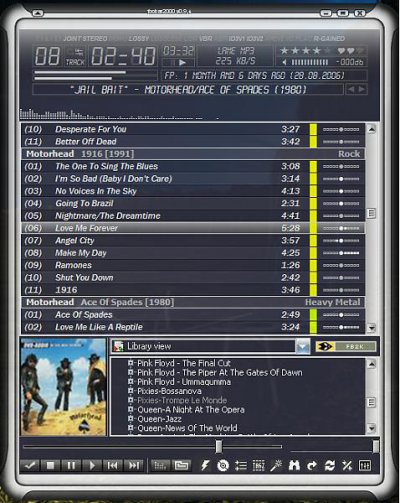Foobar Help Thread
- Thread starter Quad Master
- Start date
You are using an out of date browser. It may not display this or other websites correctly.
You should upgrade or use an alternative browser.
You should upgrade or use an alternative browser.
- Status
- Not open for further replies.
thts the stylenow the info that is in black? why is it so?

dont worry the info is there but the style is prohibitting it from displayingthe info is the same for all other tracks but thats not being displayed??
 when u install Track info u will be able to see those extra lil details bout a particular track...
when u install Track info u will be able to see those extra lil details bout a particular track...as for album art u need to put the album art dll file in foobar 2000\components, after tht a tab will be enabled in File>preferences...
to view the album art u have to add a panel to the Column UI layout..
i assume u r using the "Playlist sidebar (defaults)" preset.. if yes just right click on the vertical splitter>Insert Panel> panels> album art
voila u have a album art display now

yeah got it.. now how eggjactly would i get it to disp the images... i have them in the respective albums respective folders...
yeah i get that the style is black.. but its showing the album info for one track.. why not the others? its there in the tag!!
that`s what i`m wondering..
achha.temme. there is an mp3 cue.. for winamp... which i can use to view the cue sheet.. so can see the tracks playing in a radioshow/liveset/album... whch plugin to be used for foobar?
also there is a function like "enque in winamp" for foobar too. tat would be helpful..
and how to show lyrics??
i got the foo_lyricsdb_007_beta4 .. didnt download any lyrics till now though. .. damn..
.. damn..
(edit - got mini.. lyrics. doing the job for now)
yeah i get that the style is black.. but its showing the album info for one track.. why not the others? its there in the tag!!
that`s what i`m wondering..
achha.temme. there is an mp3 cue.. for winamp... which i can use to view the cue sheet.. so can see the tracks playing in a radioshow/liveset/album... whch plugin to be used for foobar?
also there is a function like "enque in winamp" for foobar too. tat would be helpful..
and how to show lyrics??
i got the foo_lyricsdb_007_beta4 .. didnt download any lyrics till now though.
 .. damn..
.. damn..(edit - got mini.. lyrics. doing the job for now)
but its showing the album info for one track.. why not the others? its there in the tag!!
well agar it displays full album info for all tracks then Style ka kachra ho jayega :lol:
u can get it via 2 methodsachha is there a funtion like "enque in winamp" for foobar too. tat would be helpful..
1st) first uninstall winamp and associate .mp3 to foobar "OR"
2nd) check the screenies
First do this ---------Result


yeah i used that lyrics dll..but i dunno it was giving me an error.. so iinstalled mini lyrics.. hmm
achha does foobar change something in the tracks?? :s.. cause for some reason i cant seem to seed the file i downloaded yesterday, played in foobar, and now azureus is wanting to redownload the file . .wth!
. .wth!
achha does foobar change something in the tracks?? :s.. cause for some reason i cant seem to seed the file i downloaded yesterday, played in foobar, and now azureus is wanting to redownload the file
 . .wth!
. .wth!for radio.. hmm you can try last fm
(All components)
Foobar2000:Components 0.9 - Hydrogenaudio Knowledgebase
Audioscrobbler (foo_audioscrobbler) Audioscrobbler will send the name of every song you play on your computer to Last.fm. This effortlessly populates your profile to play radio you like and make personalized recommendations.
foo_audioscrobbler 1.3.4 - Hydrogenaudio Forums
Online radio
* XM Radio Online Player (foo_xm) Allow you to listen to XM Radio channels over the Internet by using XM Radio Online.
foo_xm
try these..
messa tryin out foobar.. to chk its customization.. winamp still preferred now though.. hehe..
(All components)
Foobar2000:Components 0.9 - Hydrogenaudio Knowledgebase
Audioscrobbler (foo_audioscrobbler) Audioscrobbler will send the name of every song you play on your computer to Last.fm. This effortlessly populates your profile to play radio you like and make personalized recommendations.
foo_audioscrobbler 1.3.4 - Hydrogenaudio Forums
Online radio
* XM Radio Online Player (foo_xm) Allow you to listen to XM Radio channels over the Internet by using XM Radio Online.
foo_xm
try these..
messa tryin out foobar.. to chk its customization.. winamp still preferred now though.. hehe..
achha does foobar change something in the tracks?? :s.. cause for some reason i cant seem to seed the file i downloaded yesterday, played in foobar, and now azureus is wanting to redownload the file . .wth!
no idea bout tht, there must have been some minute change in the file information tht caused azureus to redownload it instead of seeding it....
btw i forgot to mention when u make a new action Enqueue in foobar2000 make sure u add this at the end /ADD "%1"
Screenie:

hey thanks for the lyrics UI... now .hmm.. its stuck at the left bottom side only kya?
and haan how do i display album art ?
and haan how do i display album art ?
zhopudey
Galvanizer
Google to the rescueEazy said:One of the main attractions for me to Winamp has been the Radio function it has built in - very often when I am on line I listen to Virgin Radio's Classic Rock station via Winamp and this comes thru loud and clear with no breaks .... does Foobar have this function ?

If you are going to play a radio station in foobar2000 you need the URL. The URL can either be copied & pasted into Playlist > Add location... or it can reside within a playlist (e.g. m3u or pls playlist) which you can play as a file. You can paste the url into a regular textfile with Notepad and save it down as or rename it to someradiostation.m3u and just play this file as any file... Many stations let you download a listen.pls or listen.m3u for playback. Play them. Or open them in Notepad to find the URL and see how it's done... You can put many stations URL's into the same playlist and keep it around... If foobar2000 are registered as default player for *.m3u and *.pls they are automatically played when activated...
Example of URL's:
http://64.236.34.67:80/stream/1019
http://radio.hiof.no/nrk-alltid-klassisk-172.ogg
http://66.28.68.70:8005/
http://radio.globalpopconspiracy.com:8000/gpc/medium.ogg
http://deep.deepmix.ru:8128/
Listen now - Virgin Radio
@ chic_magnet i hope u have one location for all the music files, basically album art looks for images in ur music folders so if theres an image in it will display it else wont display nething
Screenie:
u can keep the *.jpg or replace it with * (all image files) or *.png (only png) or folder.* (will look for image files named folder extension jpg/png)
dont bother bout positions re it can be changed once u have decided wat all plugins need to be on ur foobar window see my foo image the lyrics panel is in tabbed position in top right corner
see my foo image the lyrics panel is in tabbed position in top right corner 
Screenie:

u can keep the *.jpg or replace it with * (all image files) or *.png (only png) or folder.* (will look for image files named folder extension jpg/png)
dont bother bout positions re it can be changed once u have decided wat all plugins need to be on ur foobar window
 see my foo image the lyrics panel is in tabbed position in top right corner
see my foo image the lyrics panel is in tabbed position in top right corner 
it woyuld be really helpful if some one could let the members of te know how to set it up
i dlled it sometime back and could'nt figure head or tail
if some one could post a tutorial as to what all plugins we need for a decent setup....
i want to try it out but don't have that much patience as to look up everything
 Thanks
Thanks
i dlled it sometime back and could'nt figure head or tail
if some one could post a tutorial as to what all plugins we need for a decent setup....
i want to try it out but don't have that much patience as to look up everything
 Thanks
Thankszhopudey
Galvanizer
I'll do a tutorial, but as my new PC is still in the afterworld (DJ is getting it back  ), I can't access any of my music files
), I can't access any of my music files  So, no point in configuring foobar
So, no point in configuring foobar  Hopefully I'll have something by this weekend.
Hopefully I'll have something by this weekend.
Chic, use Album Cover Art Downloader to....errrr.......download album cover art images (God who came up with that name! What a creative genius!!)
(God who came up with that name! What a creative genius!!)
 ), I can't access any of my music files
), I can't access any of my music files  So, no point in configuring foobar
So, no point in configuring foobar  Hopefully I'll have something by this weekend.
Hopefully I'll have something by this weekend.Chic, use Album Cover Art Downloader to....errrr.......download album cover art images
 (God who came up with that name! What a creative genius!!)
(God who came up with that name! What a creative genius!!)Attachments
yea people please check thth thread its always updated 
nice one there ren
i guess most of plugins already ported for 0.9.4 will download tht as well then :lol:
will download tht as well then :lol:

nice one there ren
i guess most of plugins already ported for 0.9.4
 will download tht as well then :lol:
will download tht as well then :lol:Quad Master
Herald
Renegade said:
now will smone tell me how to make my foobar look like that

- Status
- Not open for further replies.




 hyeah:
hyeah: