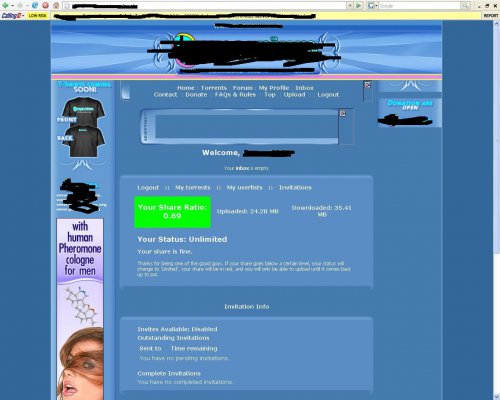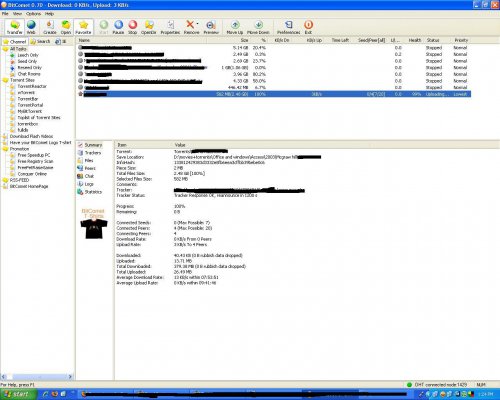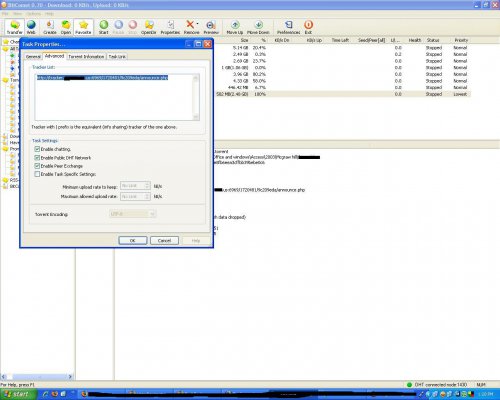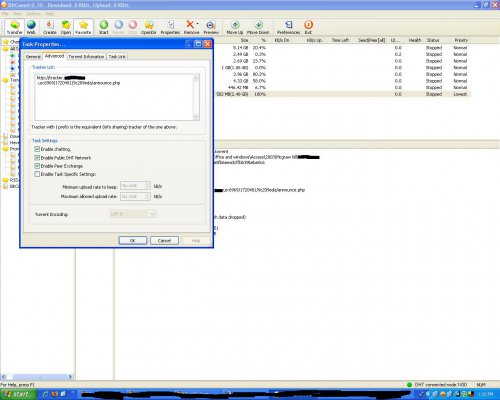Well its upto mods whther this topic is allowed or not
Well I don’t take any credit for this stuff…..as I found this trick on orkut on some community by luck…sorry I 4got its name ………
Ill b using bit comet for my e.g……..
Well as u know whenever wedownload a torrent it first connects to tracker which maintains site ratio stuff….and than we are allowed to connect to peer…so
Suppose we downloaded 100mb and simultaneously uploaded 10mb…our ratio calculated will be around say 0.1
Since we know our state of broadband in country..its tough to maintain good upload speed since download speed suffers……and also some broadband company caps upload speed to 1/4th of your download speed……
So if u have 256kbps unlimited net…maximum upload speed u can use
Is 64kbps that too when download is not on……
So in short its quite tough to maintain site ratio
And than finally u get banned….
So how to bypass this scenario
Well its quite simple
This is our normal bit comet screen
View attachment 2638
The last 2.48 gb file out of which I have downloaded 582 mb we concentrate on that……
Jus go on it right click ->go to properties
Properties go on advanced tab
We reach here
View attachment 2639
Now here is the trick
Jus as u see in tracker list a site name whose name I have blured say
Now jus before .us(dot us……which may be dot com in many cases) enter ENTER key
So the tracker list will go in next line like this
View attachment 2640
And so trick is done…….within a second tracker status will give an error
Error: Can not understand Tracker Protocol. in Tracker: .ABC.us:6969/1720481/9c209eda/announce.php
And u are done download will still continue
Now u can download Gbs of stuff..and tracker wont be able to track your download stuffs
And here is the screenshot of my my ratio frm that site
View attachment 2637
As u ppl can c
It says 35 mb I have download and ard 23 mb uploaded and my ratio is ard 0.69 which was 0.23 in morning..and will cross1 by night…lol(that too via mobile office stuff)
But u can see 582mb already downloaded...+a 4 gb file i did before
IT works with all sites..tried on many hindi movie sites..and yet havent received warning
.....
OKK lemme tell abt some cons……
1::: U need to take care whenever u shut your pc and recheck whether settings work or not
2:: Also sometimes when u restart bit comet sometimes even download doesn’t start…so u need to reset stuff…and as soon as download starts…try the trick again……
3:: When trying stuff for first time its better u check your download is on or not…..if not wait for it to happen than try the trick
4:: Also if u delete the name of file just frm the screen(all the download contents remain there)…and thn re add the file that all settings gets resetted so u need to take care of that
5:: And the final one is I haven’t tested this on other torrent client
Hope this guide is usefull enough as this
Is my first attempt in guide section
Well I don’t take any credit for this stuff…..as I found this trick on orkut on some community by luck…sorry I 4got its name ………
Ill b using bit comet for my e.g……..
Well as u know whenever wedownload a torrent it first connects to tracker which maintains site ratio stuff….and than we are allowed to connect to peer…so
Suppose we downloaded 100mb and simultaneously uploaded 10mb…our ratio calculated will be around say 0.1
Since we know our state of broadband in country..its tough to maintain good upload speed since download speed suffers……and also some broadband company caps upload speed to 1/4th of your download speed……
So if u have 256kbps unlimited net…maximum upload speed u can use
Is 64kbps that too when download is not on……
So in short its quite tough to maintain site ratio
And than finally u get banned….
So how to bypass this scenario
Well its quite simple
This is our normal bit comet screen
View attachment 2638
The last 2.48 gb file out of which I have downloaded 582 mb we concentrate on that……
Jus go on it right click ->go to properties
Properties go on advanced tab
We reach here
View attachment 2639
Now here is the trick
Jus as u see in tracker list a site name whose name I have blured say
Code:
http://tracker.ABC.us:6969/1720481/9c209 blah blah blahNow jus before .us(dot us……which may be dot com in many cases) enter ENTER key
So the tracker list will go in next line like this
View attachment 2640
And so trick is done…….within a second tracker status will give an error
Error: Can not understand Tracker Protocol. in Tracker: .ABC.us:6969/1720481/9c209eda/announce.php
And u are done download will still continue
Now u can download Gbs of stuff..and tracker wont be able to track your download stuffs
And here is the screenshot of my my ratio frm that site
View attachment 2637
As u ppl can c
It says 35 mb I have download and ard 23 mb uploaded and my ratio is ard 0.69 which was 0.23 in morning..and will cross1 by night…lol(that too via mobile office stuff)
But u can see 582mb already downloaded...+a 4 gb file i did before
IT works with all sites..tried on many hindi movie sites..and yet havent received warning
.....
OKK lemme tell abt some cons……
1::: U need to take care whenever u shut your pc and recheck whether settings work or not
2:: Also sometimes when u restart bit comet sometimes even download doesn’t start…so u need to reset stuff…and as soon as download starts…try the trick again……
3:: When trying stuff for first time its better u check your download is on or not…..if not wait for it to happen than try the trick
4:: Also if u delete the name of file just frm the screen(all the download contents remain there)…and thn re add the file that all settings gets resetted so u need to take care of that
5:: And the final one is I haven’t tested this on other torrent client
Hope this guide is usefull enough as this
Is my first attempt in guide section