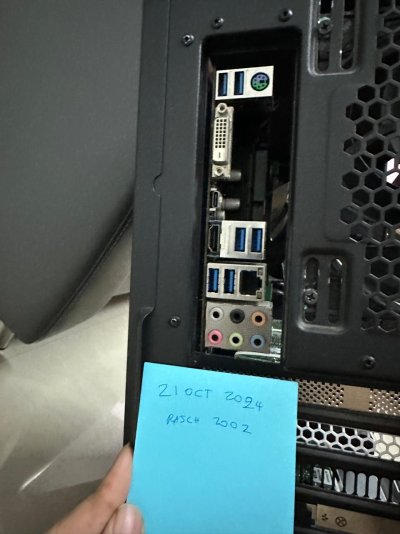- Expected Price (Rs)
- 14500
- Shipping from
- Bangalore
- Item Condition
- 4 out of 5
- Payment Options
- Cash
- Cheque
- Purchase Date
- Oct 1, 2021
- Shipping Charges
- Excluded - at actuals
- Have you provided two pics?
- Yes
- Remaining Warranty Period
- None
- Invoice Available?
- No
- Reason for Sale
- Upgrading
For sale is the Gigabyte Z370M along with i5 8500 for sale, lost the back plate during last shifting. Current its being used for Truenas with the below HBA card. This MB has 2 nvme slots, and 2 full size pcie slots. So, can have one BHA in one slot and a 10gbe card in another slot. Price for the combo: 9500 plus shipping. No warranty.
Avago 8 port SATA HBA in IT mode: comes with 2 cables for connecting upto 8 SATA drives: 5000 plus shipping.
Will try to post the pic of the proc once the buyer is found, cannot remove the running system until its sold.
Avago 8 port SATA HBA in IT mode: comes with 2 cables for connecting upto 8 SATA drives: 5000 plus shipping.
Will try to post the pic of the proc once the buyer is found, cannot remove the running system until its sold.
Attachments
Last edited: