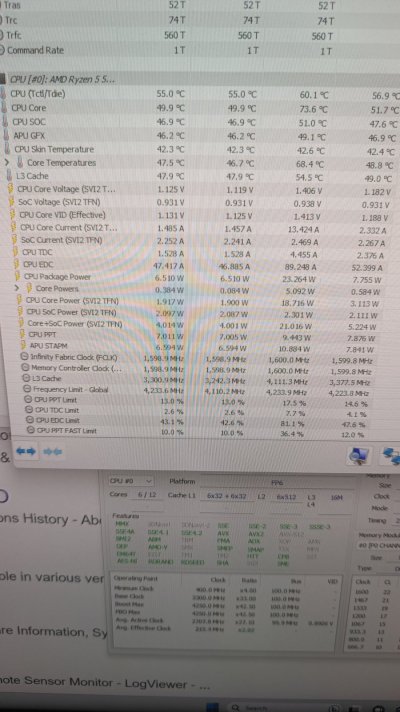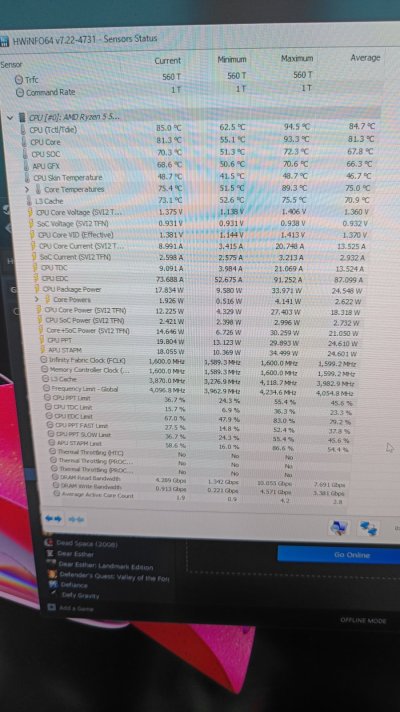Yep, That's a very good paste.
but is this genuine? I hope they dont sell fake ones.
The link you posted did not work for me. I searched for the same paste on Amazon and it's sold by Appario. So, It should be genuine. Here is the link:
Gelid Solutions GC-Extreme
Also will this much be enough for both CPU and GPU( though my gpu stays quite cool.
The 3.5g tube is plenty and can be used for repasting both of them multiple times. Since laptop CPUs don't have a heat spreader covering the die like desktops, you need very little paste by comparision.
Once open I have to use all right? otherwise these paste get spoiled right?
Nope, you can just close it tightly after use and store it in a cool and dry place. I've used some tubes for years together. To know if a paste has become "spoilt", check if it has separated into some gunk and thin watery fluid.
Btw I am not so savvy to understand the numbers.
Can you help me to check if it is within limits.
Here is screenshot of HWinfo64.
Let me know if any more info required .
I just finished gaming Dark souls 3 at it reached 95°C...
I don't know why it is not showing on this screenshot.
The numbers look very good. In fact, it seems too low. Was HWiNFO running in the background the whole time you were playing?
Next time you play, try the following approach:
1. Run HWiNFO and open the sensors status window like before. Keep it running in the background.
2. Start your game and as soon as the gameplay begins, alt-tab and go back to the sensor status window.
3. In the bottom right portion of the window you will see a small timer showing how long the sensor data is being recorded. There is a clock icon next to it. Click on that to reset the timer and all min, max, and readings.
4. Alt-tab back into your game window and continue playing (15 mins or more should be fine).
5. Exit the game and now see your avg and max temps for CPU (Package temps, Individual cores), GPU, and GPU Hotspot. You can take a screenshot and share it here too.