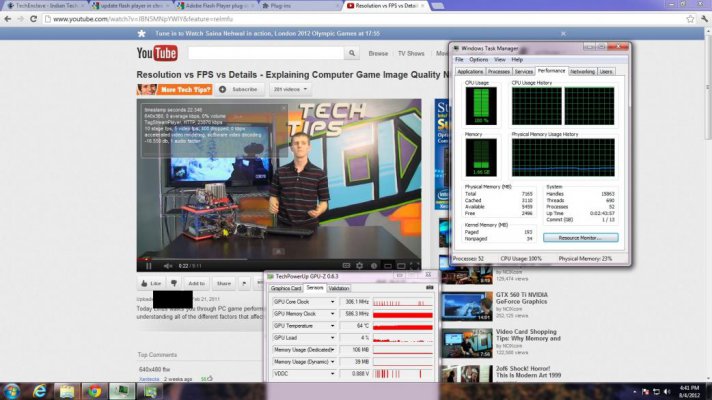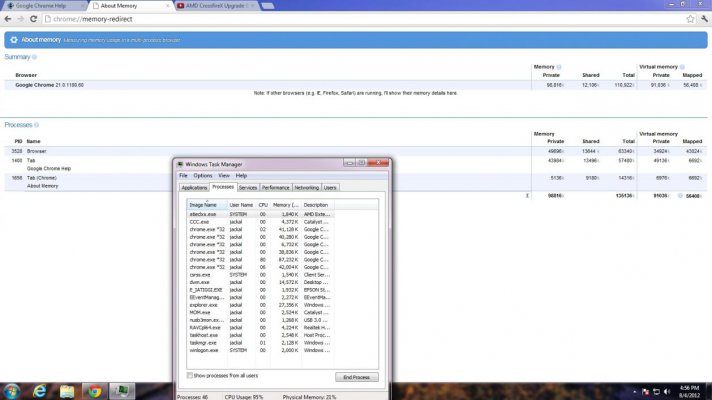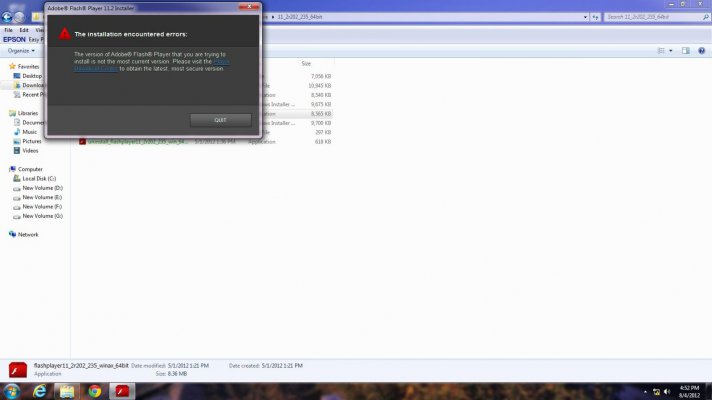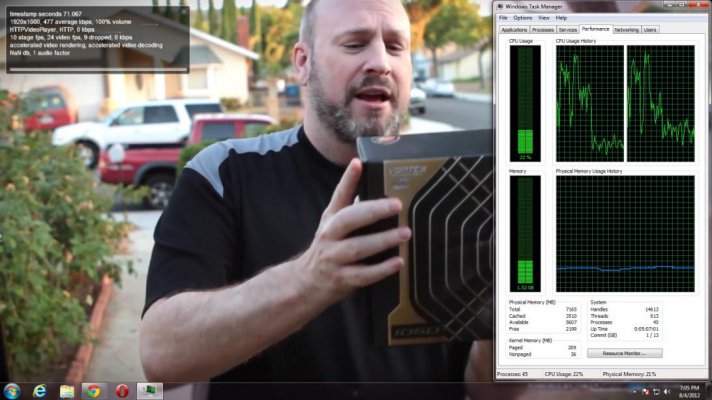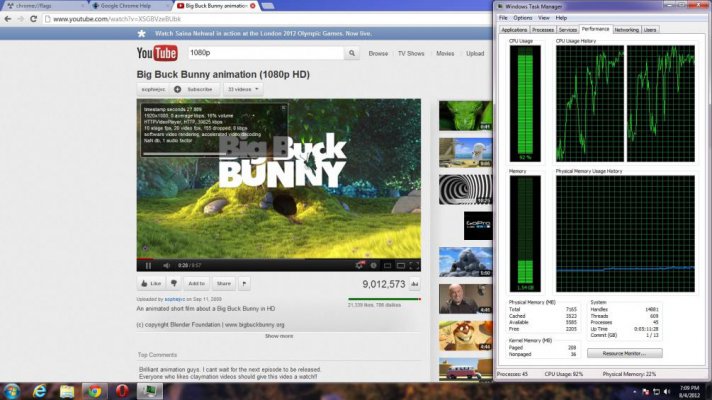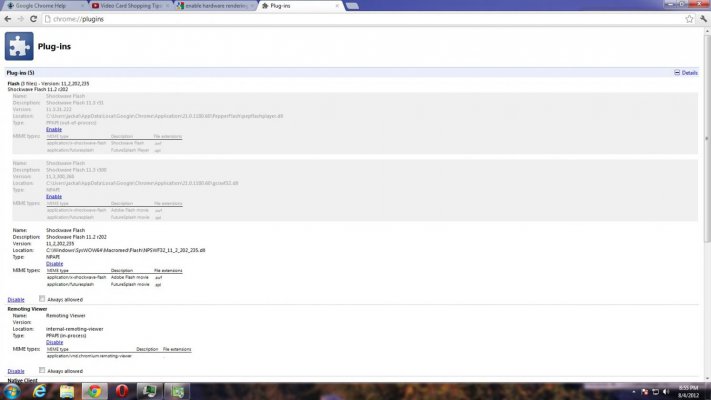harry_houdini
Contributor
Hi guys , all was well until Adobe unleashed a monster called Flash 11.3 . It destroyed everything  .
.
Jokes apart , this is the problem am having .
Am no longer able to see videos on youtube . Before it was like this , I could see 1080p without a problem smoothly . The Cpu usage used to hover around 40-60( max ) percentage .
Now even at 360p , there is 100 percent Cpu usage :scared14: . Gpu usage is just 4 percent at max .
I am able to see 1080p videos in Internet explorer with 70-90 percent cpu usage and 10 percent gpu usagge , but am not used to Internet Explorer , I prefer Chrome .
First I thought the problem would be with the Hardware acceleration , so I checked it but all was fine .
I dont know why this is happeneing . I tried uninstalling the newer flash and reinstall the previous version , but it wont allow me , ActiveX is giving error
" This is not the latest version , download the latest version because it is more secure " .
Someone please help out , I ll be highly thankful to you .
Thanks for your time .
 .
. Jokes apart , this is the problem am having .
Am no longer able to see videos on youtube . Before it was like this , I could see 1080p without a problem smoothly . The Cpu usage used to hover around 40-60( max ) percentage .
Now even at 360p , there is 100 percent Cpu usage :scared14: . Gpu usage is just 4 percent at max .
I am able to see 1080p videos in Internet explorer with 70-90 percent cpu usage and 10 percent gpu usagge , but am not used to Internet Explorer , I prefer Chrome .
First I thought the problem would be with the Hardware acceleration , so I checked it but all was fine .
I dont know why this is happeneing . I tried uninstalling the newer flash and reinstall the previous version , but it wont allow me , ActiveX is giving error
" This is not the latest version , download the latest version because it is more secure " .
Someone please help out , I ll be highly thankful to you .
Thanks for your time .