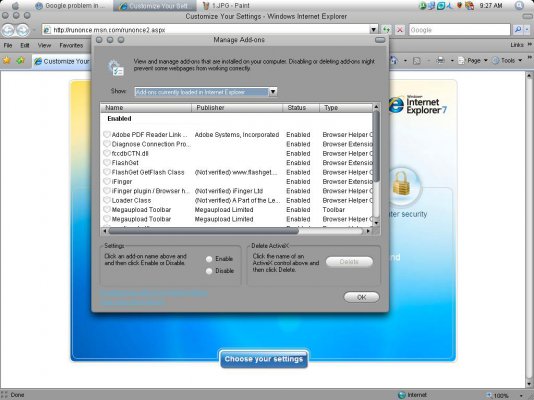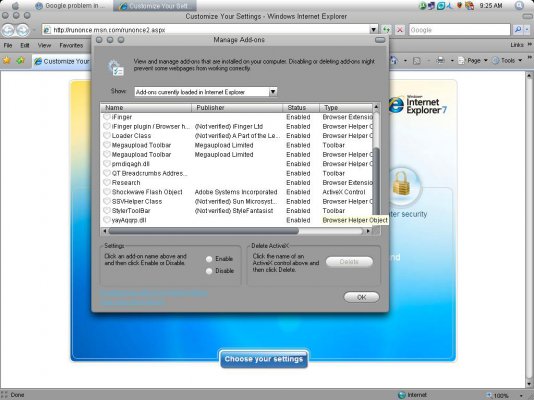hey everyone
when i enter anything in the google search bar and hit enter, nothing happens it just says loading and nothing else.
if i put any site name directly into the address bar then it works,even my torrent works,its just the google problem
pls help

when i enter anything in the google search bar and hit enter, nothing happens it just says loading and nothing else.
if i put any site name directly into the address bar then it works,even my torrent works,its just the google problem
pls help