Advice Please..
My build -
Ryzen 2600x
B450 Gaming Carbon Pro AC
2x 1Tb WD
WD SSD
8Gb DDR4
Seasonic S12II 520W (1 year old)
As the title suggest.. i need help regarding buying a good mid tower case with good air flow, plenty of fan options and future upgrades. I have bought all the items needed to assemble it... but cant really decide on the case. The case i am looking for should have good clearance for cooler like Noctua or Radiator support for future upgrade which i am planing to do next year before summer.
Budget - 7-8k Max
My build -
Ryzen 2600x
B450 Gaming Carbon Pro AC
2x 1Tb WD
WD SSD
8Gb DDR4
Seasonic S12II 520W (1 year old)
As the title suggest.. i need help regarding buying a good mid tower case with good air flow, plenty of fan options and future upgrades. I have bought all the items needed to assemble it... but cant really decide on the case. The case i am looking for should have good clearance for cooler like Noctua or Radiator support for future upgrade which i am planing to do next year before summer.
Budget - 7-8k Max




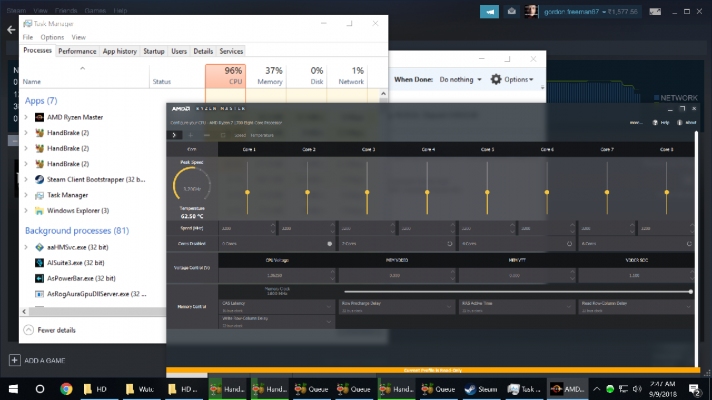

 )
)