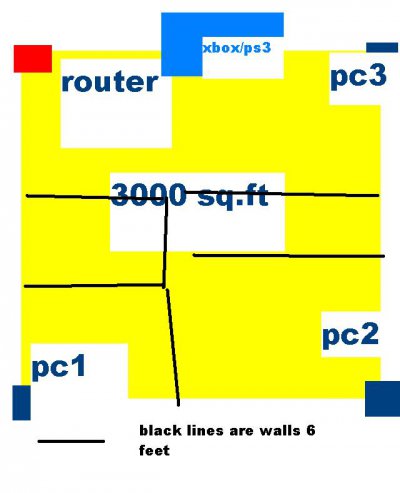Question: Help me decide new wireless router for office and home use. urgent
I am a network engineer working in Mumbai (I am from South India)
I want to buy a new router for my office/home use (I live/stay at my office)
Office is total 4000 square feet with 6 rooms (including boss's glass cabin)
We will access internet from ipad, mobile etc. (very good wifi with long distance coverage preferred)
We have wired internet setup on Cable internet 4 MBPs port from pacenet
All these 3 PCs will be internally connected (networking) via this router.
we have 3 PCs now, maximum will have 5 PCs in future to connect to router (at present only 3 so you can suggest a 3 PC router too)
This router will STAY on continously for 6 days a week. (important)
I have a wired lan setup, so that this 3 PCs can talk to each other if they are connected to a router/switch from main office roon. (Need blazing fast file/transfer between this 3 PCs, important)
There are other IT offices around our office (NEED best security via this router)
None of our PCs has inbuilt WIFI (Can I get a feature in router someway which can help me connect all 3 PCs to each other wireless (without using wired cable)
We need best security + best features + best future ready router (pricing not an issue)
Please suggest best:
I found following options from flipkar site:
Asus RT-N66U Dual-Band Wireless-N900 Gigabit Router - Asus: Flipkart.com
Asus RT-AC66U 802.11ac Dual-Band Wireless-AC1750 Gigabit Router - Asus: Flipkart.com
Netgear R6300 WiFi Router - Netgear: Flipkart.com
Cisco Linksys EA4500 Dual-Band N900 Router with Gigabit and USB - Cisco Linksys: Flipkart.com
If there are any other options you can suggest me please help asap UNABLE to decide
I am a network engineer working in Mumbai (I am from South India)
I want to buy a new router for my office/home use (I live/stay at my office)
Office is total 4000 square feet with 6 rooms (including boss's glass cabin)
We will access internet from ipad, mobile etc. (very good wifi with long distance coverage preferred)
We have wired internet setup on Cable internet 4 MBPs port from pacenet
All these 3 PCs will be internally connected (networking) via this router.
we have 3 PCs now, maximum will have 5 PCs in future to connect to router (at present only 3 so you can suggest a 3 PC router too)
This router will STAY on continously for 6 days a week. (important)
I have a wired lan setup, so that this 3 PCs can talk to each other if they are connected to a router/switch from main office roon. (Need blazing fast file/transfer between this 3 PCs, important)
There are other IT offices around our office (NEED best security via this router)
None of our PCs has inbuilt WIFI (Can I get a feature in router someway which can help me connect all 3 PCs to each other wireless (without using wired cable)
We need best security + best features + best future ready router (pricing not an issue)
Please suggest best:
I found following options from flipkar site:
Asus RT-N66U Dual-Band Wireless-N900 Gigabit Router - Asus: Flipkart.com
Asus RT-AC66U 802.11ac Dual-Band Wireless-AC1750 Gigabit Router - Asus: Flipkart.com
Netgear R6300 WiFi Router - Netgear: Flipkart.com
Cisco Linksys EA4500 Dual-Band N900 Router with Gigabit and USB - Cisco Linksys: Flipkart.com
If there are any other options you can suggest me please help asap UNABLE to decide