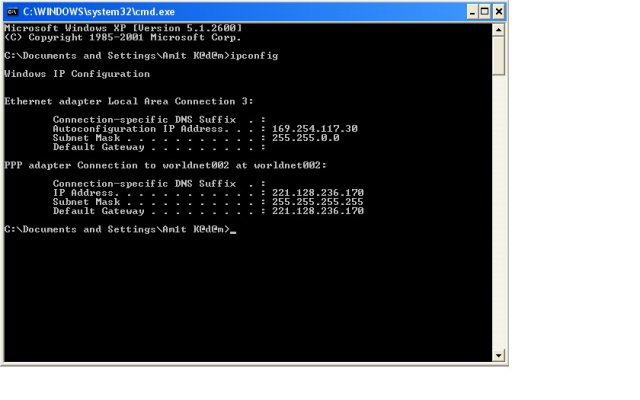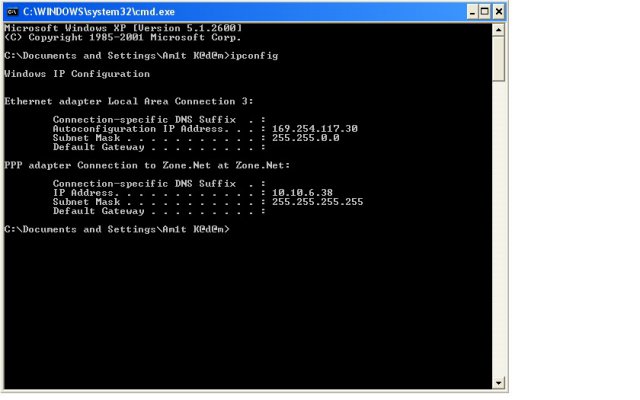hello every one , i recently bought a netgear wgr614v6 router and proper cables for connecting two wired pc's .i am a totally noob in networking, dont know a thing how to set up ip addresses and stuff.
i wanted to connect two wired pc's and nokia 5800xm to the router and share internet between them ,but dont know how to do the setup.
my service provider is worldnet and my network is pppoe.
On this network i hav two dial up , 1 for connecting the internet and the 2nd for connecting to Dc++ .
When i asked my network engg for ip address he say's that it dynamic , so theres no specific ip address and he will not help me in setting up the router
when i connect to the internet my ip becomes 221.128.236.something and when i connect to dc++ my ip address becomes 10.10.6.38.
please tell me what should i do for setting up the router to connect and share internet between two pcs.
i am uploading some pics to help understand my ip address situation
worldnet is for internet and zonenet is for dc++.
i wanted to connect two wired pc's and nokia 5800xm to the router and share internet between them ,but dont know how to do the setup.
my service provider is worldnet and my network is pppoe.
On this network i hav two dial up , 1 for connecting the internet and the 2nd for connecting to Dc++ .
When i asked my network engg for ip address he say's that it dynamic , so theres no specific ip address and he will not help me in setting up the router

when i connect to the internet my ip becomes 221.128.236.something and when i connect to dc++ my ip address becomes 10.10.6.38.
please tell me what should i do for setting up the router to connect and share internet between two pcs.
i am uploading some pics to help understand my ip address situation
worldnet is for internet and zonenet is for dc++.