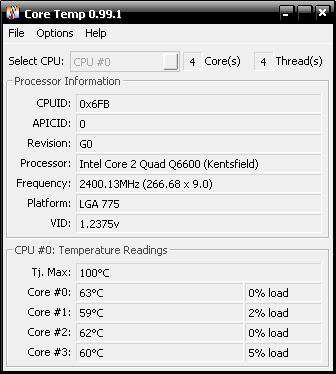chatphobia
Disciple
Hi
today i changed my normal ATX cabinet and bought a new coolermaster elite cabinet and installed coolermaster thermal compound HTK-002 on the chip.My proccy is quad core.My cpu is still overheating with temperatures around 63-65degrees during idling. i am not overclocking my pc.what cud be the reason behind such absurd temperature range?Shud I wait a few days more and see if temperatures come down0?Is it because the thermal compound is new and still wet?Are there any suggestions??
My main pc configuration :
Quad core 2.4ghz
DG33FB mobo
8600 GT gfx
coolermaster 600w SMPS
Coolermaster elite 330 cabby with only single 120mm rear stock fan installed.
The whole pc was assembled again in front of my eyes and the heat sink was properly installed with thermal paste.
How is it still possible to have such high temperatures.
I stay in Delhi and dont have airconditioner in my room.
Please suggest ASAP.
thanx....
today i changed my normal ATX cabinet and bought a new coolermaster elite cabinet and installed coolermaster thermal compound HTK-002 on the chip.My proccy is quad core.My cpu is still overheating with temperatures around 63-65degrees during idling. i am not overclocking my pc.what cud be the reason behind such absurd temperature range?Shud I wait a few days more and see if temperatures come down0?Is it because the thermal compound is new and still wet?Are there any suggestions??
My main pc configuration :
Quad core 2.4ghz
DG33FB mobo
8600 GT gfx
coolermaster 600w SMPS
Coolermaster elite 330 cabby with only single 120mm rear stock fan installed.
The whole pc was assembled again in front of my eyes and the heat sink was properly installed with thermal paste.
How is it still possible to have such high temperatures.
I stay in Delhi and dont have airconditioner in my room.
Please suggest ASAP.
thanx....