That's why I was done a clean install in my HP laptop on it's first day.
That was in the case of dynamic disks as OS' can't boot from dynamic disk. (not sure about linux)
That's why I was done a clean install in my HP laptop on it's first day.
If you did that then what happened to the HP Recovery software? It got deleted?That's why I was done a clean install in my HP laptop on it's first day.
Thats the problem na, I am not very confident while doing all this partitioning stuff, so I want to keep this HP Recovery manager drive as a backup, just in case anything goes wrong. Anyway, just have a look at my next post, I have explained the problem clearly. Please suggest me solutions for it.^Since I was done a clean install HP recovery manager was also deleted.
Recovery manager is for people who don't understand computers. It is a quick fix for noobs. Back-up data, format entire hard drive, make a 30GB "C: partition and remaining hdd as "D" or more if you want. Save all you data in any partition other than "C"... you'll be good.
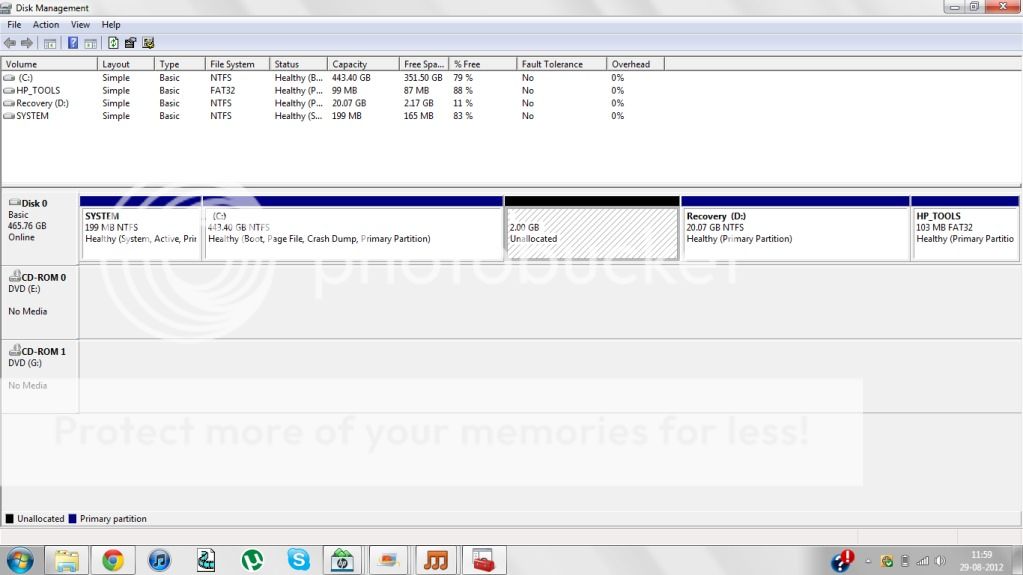
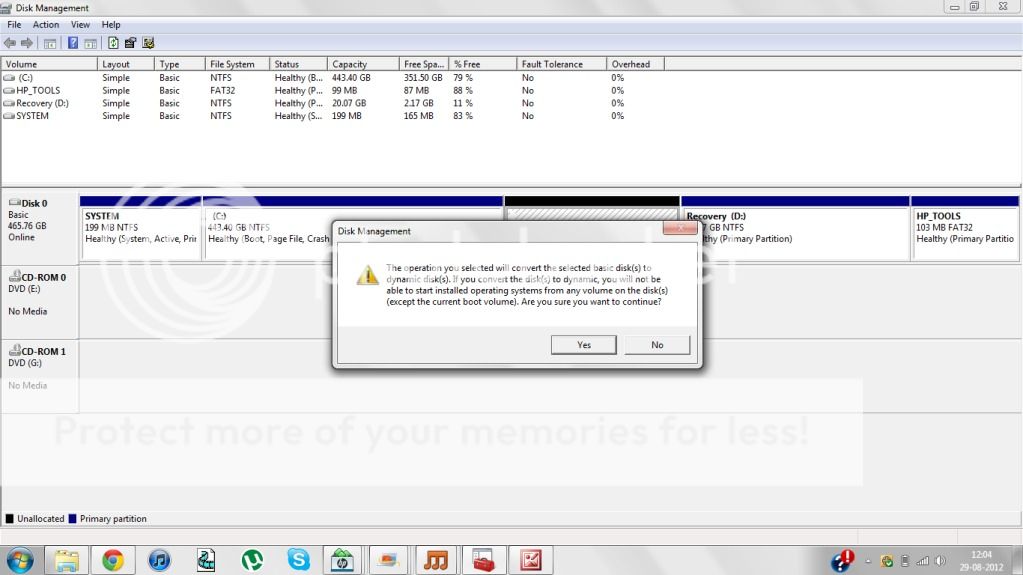
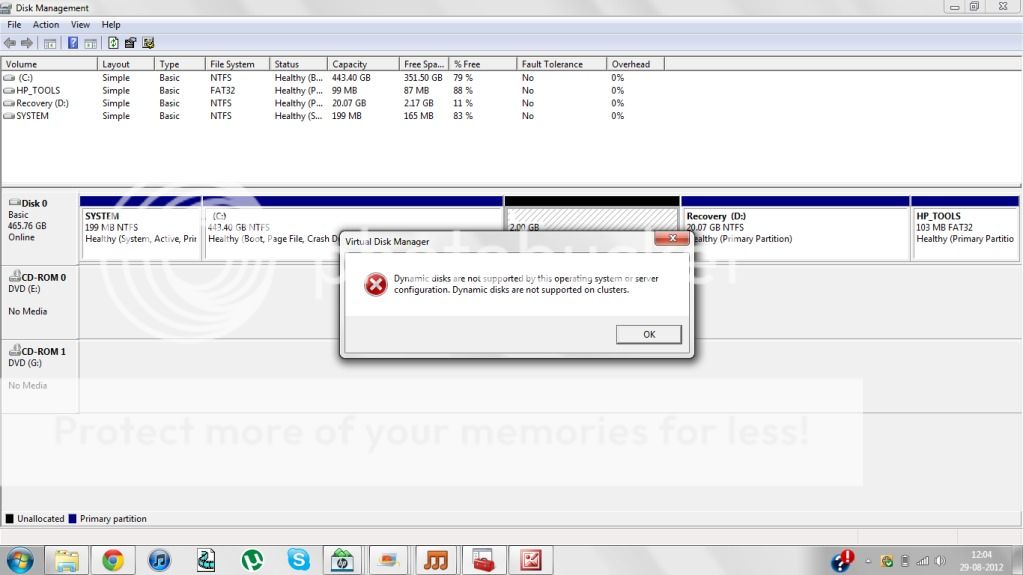
I really can't afford to delete the Recovery drive, for saving that drive, I am taking so much pain and you are telling me to delete that. Is it fine if I delete HP tools?You could make only 4 primary partitions and you already have 4 primary partitions. 3 out of 4 are reserved by system for recovery. Now the only available option for you is to delete the recovery partition.

